A Freighter Blighted is the second Milestone in Phase 2 of No Man’s Sky Expedition 6: Blighted. To complete it, you must find the downed Freighter hinted at in Rendezvous 2 and locate its resting place. Once there, you’ll realize just how dangerous The Blight truly is. This guide explains how to complete A Freighter Blighted, so you don’t waste any time looking for the ship’s carcass.
Follow the distress signal

You’ll have discovered a distress signal when you completed Rendezvous 2 in No Man’s Sky Expedition 6: Blighted. This is the signal you must follow for A Freighter Blighted. The distress signal adds a new icon to your compass, so follow it to the nearby planet. The planet you’re flying to has an incredibly hostile volcanic atmosphere, so come prepared.

You’ll need to aim for the distress signal icon when you land on the planet. This won’t put you exactly where you need to be, but you’ll be close. Get out of your ship and use your visor to identify the Freighter’s location. Follow it and check with your visor to realign your position, so you don’t run off somewhere else.

Once you’ve arrived at the crashed Freighter’s location, you’ll need to interact with the computer core in the center of the wreckage. This tells you how the ship came to crash here and mentions something in the nearby cargo holds. Head over to the cargo containers and open each one to claim the items inside. This will complete the Milestone, allowing you to get the Nautilon Basic Equipment Blueprints, Supreme Submarine Drive Upgrade, 5 Hydrothermal Fuel Cells, and High-Powered Sonar Plans from the Expedition menu.





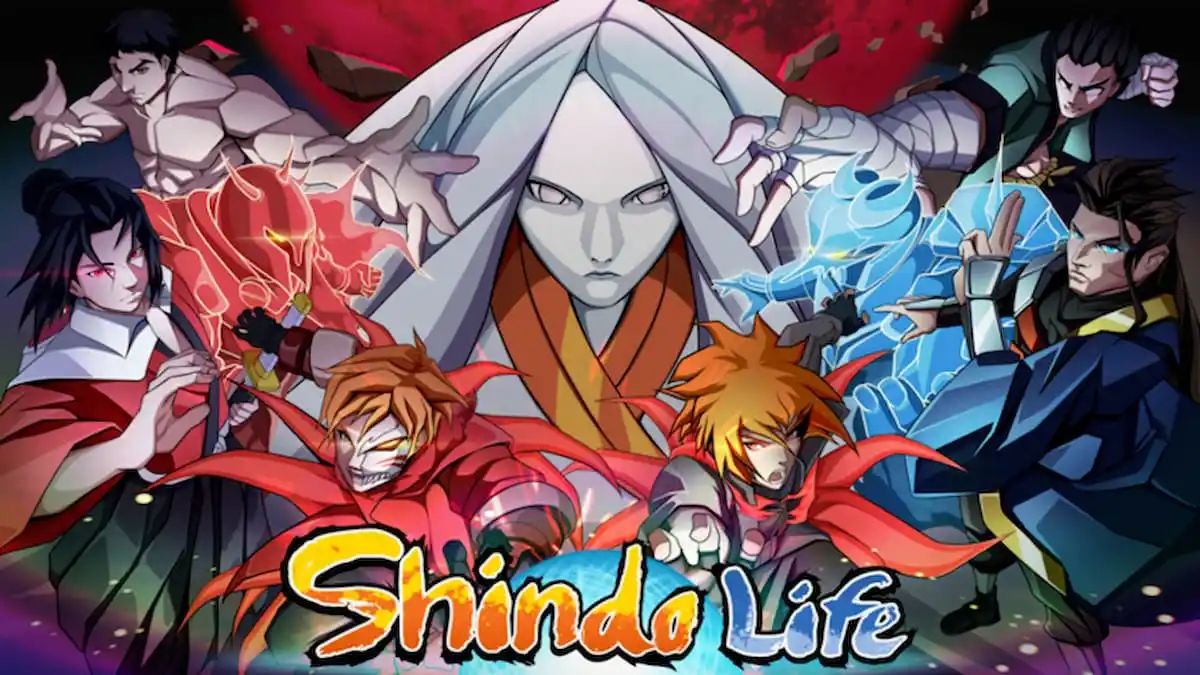

Published: Apr 25, 2022 05:21 am