Tower of Fantasy features a massive character customization system for the players, but it has mostly neglected our favorite assistant, Mi-a. Not anymore; with the update 2.0, you can finally dress Mi-a as you wish and unlock additional outfits. It’s worth noting that Mi-a does not have many customization options, and the only thing you can change is her dress. This Tower of Fantasy guide will teach you how to change Mi-a’s clothes and enable her to follow you with a quick guide to unlocking these features.
How to unlock Mi-a’s dress up

To be able to change Mi-a’s dress, you need to unlock it first. To do that, you need to complete the Vera main storyline. This means you must progress through the game and complete all the main quests till the 2.0 update. The game gives you two outfits, Dressy Mi-a and Maid Mi-a, to choose from once you progress through the story.
Related: Where to find Fish Mint in Tower of Fantasy
How to change Mi-a’s clothes and enable her to follow you

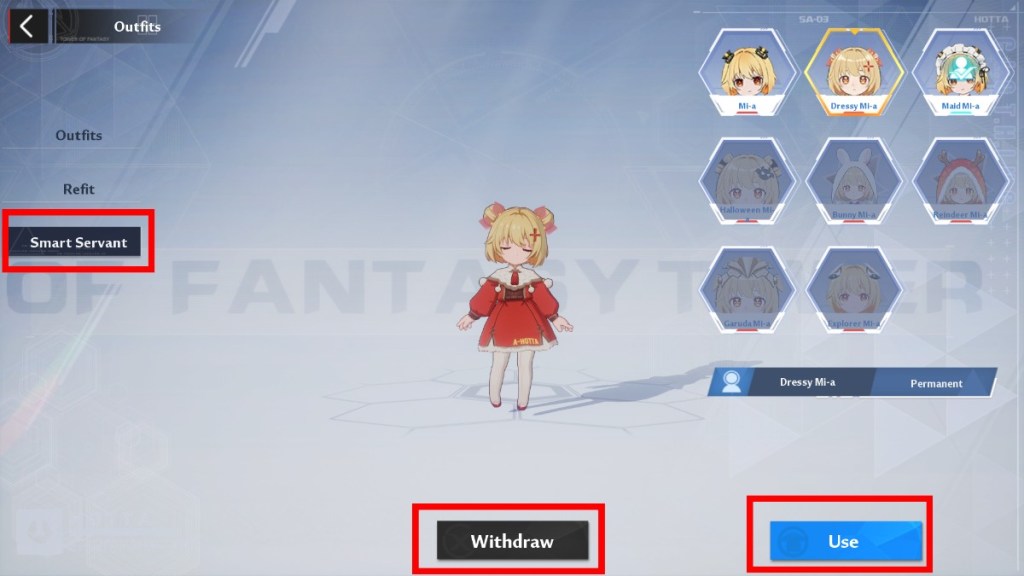
Follow the steps below to change Mia’s clothes and enable her to follow you in Tower of Fantasy.
- Launch Tower of Fantasy on your device and be in a neutral state (out of combat).
- Press the B button on your keyboard to open your bag (press the bag icon on the bottom if you are on mobile).
- Now click on the Outfits option at the bottom.
- Click on the Smart Servant option on the left.
- Choose the dress you want Mi-a to wear and hit the Use button.
- To let her follow you, enable that option from below.
Once you follow these steps, you will have Mi-a following you around with your outfit choice. She can also fly, so don’t worry about gliding and going places thinking she can’t reach there.








Published: Jan 23, 2023 04:43 am