There is a lot going on in The Callisto Protocol. From the undead rising for mysterious reasons, to being trapped in a prison trying to escape, Jacob Lee isn’t having a great day. You can always try to change things around by equipping the Retro Prisoner Skin. While it may not change Jacob’s situation, it will at least make him look a bit more fashionable while he is getting slaughtered by the Biophage. This guide will show you how to equip the Retro Prisoner Skin in The Callisto Protocol.
How to unlock the Retro Prisoner Skin in The Callisto Protocol
Not everyone is going to have the Retro Prisoner Skin available to equip. This is because it was given as a preorder bonus for those who bought the game early. There are multiple skins included with the Retro Prisoner Pack but only the Retro Prisoner Skin is available right away and you can equip it before you even start the game.

From the main menu, select the “options” prompt. This will bring you to the options menu. Once there, select the “gameplay” option. Now that you are in the gameplay menu, you can finally select the “character skin” option to change Jacob’s look. There are a lot of menus to go through if you want to look good. The Retro Prisoner Skin puts Jacob in a traditional black and white striped prisoner outfit.

Later in the game, you will be able to change the skins of your weapons as well but they need to be unlocked first. There are other skins that you can unlock via preorder bonuses, purchasing the season pass, and connecting your Krafton ID. Each of these skins can be found in the character appearance menu just like the Retro Prisoner Skin. Once you have a new skin applied, simply exit out of the menu and it will automatically be equipped the next time you go into the game.


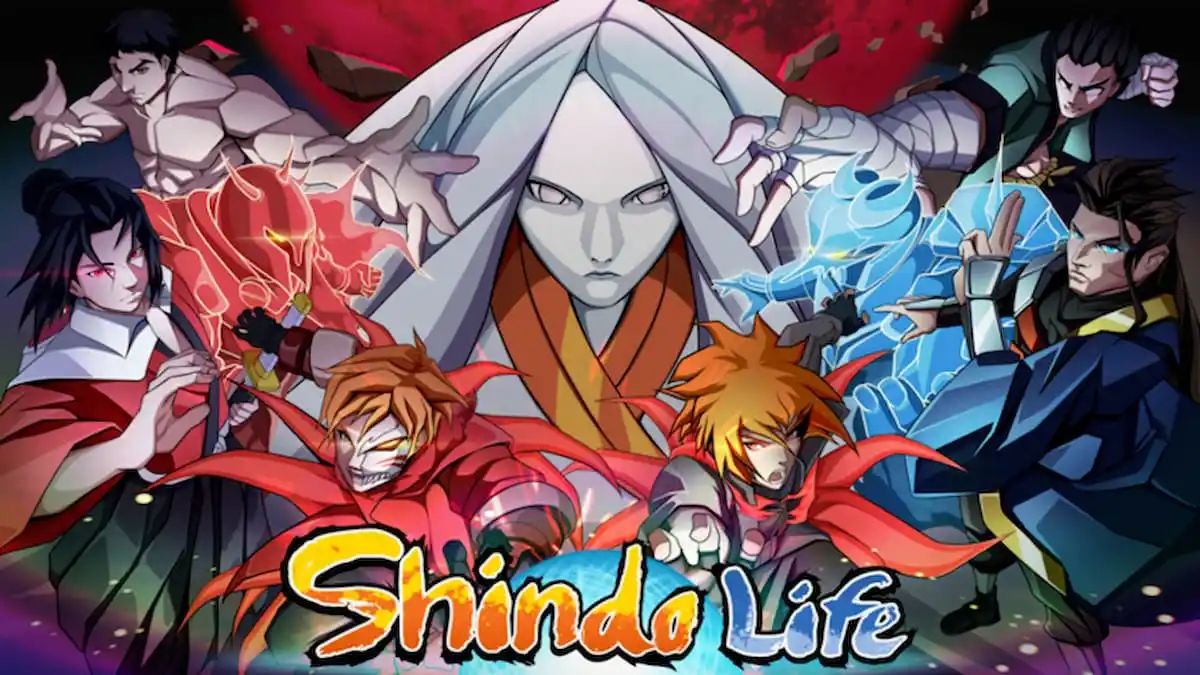




Published: Dec 2, 2022 10:44 am