In many games, mining means whacking your pickaxe into the ground to reveal an entrance to the next level. But in My Time At Sandrock, you’ll also have to smack those walls to delve deeper.
Sandrock takes a unique approach to the mining mechanic. It certainly adds a touch of exploration and consumes your stamina bar way, way faster. However, getting lost in the mines is easier than exiting them. Once you go down a level, there is no door to take you out. It really made me anxious about being stuck in that of being forever trapped in this sandy place with a depleted stamina bar.
How to Exit the Abandoned Ruins in My Time at Sandrock
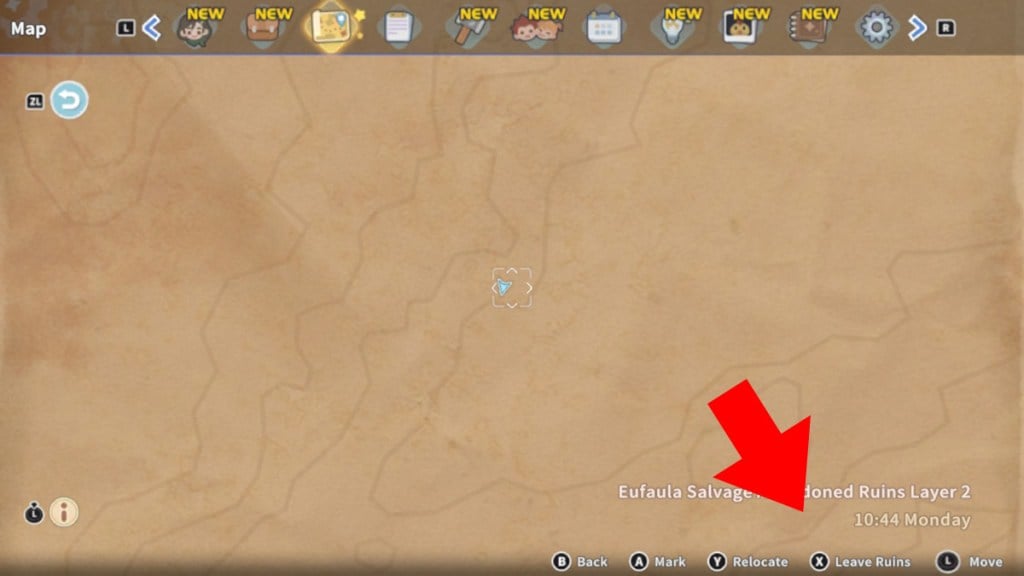
To exit the mines in My Time at Sandrock, open the map and look for the “exit the mines” button in the bottom part of the screen. For the Nintendo Switch, this is the X button. Once pressed, you’ll be transported outside of the mines, and you can safely head back home.
You only need to follow this procedure if you’ve descended past level 1. On the first level, the entry door is still accessible. You just need to walk up to it to get out of the mines in My Time At Sandrock.
If you don’t feel like leaving just yet, remember you can recover some stamina by eating dishes or even raw ingredients like Meat or Eggs. Owen sells some cheap meals at the Blue Moon Saloon, which can quickly get you back on track to explore the depths of these ruins.
Related: All romance options in My Time at Sandrock
Another solid way to avoid losing stamina quickly is to upgrade your stone pickaxe to a bronze pickaxe, which you’ll also need for a main quest. A better pickaxe makes a huge difference, so mining won’t drain your stamina completely.







Published: Nov 2, 2023 09:01 am