There are a number of error codes that can pop in Activision’s Call of Duty: Modern Warfare 2, for a variety of reasons. Some have to do with a failure to connect to the Internet, whereas others could be due to upcoming title updates or season resets. One error code that could also pop up is Detrick-McEntire, when attempting to log in to the online servers. Here’s what you can do in order to fix this problem in Modern Warfare 2.
Related: How to fix Dev Error 6036 in Call of Duty: Modern Warfare 2
Detrick McEntire error code in Call of Duty: Modern Warfare 2
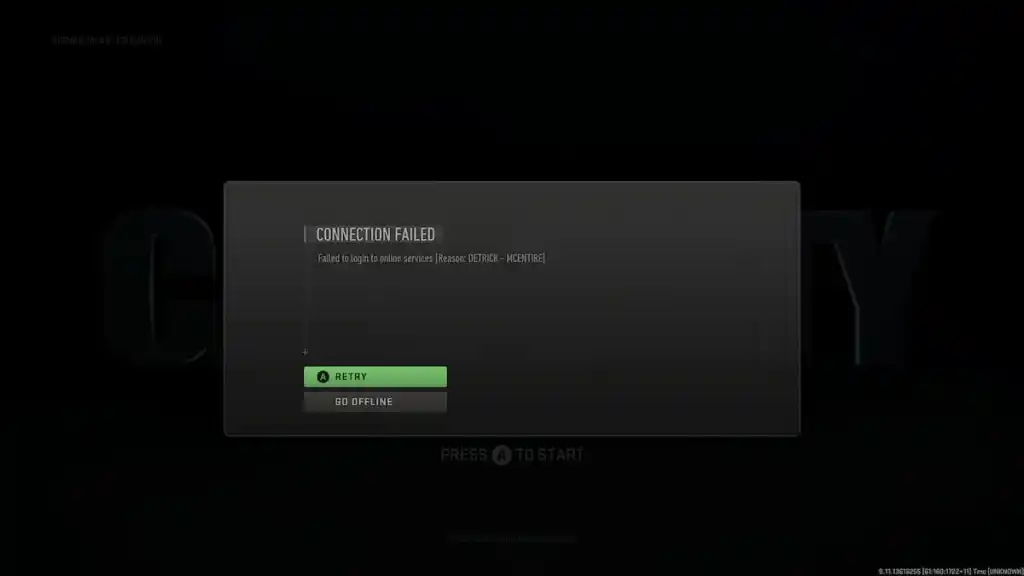
We first saw the Detrick-McEntire code pop up upon the start of Season 2 in Call of Duty: Modern Warfare 2. By the looks of things, this code is a result of attempting to log in into Modern Warfare 2 and the online servers before installing a new update for the game.
Under normal circumstances, Call of Duty: Modern Warfare 2 should immediately update on its own whenever a new patch is pushed out. However, there are circumstances in which this is not the case.
Rather than attempting to retry a log-in, close the app and see if an update is available for Modern Warfare 2. If Modern Warfare 2 pops up in the updates section for consoles, select it and let the latest title update/patch install. Then, go back into the game and try to log in.
To manually check for updates there are a few things you can try. If you’re playing on PC, open the Battle.net Launcher and go to Modern Warfare 2. Select the Gear Symbol, and then click on the Check for Updates option. On Steam, head to Modern Warfare 2 from your Steam Library, then go to the Settings menu on the right-hand side and select Properties. From there, click on Local Files and then select Verify the integrity of the files.
To check on the console, you need to find Modern Warzone 2 on the home screen of your console. Click the Options button on your controller and then select either Check for Update on PlayStation or Manage Game on Xbox to see if you have the latest version of the game downloaded.
Related: Are the Call of Duty: Modern Warfare 2 servers down? How to check MW2 server status
In most cases, a new update will fix the problem. Simply closing out the app and trying to re-enter won’t do the trick.







Published: Feb 15, 2023 02:01 pm