Players jumping into Fortnite may run into error codes on occasion when opening up its application, and there is not one more infamous to console owners than the ESP Buismet 003 error. This error has appeared several times over the last few years, ultimately kicking players out of games and the main menu. Here’s what is causing the ESP Buimet 003 error code and what you can do to potentially solve the frustrating bug in Fortnite.
ESP Buimet 003 error code causes and fixes for Fortnite
The ESP Buimet 003 error code is mainly known to pop up when players are booting in from the game’s title screen. However, this may not be the fault of your internet. By all appearances, the code is only displayed when the application is having trouble connecting to the game’s server, and it is primarily an issue many players face all at once.
Your first course of action when looking to remove the error should be to close the game entirely and open it once more. This can help dissolve any bugs that are in the way of you and Fortnite’s servers. However, if it continues to pop up, it is recommended you completely shut off the console and then unplug it for about a minute. Once that’s done, it can be turned on once more to see if the code still appears.
Related: Are Fortnite servers down right now?
Players experiencing the bug, amongst others, should also take the time to check the Fortnite Status Twitter page. It lends notices whenever a widespread issue plagues the game and when it is expected to be resolved. In the case that is does not pick up on any active problems, the Epic Games’ Server Status page also provides players with a list of all unstable Fortnite features.






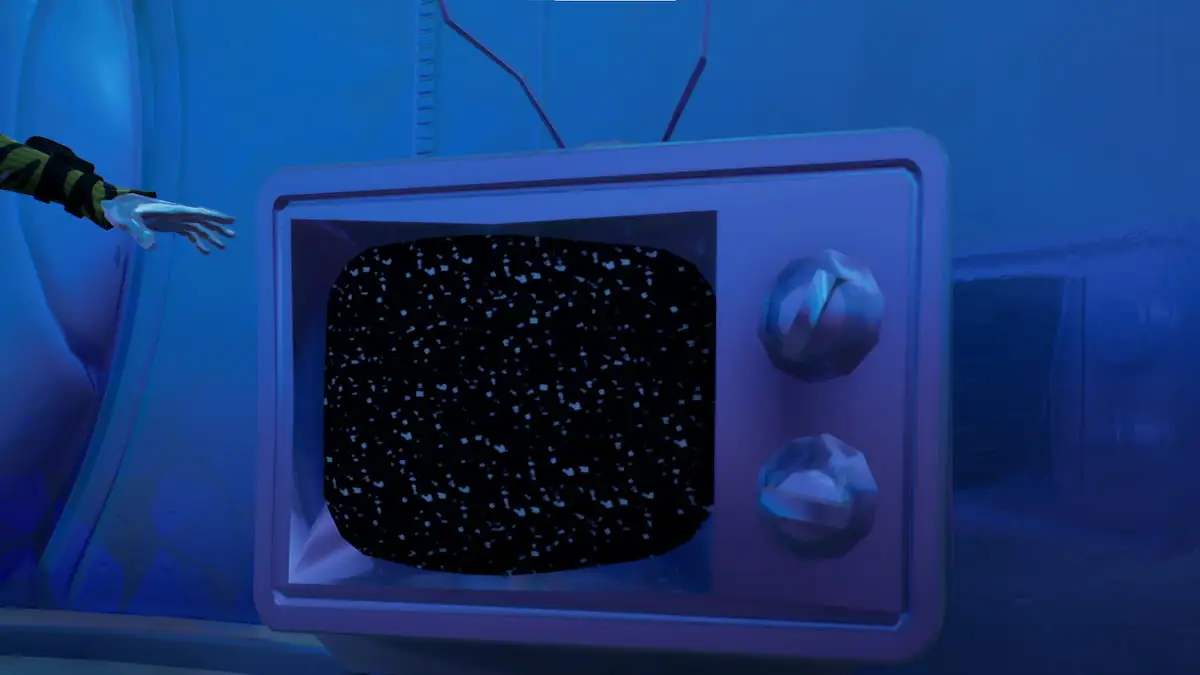
Published: Sep 30, 2022 05:40 pm