It is not shocking when a new game is released and some things are not working. Even when a game like Redfall comes out to less than stellar reviews, there are still plenty of people who just want to hang out with their friends and blow away some vampires. The downside to an always-online game like that though is that some players will have trouble even getting into Redfall’s multiplayer. This guide will go over some tricks to fix Redfall multiplayer not working.
Here’s How To Fix Redfall Multiplayer Not Working
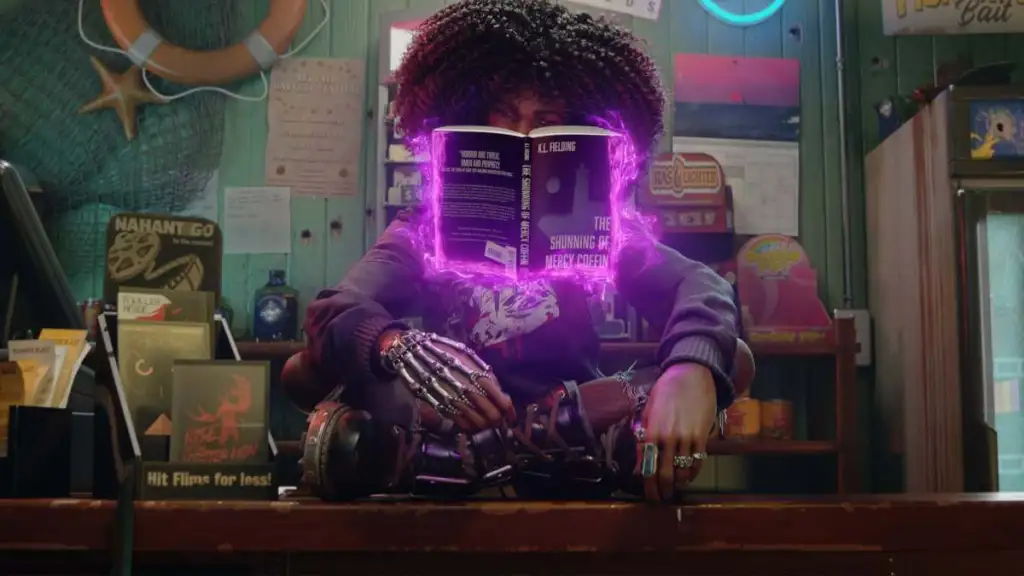
Problems like these where players cannot connect to a certain mode can sometimes be fairly simple fixes. That said, other times players will just have to wait for the developers to push through a patch to get things working. Depending on what’s happening, this Redfall multiplayer error could be one of those more simple glitches. If so, here is how it can be fixed.
Related: Does Redfall have crossplay?
First, make sure to check that Redfall’s servers aren’t down. Usually, this can be discovered on Reddit or by checking the game’s official Twitter to see if anything has been posted. If you’re having the issue, others likely are as well, so checking the usual spots can give you an idea about the servers. If you don’t find anything, the issue could be coming from elsewhere.
If the servers are running like normal, the next best step is to check the local internet connection. Make sure that the PC or Xbox being used to play multiplayer mode is connected to the internet. Turning your modem or router off and turning it back on is another good option.
Related: Redfall’s co-op campaign will only progress for the host player
Finally, if none of the above have worked, uninstalling the game and then reinstalling is the next best thing. In doing so, the game is being given a refresh which might fix any outstanding issues. If all of these don’t work, it might be something that the developers will have to patch. This is a normal thing for games so don’t worry if you are experiencing these types of issues.







Published: May 2, 2023 03:45 pm