The long-awaited pirate RPG Skull and Bones is in open beta, launching soon across various platforms and giving players a taste of this high-seas adventure. No release is without its snags, and one issue is plaguing PC users with Epic Games and Ubisoft Connect.
For those who grabbed the Skull and Bones Open Beta from the Epic Game Store, chances are they had to install Ubisoft Connect before they could run the game. However, many users have been getting an error when they try to launch Skull and Bones on PC using the desktop icon or via Epic Games. We ran into this problem ourselves and were able to find a fix, so here’s what players can do to get Skull & Bones to launch on Ubisoft Connect.
Related: How to Fix Lag & Increase FPS in Skull and Bones
How to Fix Skull & Bones Not Launching on Ubisoft Connect Due to Epic Games Service Error
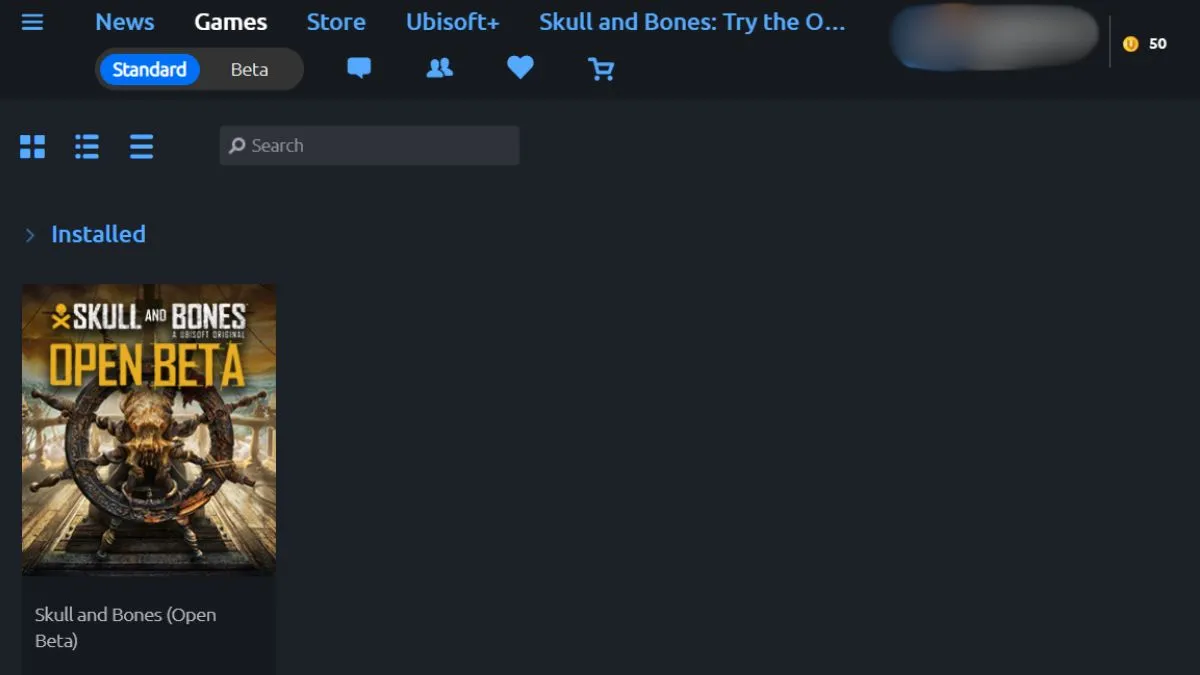
To fix the Epic Games service error when trying to launch Skull and Bones through the desktop icon or Epic Games Store, players need to try launching the game through Ubisoft Connect. To do this, players must make sure their Epic Games launcher is closed and that they’ve fully closed out of the Ubisoft Connect window that popped up when they tried to launch the game.
Then, open up the Ubisoft Connect app itself. Log in using the correct Ubisoft Credentials. Once players are logged in, they need to click on the Games section. There, they should see a list of their Ubisoft games, which will include the Skull and Bones Open Beta. Click on the Open Beta in the Ubisoft Connect app, then click “Play.”
Launching the game directly via Ubisoft Connect, rather than using the desktop icon or Epic Games, should resolve the issue and let anyone board their ship and explore the high seas in no time.
Players will need to use this method every time they want to play the game, or they’ll continue to encounter the same error when attempting to launch from the desktop icon. Hopefully, this will be resolved by the time the full game is released later this month, but for now, this workaround will get everyone into the Skull and Bones Open Beta.
What is the “An Epic Games Service Is Unavailable At the Moment” Ubisoft Connect Error?
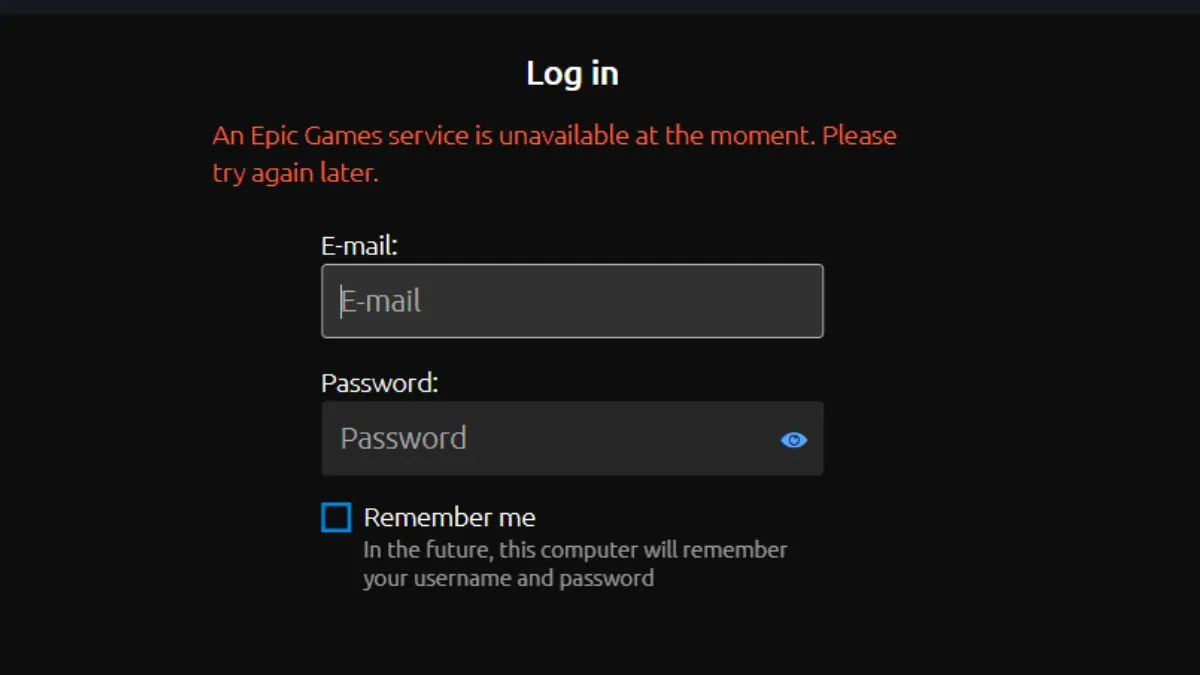
The “An Epic Games Service is Unavailable at the Moment” Ubisoft Connect error is a catch-all for when users attempt to launch a game Ubisoft beta or game demo through the Epic Game Store. It’s happened with multiple titles, including Skull and Bones, and has something to do with these services speaking to each other and getting stuck.
If a player downloaded Skull and Bones via Epic Games and tried to launch it, they likely got an error message after logging in to Ubisoft Connect. The error message reads, “An Epic Games Service is Unavailable at the Moment,” and will shunt them right back to the login screen of Ubisoft Connect.
This error isn’t new to Ubisoft Connect and has been an issue for demos and new game launches. It may mean the servers for a game are down, but it can also simply be a communication issue between Ubisoft Connect and Epic Games.
With Skull and Bones, it seems to primarily be the latter, as the servers were not down while we were trying to access the game, and we were subjected to tales of the high seas while we were still trying to set sail. Thankfully, the fix is fairly straightforward.

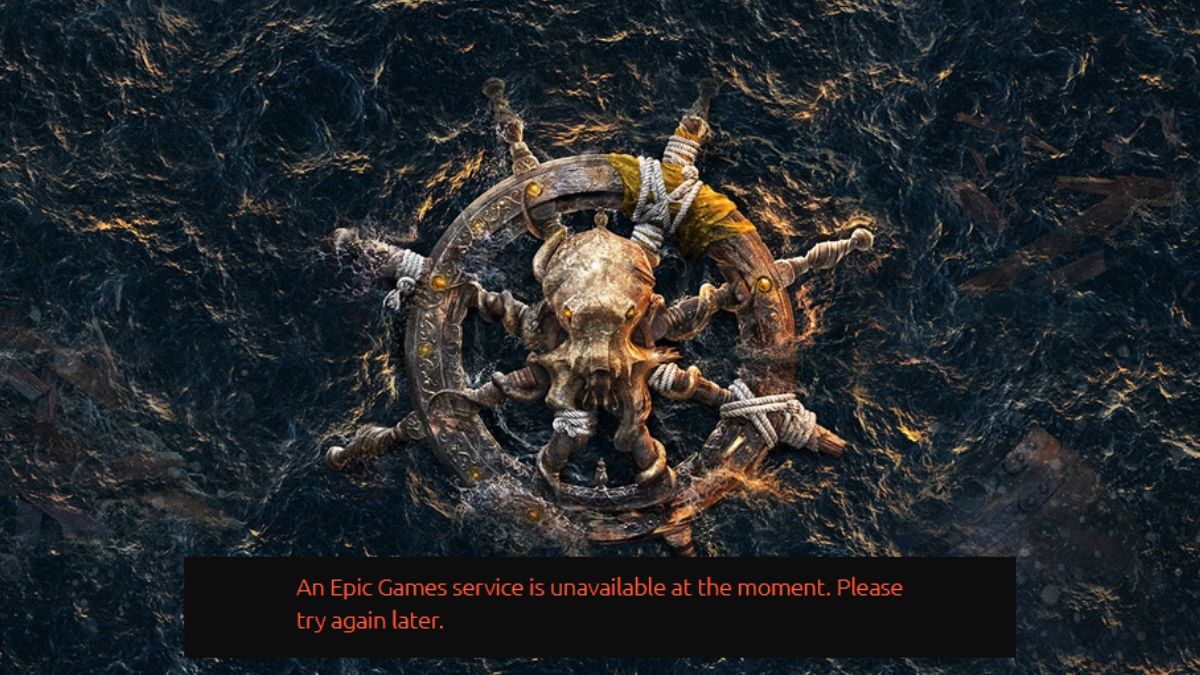





Published: Feb 10, 2024 08:19 am