The Stanley Parable: Ultra Deluxe adds quite a few more endings to the beloved 2013 narrative-driven game. One of these endings is an epilogue that will require you to perform a decent bit of work to access. Here’s how to unlock the Epilogue ending in this new version of The Stanley Parable.
There are three main steps you’ll have to follow to unlock this ending. Once you’ve completed them, an option labeled “Epilogue” should pop up in the main menu, which will allow you to view the ending.
Step 1: Unlock Ultra Deluxe’s new content

After you play through the game a few times, you’ll discover a door labeled “New Content” not that far from your starting position. Head through it, and you’ll start a sequence of playthroughs that will end with the game turning into “The Stanley Parable 2.”
Step 2: Find all six Stanley Figurines and get the “Collections” ending

During the prior step, you should have obtained a Stanley figurine while exploring an art exhibit. Once the game turns into The Stanley Parable 2, there will be five more figurines for you to find scattered through the map. In the meeting room, you’ll find a whiteboard with multiple hints regarding the figurines’ locations written on it, but if you want to know exactly where they are, we can guide you on where to find every Stanley figurine.
After you find every figurine, complete your current run. On your next run, you’ll play through a new path and witness a new ending. Once you’ve viewed this ending, there’s only one more step to complete.
Step 3: Restart the game five times
This step requires you to fully exit out of the game — as in, close the application entirely — and then reopen it a total of five times. When you first start The Stanley Parable: Ultra Deluxe, you’ll be asked to set the time to whatever your local time is. Every time you close and reopen the game, it will start requesting more things of you; these requests grow increasingly strange each time. Eventually, the game will say that it’s learned enough about you and bid you farewell. Once this happens, close out of the game one more time, and reopen it again.
Provided you’ve completed all of the above steps, when you boot the game up again, you should see an option labeled “Epilogue” on the main menu. Click on it, and this wildly weird ending.


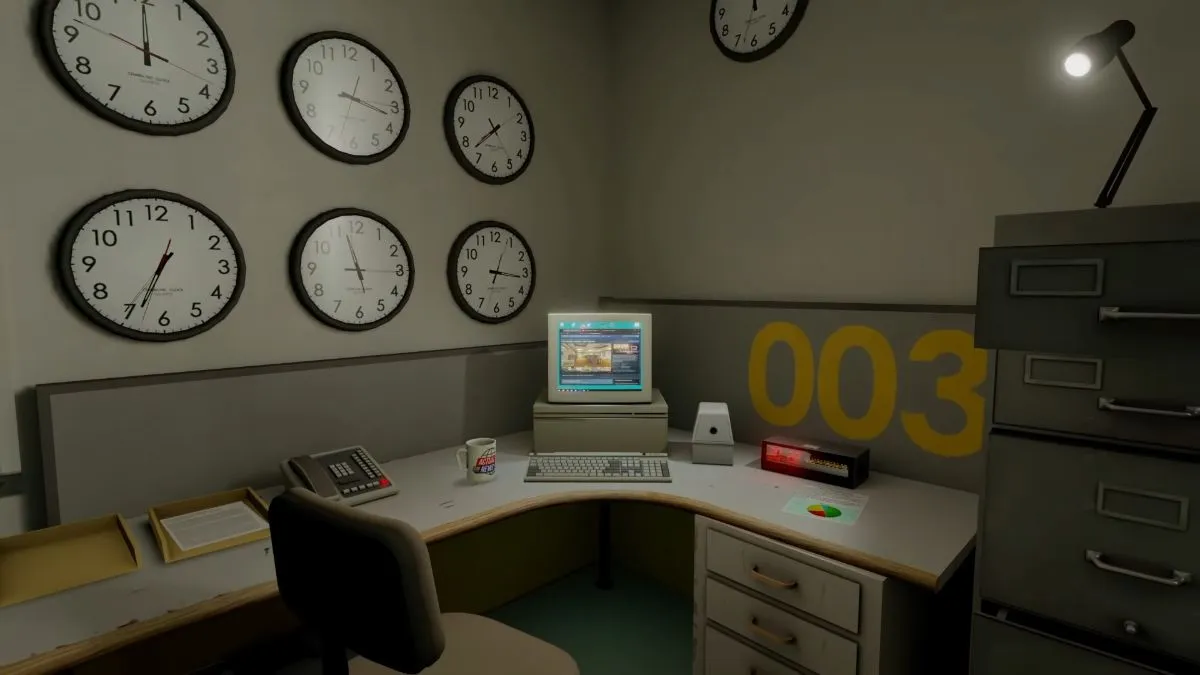





Published: Apr 28, 2022 01:19 pm