The Blue and Red hands are critical to progressing through the game in Poppy Playtime. For Chapter 2, there’s a new hand, a green one, you’ll need to use as you progress through the game to survive against Mommy Long Legs. In this guide, we will cover what you need to do to get the green Grabpack hand in Poppy Playtime Chapter 2.
Where to find the green Grabpack hand
When you unlock the location to Musical Memory, follow the path, and then take a right through a carved out tunnel. You’ll arrive in a dark room with a glowing red lever on the right side. Pull down the lever to activate the lights in the room, and in the center, you’ll find several switches, one on the right side will be beeping. Before starting the panel, grab the green tape. You’re going to need that later, but not right now. Once you have the tape, use your left hand to activate the button, wait for the blue container to fill up, and turn into liquid.

The button to the left of the now green button will begin beeping. Before clicking that, approach the blue container, and use your left hand to pull the broken valve to repair it. After fixing the valve, return to the panel and activate the second button.

Once the second panel has been pressed, the yellow machine will work, creating multiple hands. You’ll then wait for the hands to finish making, and the third button is ready for you to press. However, there is no paint for you to use. You’ll need to proceed to the back left of the room and go up the stairs to reach the top, and a tub of paint will move down the conveyor belt for you. Grab it, and place it into a paint dispenser underneath the green light. Now, make your way down to click the third button again.
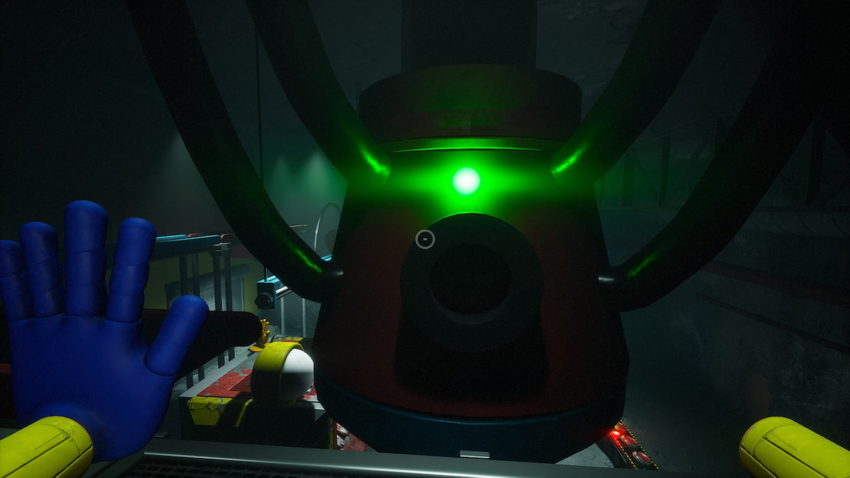
The fourth button will be ready for you to click, and the conveyor belt will bring out multiple green hands. Click the interact key, E, on your keyboard, and attach the green hand to your right. You can now bring the video over to the television on the left side of the room and learn how to use the green hand in Poppy Playtime.

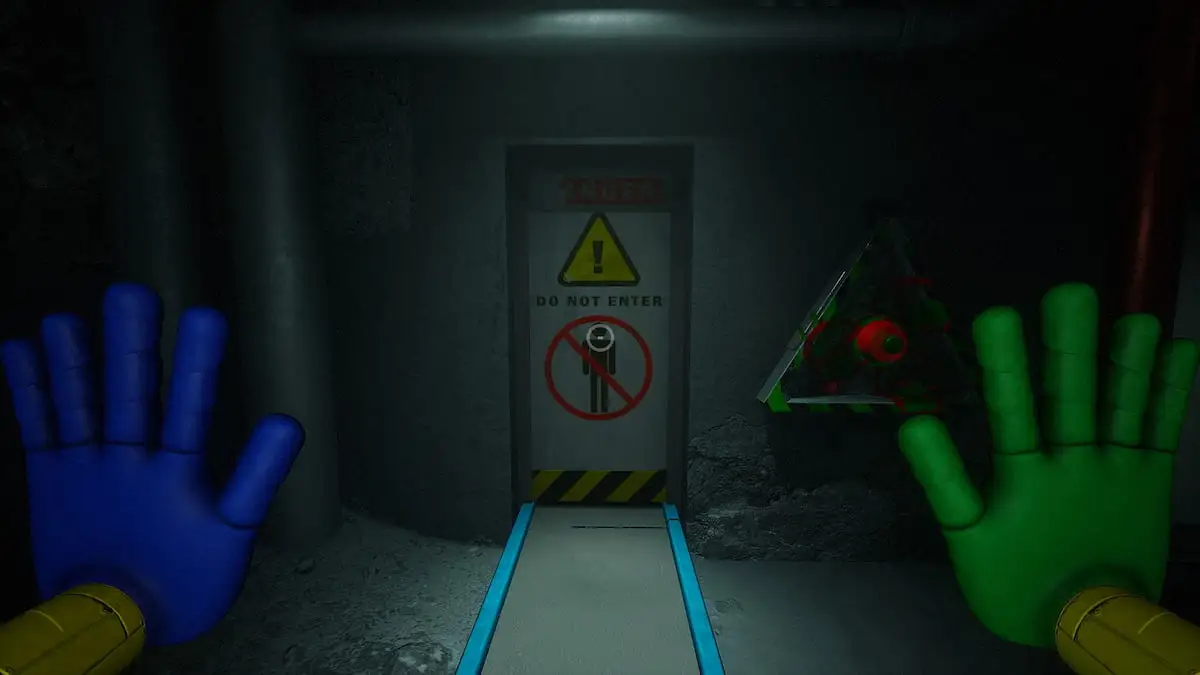

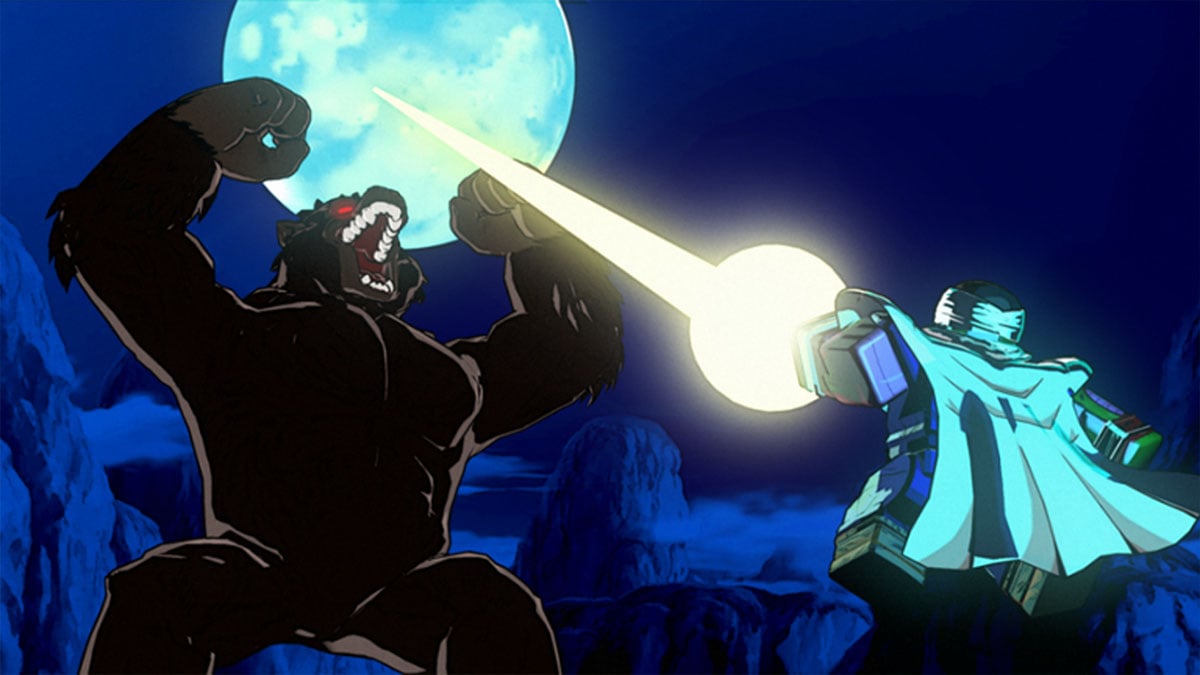



Published: May 6, 2022 03:22 pm