Discord has become the go-to place for gamers and communities to gather, either to organize the weekly game night with family and friends or stay on top of what’s happening with streamers and give development. Discord has taken well to this mantle, consistently rolling out new features and mechanics to keep everyone in the loops they opt for. One such way is by getting verified by Discord, letting others know you’re an official member of a team or company — here’s how to get verified on Discord.
Related: Nervous World of Warcraft players fight toxicity with successful Discord safe haven
Who can get verified on Discord?
Before we begin, verification is not an attribute granted to anyone that wants it. This would spoil the purpose of verification, which is to ensure that people are who they say they are within Discord communities. It blocks attempts by nefarious community members to pose as various moderators and developers in attempts to retrieve passwords to titles and bank account information. Much as Twitter opted to let every user pay to receive a blue checkmark and quickly dropped the prices of stocks with malicious tweets, allowing anyone and everyone to be verified would dash the purpose of the verification.
To get verified on Discord, you’ll need to qualify as one of the following, while being both the server owner and official representative:
- Game developer or publisher
- Professional esports team member
- Spotify-verified artist
Content creators, such as those on Twitch and YouTube, can apply for Discord partnership, which acts as a unique type of verification.
How to apply for verification on Discord
To apply for Discord verification, users will need to navigate to Discord’s Verification page and click the ‘Apply Now’ button.
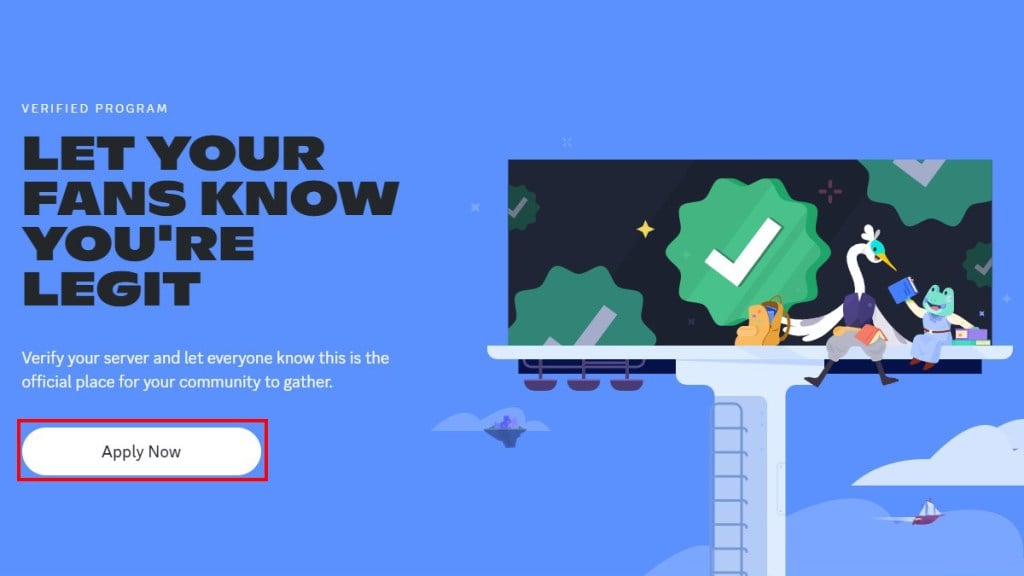
This will open a new window within the page as an overlay. Note the ‘Next’ button at the bottom of the form — this will bring users to the second page, which will also need to be filled out.
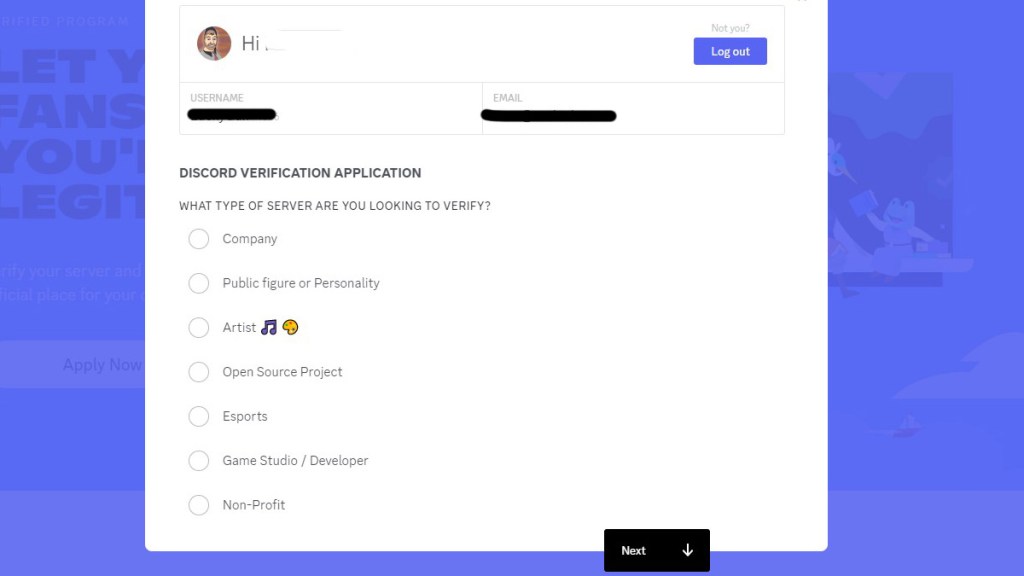
On the second page, ensure you include as much information as possible, to speed along the application process. This consists of the Server you’re trying to verify, your website, and your entity name.
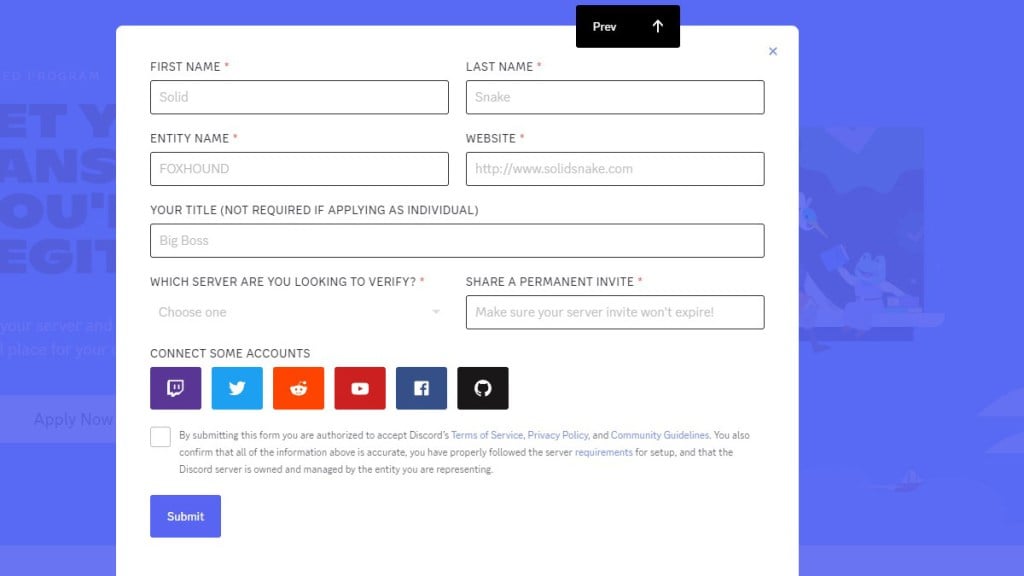
Once everything has been submitted, you should receive an email from Discord stating that the verification process has begun. Verification is done manually, on a case-by-case basis, and applying multiple times in quick succession will not increase your chances of being verified.

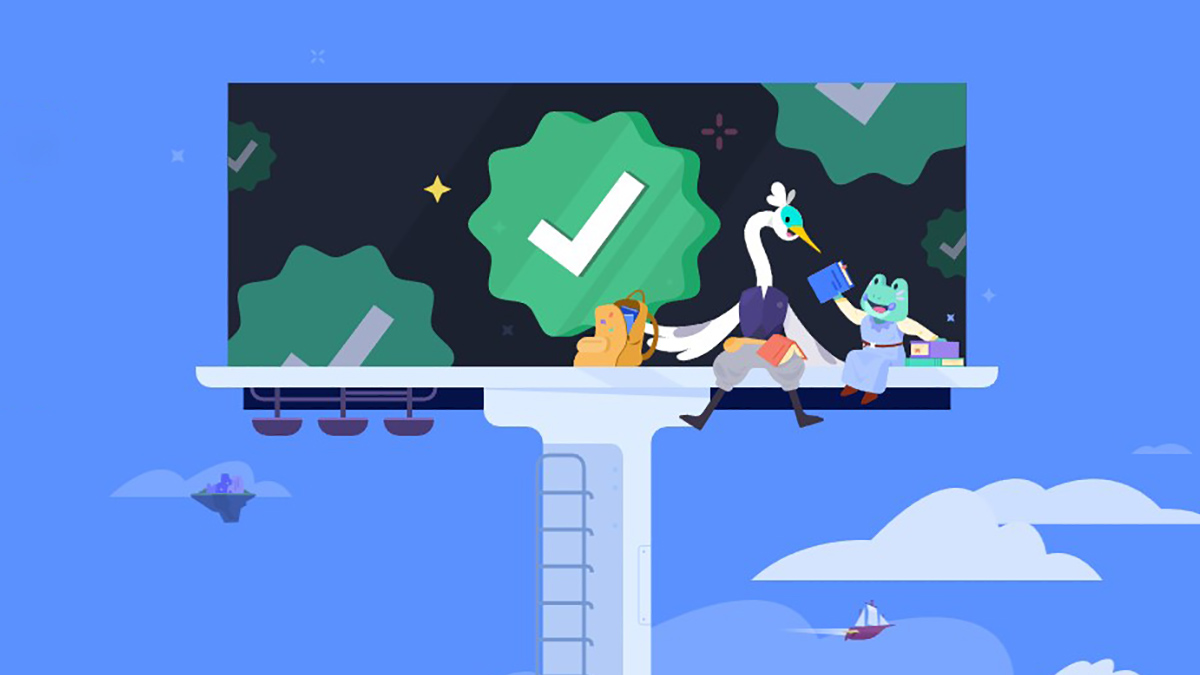





Published: Jan 26, 2023 05:48 pm