There could be plenty of reasons to add a little cheating spice to your Sims 4 playthroughs. Sometimes you might just want certain outcomes to happen or perhaps want to add a bit of extra challenge to your game. At other times, you might have run into a problem that you can’t solve by in-game means, so a bit of outside help might come in handy. Whatever your reasons, there is a mod that helps with this and more, called the UI Cheats Extension. This mod is your one-stop shop for all things that involve Sims 4 cheats and is an easy-to-use solution for when you need that extra bit of help.
Related: How to fix the Script Call Failed error in The Sims 4
Where to download UI Cheats Extension for The Sims 4
Let us take a look at the steps required to get the mod up and running. First, you will want to download the latest version of the mod. The main download link is hosted on the creator’s Patreon page. The mod creator is a user named Weerbasu, who has been an active community member for years.
The mod is free to download, just scroll down the page to find the download link, although you also have the option of supporting the creator for everything he’s done. On the same page, you can find the detailed patch notes for the mod if that is something that you’re interested in.
How to install UI Cheats Extension for The Sims 4
After you have downloaded the ZIP file containing the mod, take the following steps to install the mod:
- Find and unzip the downloaded file.
- Navigate to your Mods folder found in your Sims 4 install folder.
- Create a new folder and name it ‘UI Cheats Extension’.
- Copy the files from the unzipped folder to the newly created folder.
- You’re done. Start the game to check that everything’s working properly.


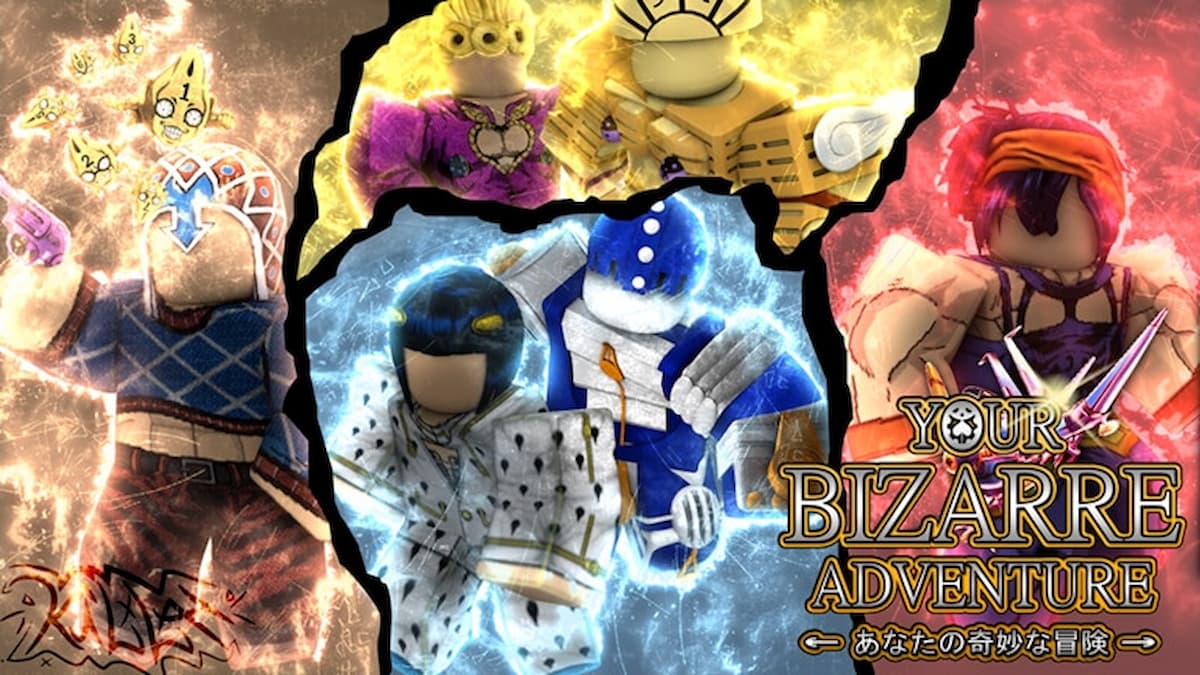

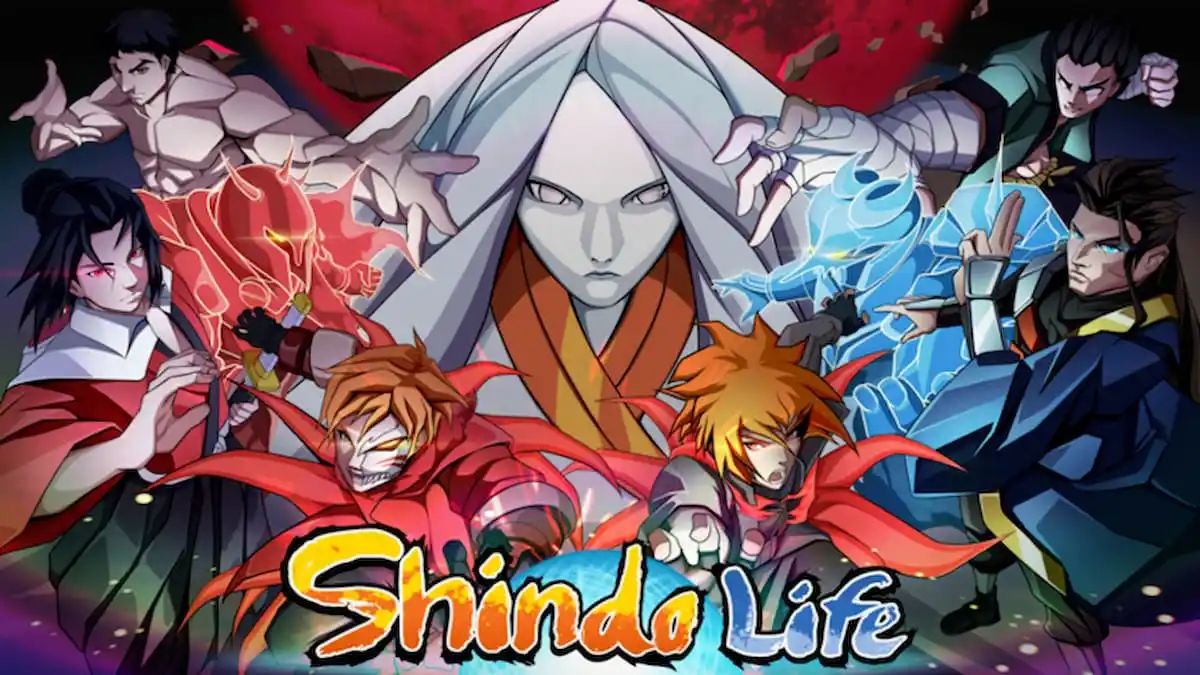


Published: Jul 5, 2022 03:41 am