If you’re a Roblox game developer looking to enhance your game’s experience and monetize your creations, you might want to employ a Gamepass in your game. A Gamepass is a purchasable item that grants special privileges, exclusive items, or in-game advantages to those who acquire it. Needless to say, this will require creating a Gamepass, and if you are unaware of how to do so, refer to the guide below.
Related: How to create a Roblox Noob avatar in Roblox
Creating a Gamepass in Roblox
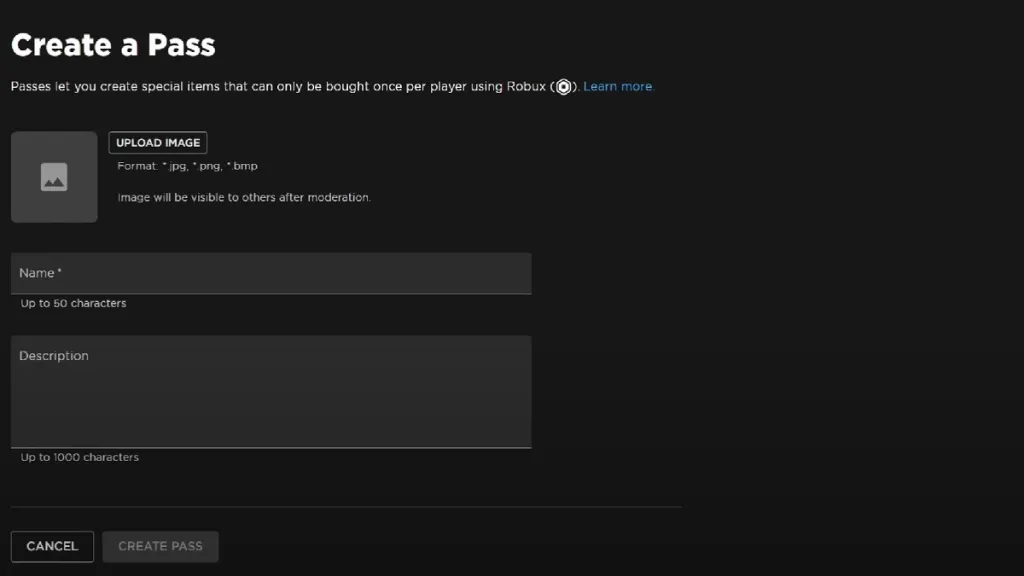
Fortunately, Roblox makes it very easy for users to create various items or add a new feature, including a Gamepass. To do so, follow the below-mentioned steps.
- Go to Roblox’s official website and log in using your credentials.
- Click on the Create option in the top corner of the screen, which will lead you to the Roblox Studio. If you don’t have Roblox Studio, it will ask you to download it first.
- In Roblox Studio, you will see all the Roblox experiences you have created. Here, select the Roblox experience for which you want to create the Gamepass.
- Once the experience is selected, click on the Associated Items from the left side of the screen.
- A new window will appear where you come across Badges, Passes, and Developer Products options. Here, select the Passes option.
- Click on the Create a Pass option.
- Fill out the required details, which include assigning an image, giving the pass a name, and giving it a description.
- Lastly, set the price of Gamepass and make it either a One-Time Purchase or Subscription-based. Save the changes, and your Gamepass is good to go.
Once your Game Pass is live, players will be able to see and purchase it from your game’s page in the Roblox store. Ensure that your game and its in-game purchases comply with Roblox’s terms of service and community guidelines. Always make sure to offer fair and enjoyable benefits to your players to maintain a positive gaming experience.







Published: Jul 25, 2023 09:04 am