When it comes to creating combinations in Little Alchemy 2, you’ll be combining multiple bases to create a new object. One of the more complex objects for you to make is Hell, a location referred to throughout many religions. You can create it in the game, but it does take a bit of time for you to work through it. In this guide, we will cover how to make Hell in Little Alchemy 2.
Before you can create Hell, you need to make sure you’ve purchased the Myths and Monsters content pack. You can purchase it while playing on your mobile device when you have the application open. Go to the bottom of the front page, click the Store icon, and the Myths and Monster content pack will be available. After purchasing it, you’ll receive multiple new materials, and you can begin working towards unlocking Hell.
The best way to quickly create Hell is to combine a House with Evil. Evil is one of the many elements you receive with the Myths and Monsters content pack, so you should have it, so long as this pack is active on your account. To make House, you need to place the Earth with Water to create Mud, and then add Mud to Fire to create a Brick. Next, put two Bricks together to make a Wall, and then two Walls together to make a House.

Now that you have a House, all you have to do is add House to Evil, and you will have created Hell.

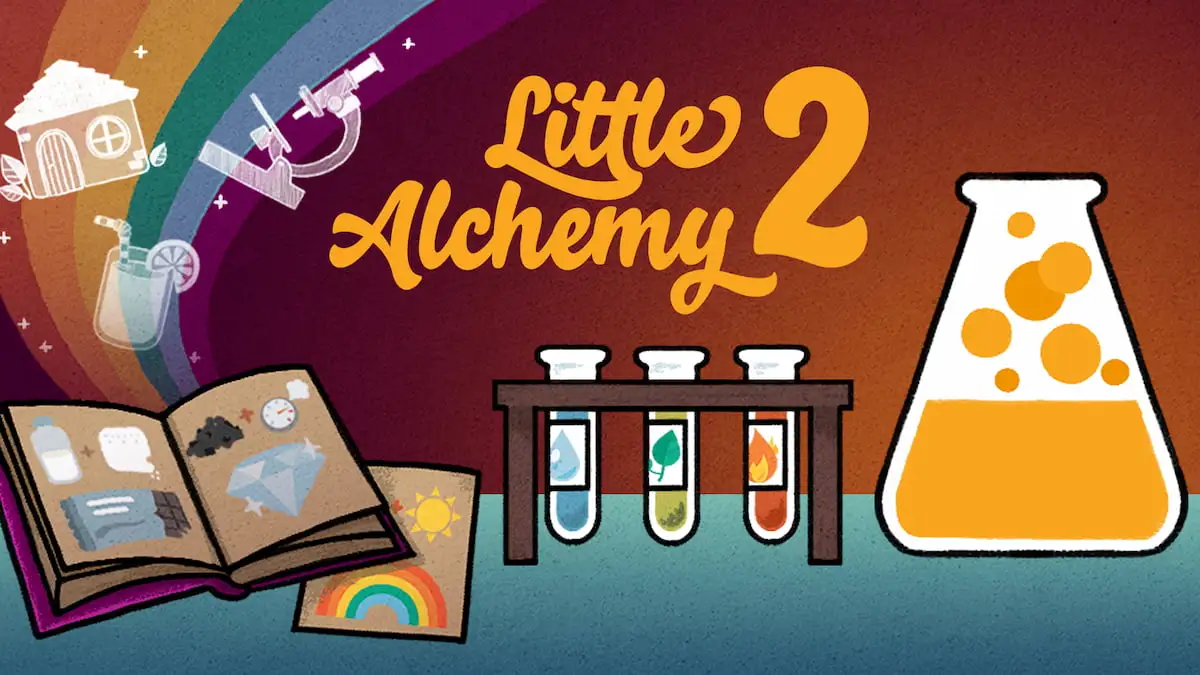





Published: May 3, 2022 05:08 pm