It is pretty surprising to see that there is a parry mechanic in Sonic Frontiers. After all, previous games in the franchise haven’t featured a parry system before so it is something new to the Sonic universe. Seasoned gaming veterans will be pretty familiar with parry mechanics thanks to games like Elden Ring and God of War. If you aren’t used to parrying enemies in a Sonic game, you aren’t the only one. This guide will show you how to parry enemies in Sonic Frontiers.
How to perform a parry in Sonic Frontiers

Sonic Frontiers has taken a new approach to combat that is a bit strange compared to the standard type of Sonic game. During combat, Sonic throws out punches and kicks to take enemies down and can perform dodges as well as parries to defend himself. While most of the time you will be able to simply dodge or run away from attacks, mastering the parry system is important since some enemies aren’t able to be taken down without it.
To parry in Sonic Frontiers, all you need to do is press both of the dodge buttons at the same time. On a controller, this is typically the two bumper buttons (LB & RB on Xbox, L1 & R1 on PlayStation, L & R on Switch) while on PC, you will need to press the Q and E keys. You can always remap the keys if necessary on PC since pressing both keys simultaneously can get a bit confusing.
Related: How to free Knuckles in Sonic Frontiers
Luckily, the parry system in Sonic Frontiers is much easier to master than in other games like Dark Souls. This is due to the parry being more of a block. You can hold the parry as long as you want and it will negate damage when Sonic is hit. Let go of the buttons and the parry will be performed. Of course, this doesn’t work for every attack, but most attacks are easy to block or parry using this method.



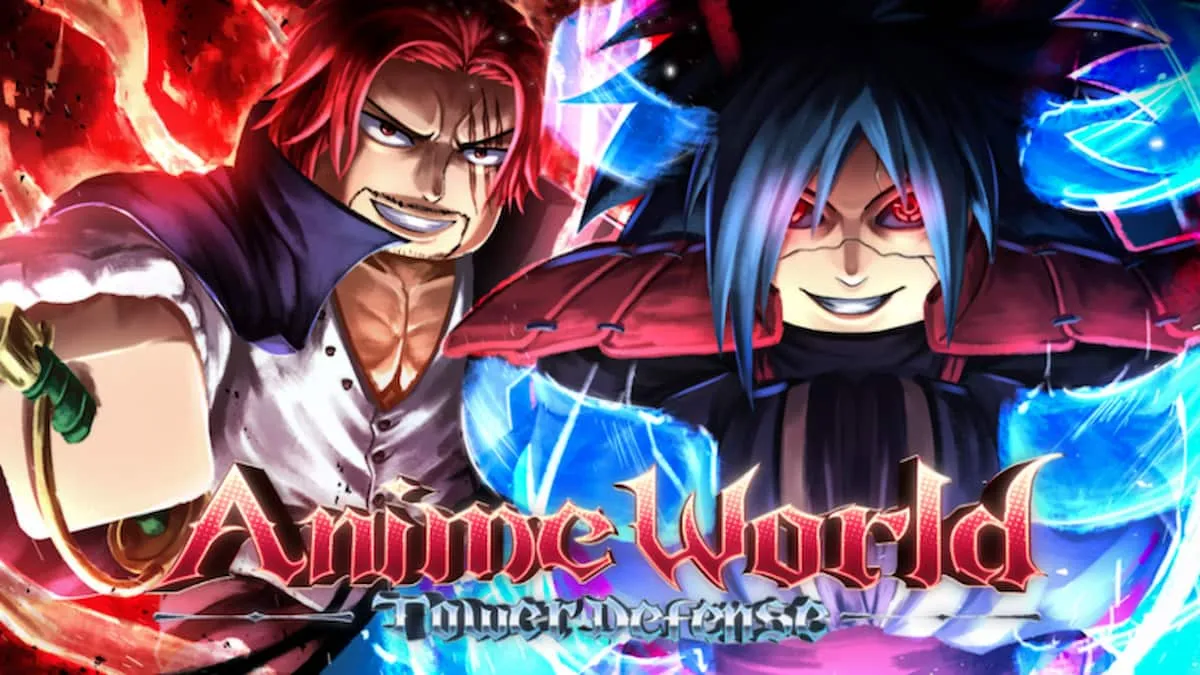
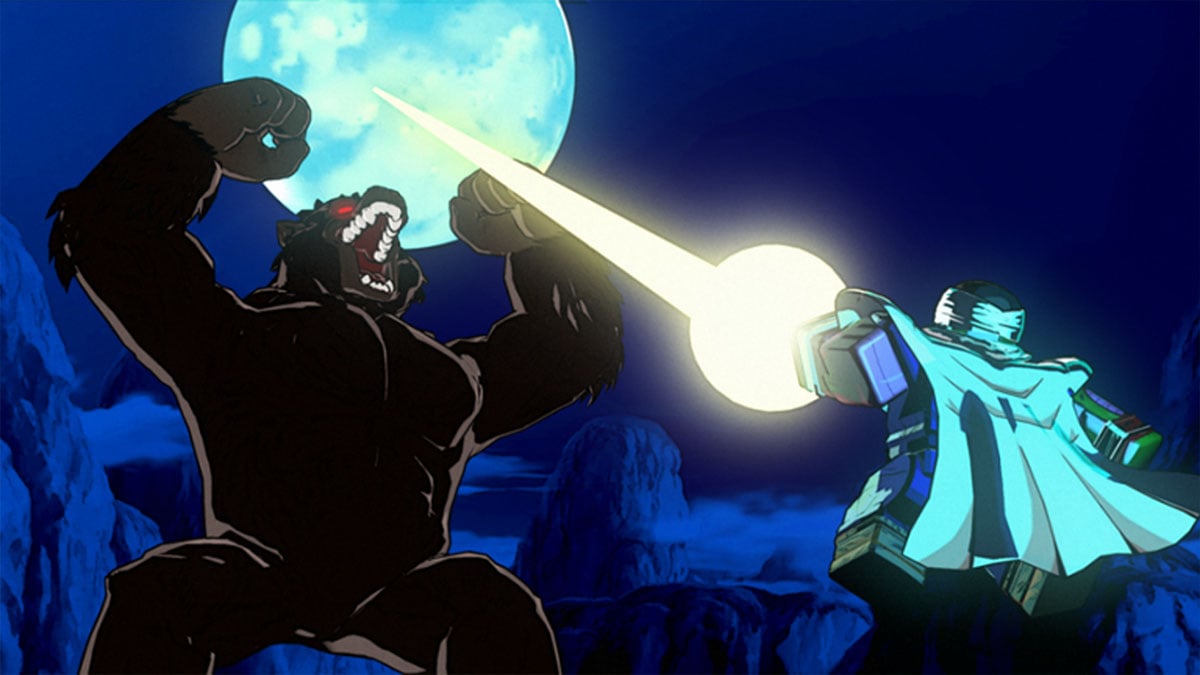


Published: Nov 9, 2022 11:00 am