Xbox Free Play Days give players a chance to jump in and try some of the biggest games without spending a cent, and one of those games is none other than Diablo 4. With Microsoft having recently purchased the game’s developers, this is perfect timing and an excellent chance for players to dive into Snatucary for some demon-slaying antics.
To ensure you get the chance to enjoy one of the year’s biggest releases, we’ve put together this guide with all the details on how to play Diablo 4 for free during the Xbox Free Play Days, including how long the trial is, where to download it, and the timeframe players have to enjoy the game.
Related: When Will Diablo IV Come To Xbox Game Pass
Where to Download the Trail of Diablo 4

Players who want to give Diablo 4 a try during the Xbox Free Play Days simply need to head to the games page on the Xbox Store, and they will see an option for a Free Trial. From there, you need to download the trial, and once that’s done, you can get playing!
This trial is available from Thursday, October 19 to Sunday, October 22, and will give players ten hours of playtime in Diablo 4; once your trial is up, you must purchase the game to continue playing, so think of this as an extended demo.
What is Included in the Diablo 4 Xbox Free Play Days Trial?

This trial of Diablo 4 will include the game in its entirety so you can enjoy as much of the content as you can and choose, whether that’s the game’s story or if you plan to clear the prologue and try out the game’s seasonal content like the currently running Season of Blood. So, you can pick your class, enjoy exploring the world of Sanctuary, and destroy any demons or monsters in your way with no restrictions other than time.
As an added bonus, the game is currently on sale with 25% off, so you can pick it up for a cheaper price if you decide you want to commit to the full game. On top of that, all your progress will carry over into the game if you purchase it, so there is no need to restart!


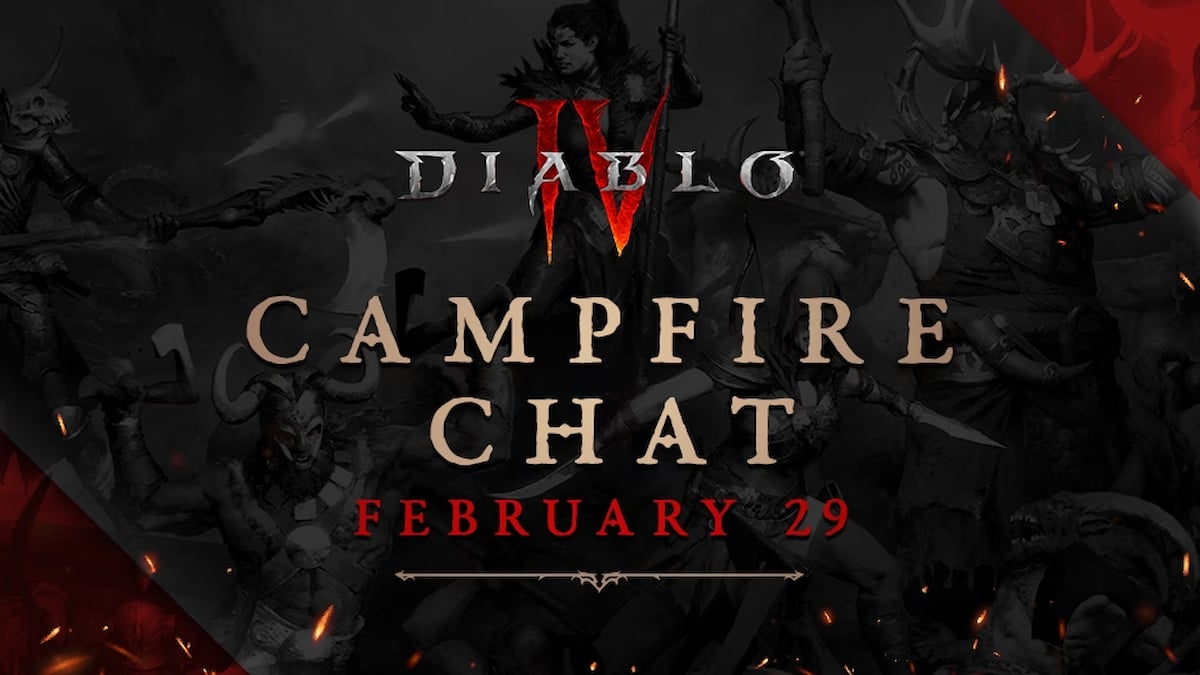




Published: Oct 19, 2023 12:46 pm