The new season of Splatoon 3 is upon us, and with it comes some fresh new updates. Along with heading to some familiar territory, players can now challenge their friends to a friendly (or not-so-friendly) game of Tableturf Battle. If you’re eager to show off your new deck, here is how you can play Tableturf Battle with friends in Splatoon 3.
How to set up Tableturf Battle with friends in Splatoon 3
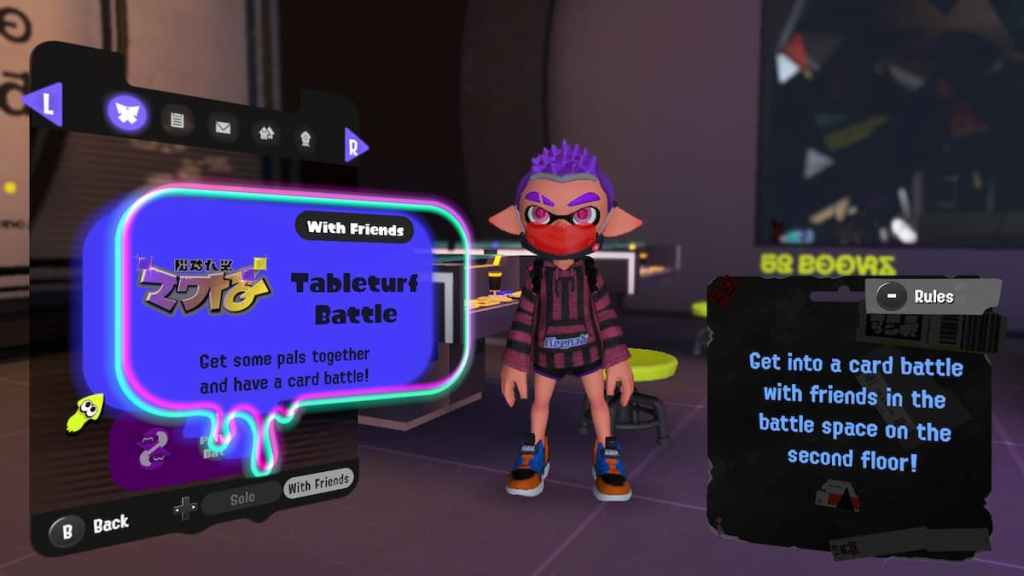
The solo version of Tableturf Battle has been around since the launch of Splatoon 3, but it wasn’t until the Fresh Season 2023 that it became possible to challenge friends to a match. If you’ve already managed to explore Inkopolis and are ready to relax with a little card game, you can do so by heading into the Lobby Terminal. This is the same building where the main matches are played, so you should be familiar with it.
Related: All Fresh Season 2023 Catalog rewards in Splatoon 3
From there, head up the stairs until you see the collection of tables. Walk up to one to begin playing Tableturf Battle. Before you start, you’ll be able to toggle if you want to play Tableturf Battle solo or with friends by pushing the Left or Right directional buttons. Hit A to bring up the list of available rooms your friends have made.
Don’t have any rooms available? That’s okay because it is easy to make one yourself by pressing the Y button. This will bring up the option to turn on voice chat using the Nintendo App or to set a password.
Once the room is created, you can send a notification to any friends who have Splatoon 3, letting them know that you’re ready to challenge them in Tableturf Battle by opening the room menu with the L button. Hold down Y to send the notification, and then wait for your friends to join you for a Tableturf Battle.







Published: Mar 1, 2023 03:54 am