Discord offers a heft of functionality to make communicating in large groups and servers as straightforward as possible. With forum-like interactions taking place around the clock, a means of navigating through the various messages and highlighting those that you’re attempting to speak with can greatly help foster this communication. Aside from using ‘Reply’ or opening a thread, one of the easiest ways to do this is through the quote system in Discord — here’s how to use it.
Related: All Discord hotkeys and keyboard shortcuts and what they do
Quoting users in Discord using built-in functionality
There are two forms of built-in quote functions within Discord, without adding mods or bots. There used to be a need for users to differentiate between single-line quotes and multi-line quotes, but this has been streamlined over the years. Quoting works much the same way as green texts do on 4Chan, or replying on Reddit.
How to use quotes in Discord
Within a text forum, type ‘>’, then press the space bar: a new character will appear as a gray vertical line on the left side of the text field. This is ultimately how it will look within Discord. Users can opt to @ the person they are quoting for easier organization of the thread, but it isn’t necessary. To respond after using a quote within the same text field, press Shift + Enter, then backspace once to remove the quote from the new line of the text field.
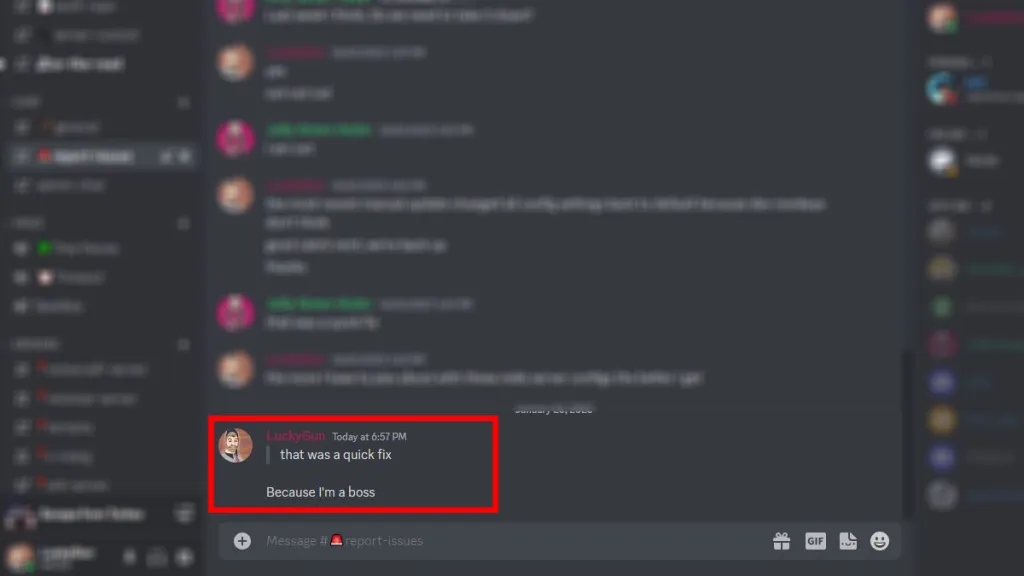
Ultimately, Discord is a living platform, and many of the functionality that has been done by using bots over the years, such as quoting in text chat, are now offered using built-in features. Still, users may want to try creating a thread stemming from a specific message or directly replying to the message they want to quote — both are simply easier to read.







Published: Jan 26, 2023 06:19 pm