Chapter 2 of Poppy’s Playtime, Fly in a Web, will you have to try to escape the Toy Factory as you race away from Mommy Long Legs. You’ll have to complete several puzzles and activities in Chapter 2, similar to Chapter One. A puzzle mechanic you may have done in Chapter One is rerouting electricity. You’ll need to be a little creative to do this, and it might take you some time. In this guide, we will cover how to reroute electricity in Poppy Playtime, Chapter 2.
How to reroute electricity
You reroute electricity in Poppy Playtime by using your backpack’s arms. You’ll need to use the Blue and Red hands attached to your backpack, redirecting the flow of electricity to turn certain things back on. For example, as you progress through the start of Chapter 2, you’ll encounter Poppy, who needs your help with turning on the power in a basement. She’ll be standing next to a red switch. When you connect your hands to it, the arm lights up with a blue glow, showing the electricity is working.
Next, to redirect the electricity around, you will need to wrap the electrified arm around any lightning conduit poles. These will be stands with a steel top and orange poles littered around the room. You need to wrap your glowing blue around these poles, powering them with electricity.

Once you’ve wrapped around all of the poles, the final thing you need to do is connect your free arm with the area you want to power. In this room, it’s the panel on the right side of the room. After that, the electricity should flow between the arms, allowing you to progress. You’ll need to do this for multiple puzzles through Poppy Playtime Chapter 2.



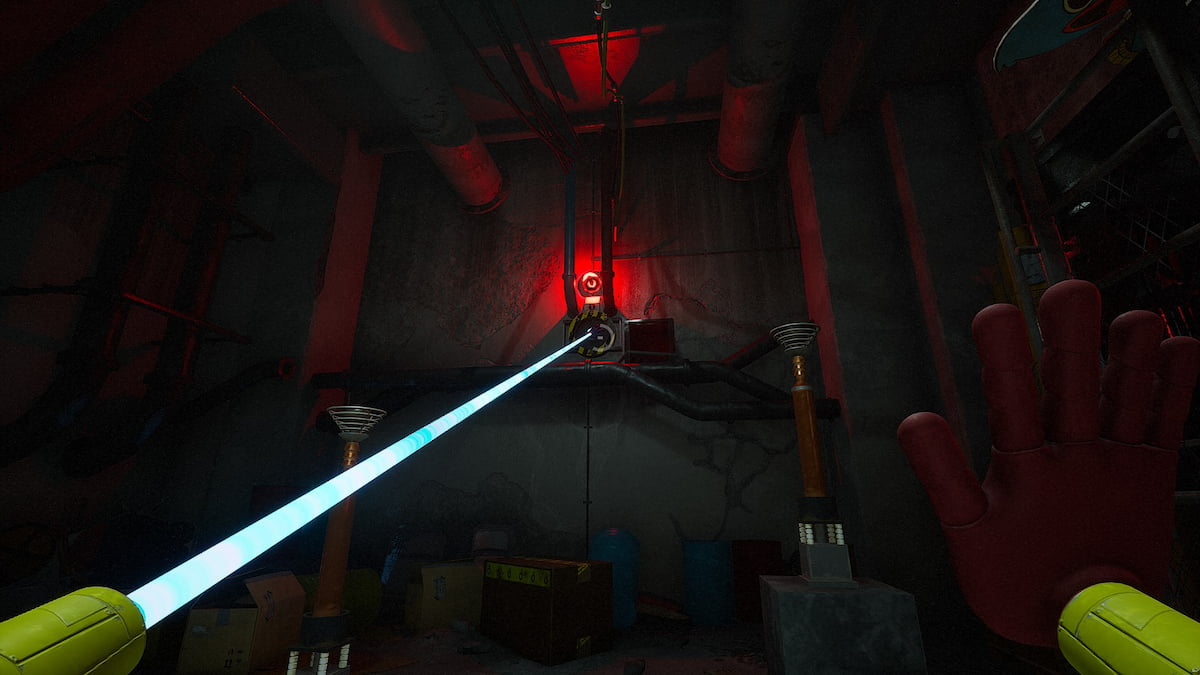





Published: May 6, 2022 02:49 pm