If you’re looking to hunt down specific Tera raids in Pokémon Scarlet and Violet, you want to make sure to pay attention to the ones available in your world. Each one you visit gives you a chance to battle against a Pokémon with the power to Terastallize, empowering it further. However, if there are specific ones you’re looking to get, you may want to try resetting them. Here’s what you need to know about how to reset Tera raid crystal spawns in Pokémon Scarlet and Violet.
How to refresh Tera raid crystals in Pokémon Scarlet and Violet
This process is similar to how you reset the Mass Outbreaks that occur in Pokémon Scarlet and Violet. When you’re ready to make these changes, close out of your Pokémon Scarlet and Violet game and go into your System Settings. Scroll down to your System, and click on the time and date options. Make sure you don’t have it set to sync with the internet, and freely choose any time or day for your Nintendo Switch.
Related: The best way to grind Tera Shards in Pokémon Scarlet and Violet
We recommend that you have it so that the time is set to the day’s final minutes, close to midnight but not exactly midnight. Once you’ve confirmed the changes, close out of the settings and start your Pokémon game. When the Nintendo Switch naturally becomes a new day, the Tera raid crystals will respawn, giving you multiple raids to work on again. You can do this as often as you want, so long as you make sure you don’t force the date change. You want to ensure your Nintendo device manually goes through the day’s final minutes for the spawns to switch.
If you don’t plan on changing any of your Nintendo Switch settings, you do need to wait for the next day to occur in your local time zone.

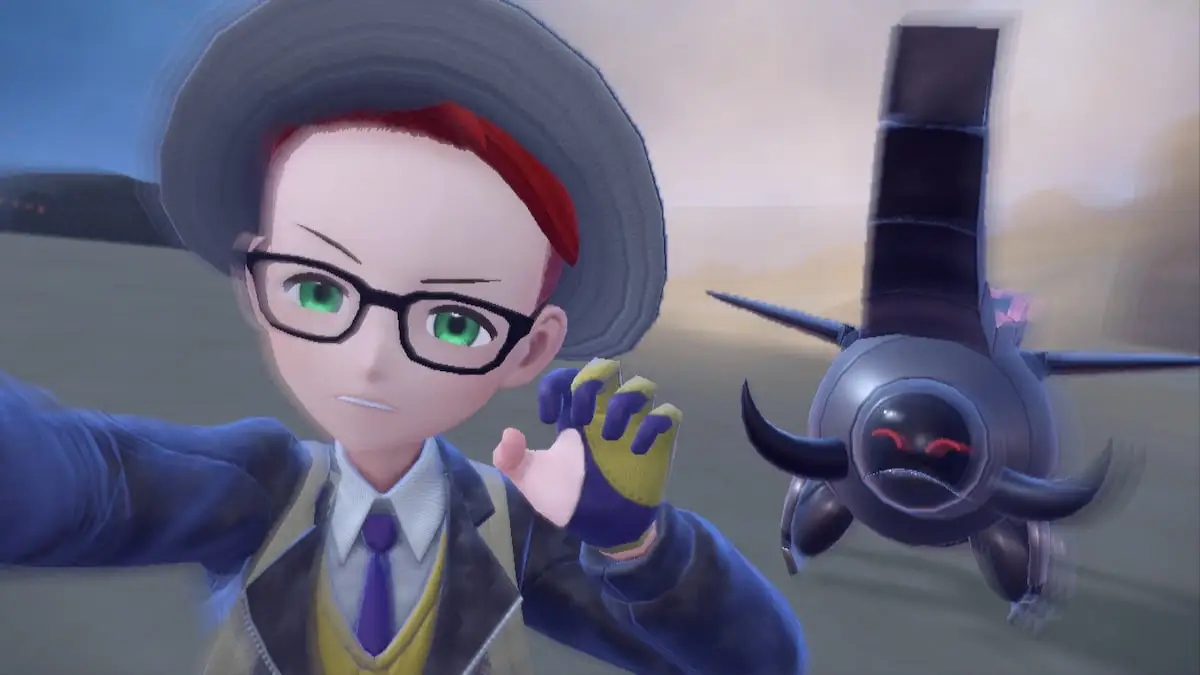
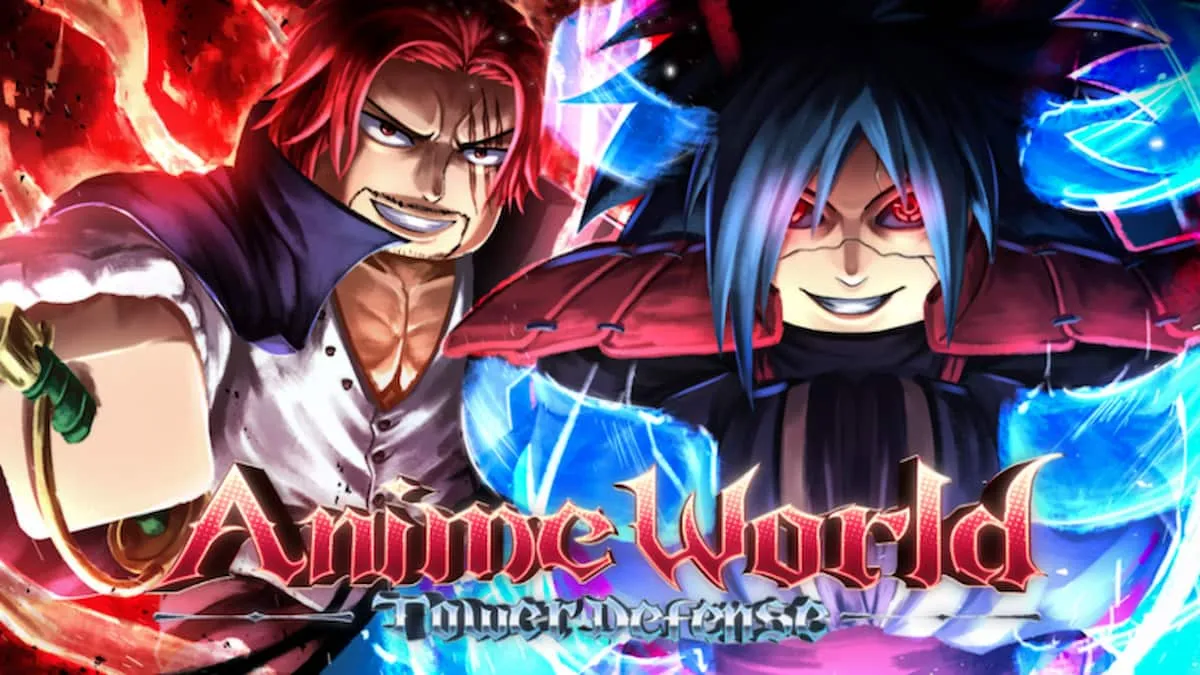




Published: Nov 29, 2022 03:13 pm