Bravely Default II is an expansive RPG that throws players into a magical world of adventure and peril. With lots to see and do, you will want to ensure that you don’t lose any progress as you play through the game.
Fortunately, Bravely Default II has an autosave system that will regularly back up your game, such as after significant story beats or when you find new items or weapons. If you don’t trust the autosave, or wish to keep regular manual saves in case you need to jump back to a previous point in the story, then there is a manual save system you can utilize.
Hitting X on the Switch controller will bring up the main menu screen. At the very bottom of the left menu, you will see the Options button. Navigate to this and click on it to bring up the Options screen. From there, navigate to the Save option and click on it. Alternatively, you can use the minus button to open the Options screen instantly.
Things work a little differently in the game’s dungeons, where you can only save your game at predetermined checkpoints. This appear as glowing circle of red energy, and you need to interact with them to be able to save your game.
You can keep up to 9 manual save slots, and it can be a good idea to alternate between them to ensure you always have recent saves that you can jump back to, should you wish to do anything different or make different choices.
The save slots will always display your next story mission in the game, making it very easy to find precisely what you need to do each time you load a new game. You can only load files from the main title screen, however, so you will need to exit out to this each time you wish to load a new save file.




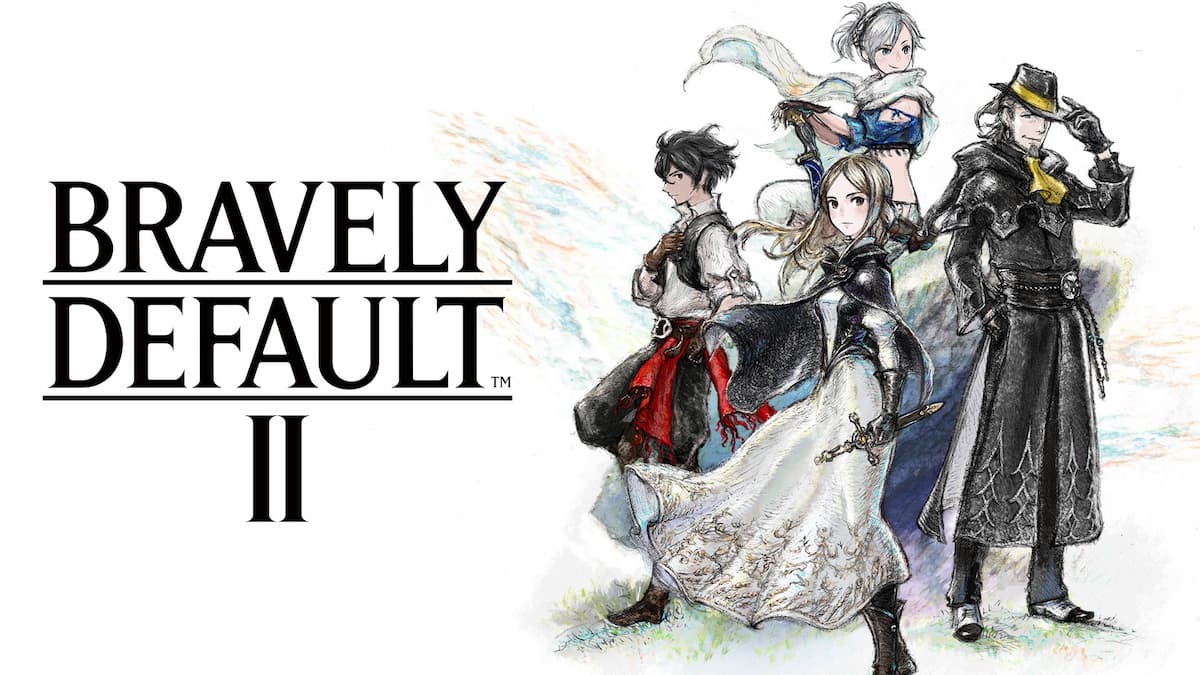

Published: Feb 26, 2021 07:29 am