While Fortnite’s battle royale game mode is multiplayer-only, the game is long overdue for a simplified way for players to play relaxed warm-up rounds against bots. Currently, players will only be placed in games against bots if their account is deemed too young to immediately start out against real players. However, there is a method for experienced players to join otherwise bot-only games in a consistent and repeatable way.
Creating and joining a bot lobby

There are no potential settings or lobby creation options that can allow experienced players to set up bot-only sessions. Instead, you’ll need to trick the game into thinking you qualify to help a brand new account play against bots themselves. To do this, you’ll need another device with a copy of Fortnite installed on it, along with a brand new alternative account with zero total games played.
After logging into the alt on the secondary device, start by sending a friend request to the main account that you’d like to play against the bots. After the main accepts this request, create a queue using the alt and invite the main to it. As the alt is lacking in experience enough to play against bots, the main will join them in doing so.
Once both accounts are together in a party, change the lobby’s queue settings to “Squads No Fill.” Under normal circumstances, this setting would prevent Fortnite’s servers from finding two other queued players to fill up the final two slots of a four-man squad. This, when combined with the alt’s newbie status, will prevent the matchmaking servers from finding any other players at all.
Related: Why is there a queue for Fortnite? Answered
Once both accounts have connected into the bot-only lobby, close the alt’s Fortnite client on the secondary device. Not only will this disconnect the alt from the server, leaving the main alone with the bots in the process, but it will also prevent the alt from gaining XP from a completed round. With no progress made toward the experience bar, the alt will keep its newbie, bot-only status, allowing you to repeat this process whenever you want to play a bot lobby.







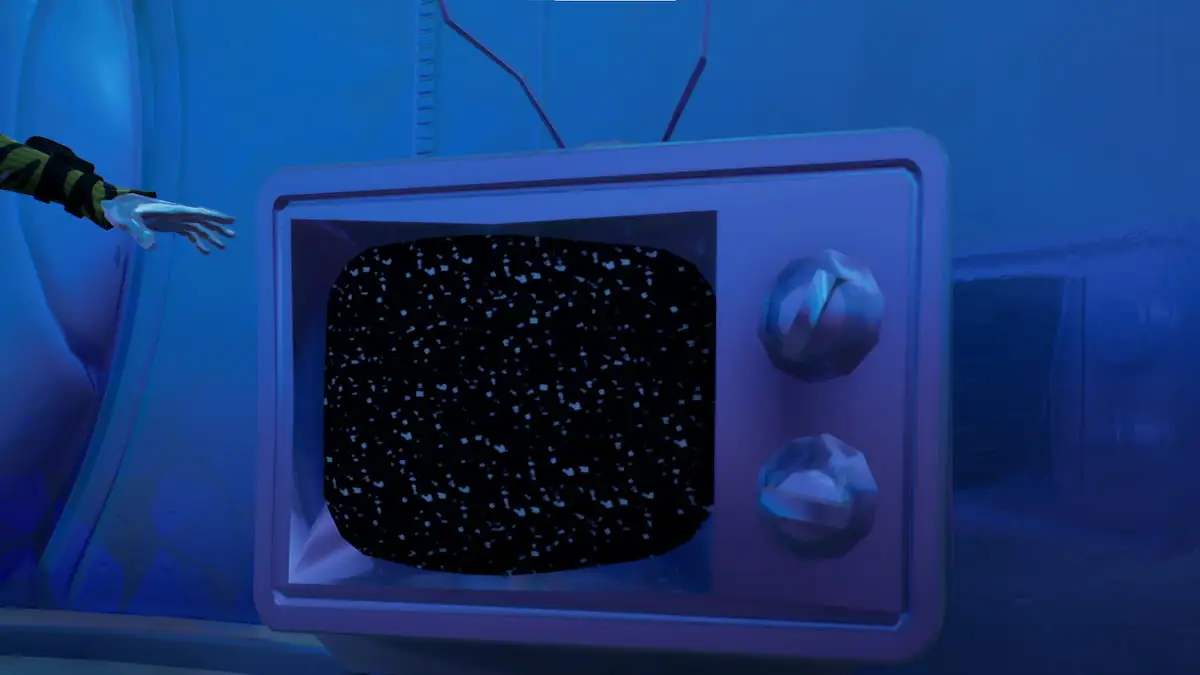
Published: Aug 3, 2022 01:50 pm