Being able to see your ping in Fortnite is useful if you’re tweaking your hardware and/or software settings to improve your connection speed or if you’re having a bad run of form and want to blame it on the technology you are using. Or else the technology Epic Games is using.

To show ping in Fortnite, go to the sidebar menu, then select the icon that looks like a menu overlapping a cog. Next, select Settings and go to the Game UI tab. This is the third one from the left, marked by a rectangular icon with other shapes and symbols inside it. Under HUD Options, go down to Net Debug Stats, and switch it to On. Now exit, save your changes, and start a match.
Related: How to see footsteps in Fortnite Chapter 3 Season 1

During the match, on the top-left of the screen next to your player name, you’ll now see a short list of stats, the top one of which is ping. Ping is a measure of speed of your connection to the Fortnite server. The lower the number, the faster your connection to the server, so you want it to be as close to 0 as possible. It’s very unusual to achieve 0 ping, and it’s perfectly normal for it to go up and down a bit as you play.






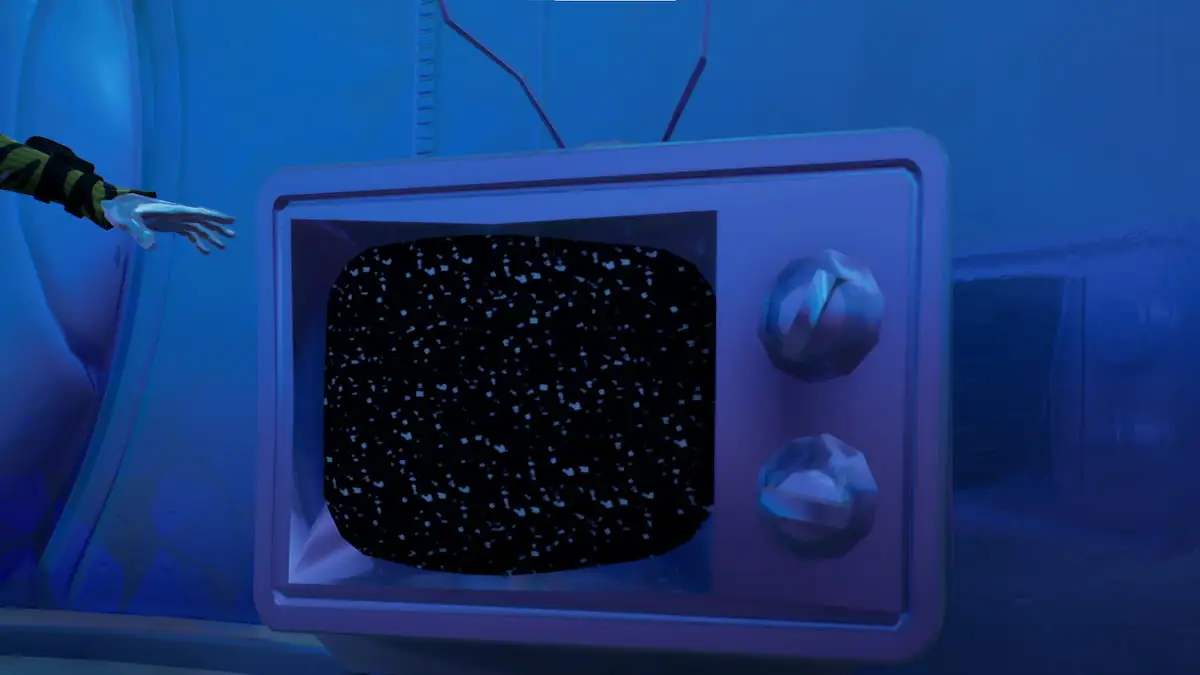
Published: Jan 7, 2022 04:32 am