Baldur’s Gate 3 is a massively roleplaying game, but it’s one you can play with your friends. A friend can become one of the companion characters and command them as they would a player character. There is a multiplayer screen available on the front of the main menu, giving you and three other friends the chance to start an epic journey together.
You have first to choose who will be hosting the game. The host will set up the lobby by creating the multiplayer game. A host can determine how slots will be available, ranging only from two to four. They can also determine who can join their game, what type of connection it will be, and view the server idea. When the host is ready to send out the player invites, they can click on any of the open slots on the menu for those on their friend’s list. Baldur’s Gate 3 does work on various platforms, so even if you are playing on Steam or the Epic Games Store, you will be able to play with each other.
At the start of the game, you and your friends will be able to choose what characters you wish to play as, or if you want to create a custom character. When Baldur’s Gate 3 is first playable during it early access build, players will only be able to use custom characters, but that will change later on.
If you already start a Baldur’s Gate 3 game, you can still invite your friends to jump in as a character if you have open slots. All you have to do is open up the main menu by clicking ESC, and click on the ‘session’ tab on the bottom left. Much like the multiplayer screen, you can choose to add three more friends to your party, and you can choose what party member they can control.







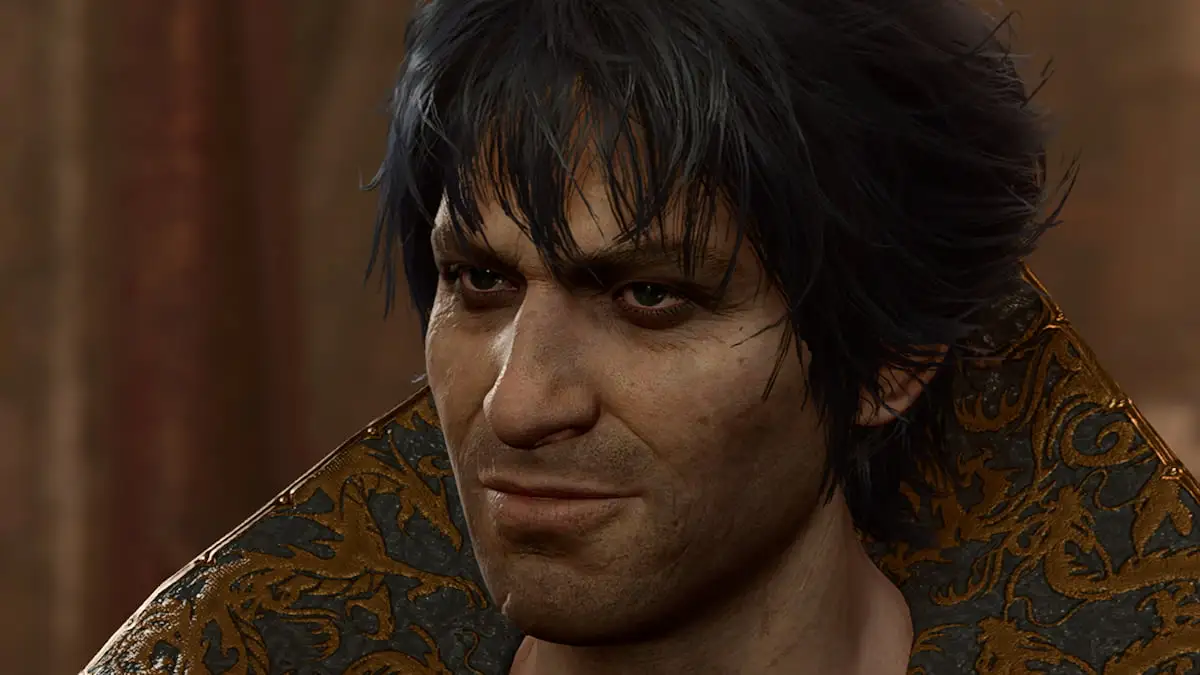
Published: Oct 6, 2020 01:59 pm