The release of Final Fantasy VII Remake Intergrade on PlayStation 5 can be quite confusing, seeing how this game and its extra content come with at least three other subtitles. Those following the release of the Intergrade remaster know that a DLC episode featuring Yuffie releases with it, but how this release is rolled out and where to find the content can be a hassle. EPISODE INTERmission, as it’s called, will take a couple of steps to start up.
How to purchase EPISODE INTERmission
First off, note that EPISODE INTERmission is a separate DLC pack. The method in obtaining the DLC story is dependent on what form and means you bought Final Fantasy VII Remake Intergrade.
- If you purchased the game physically, the box will include a download code for EPISODE INTERmission. The in-game menu will then prompt you to input the code, or you can put it into the PlayStation Store through the Redeem Code option.
- If you purchased the game digitally, you will be able to download both the base game and the EPISODE INTERmission DLC together or separately.
- If you upgraded from the PlayStation 4 version of Final Fantasy VII Remake, EPISODE INTERmission will be a separate purchase on the PlayStation Store.
How to start EPISODE INTERmission

Once EPISODE INTERmission is fully installed onto your PS5, you are free to start up a new game. From the main menu of Final Fantasy VII Remake Intergrade, you can hit R2 to go to a separate INTERmission menu. While you can start EPISODE INTERmission without completing the base game, this DLC content won’t hold your hand or teach you about combat, so it’s best to start if you already have experience with the base game.



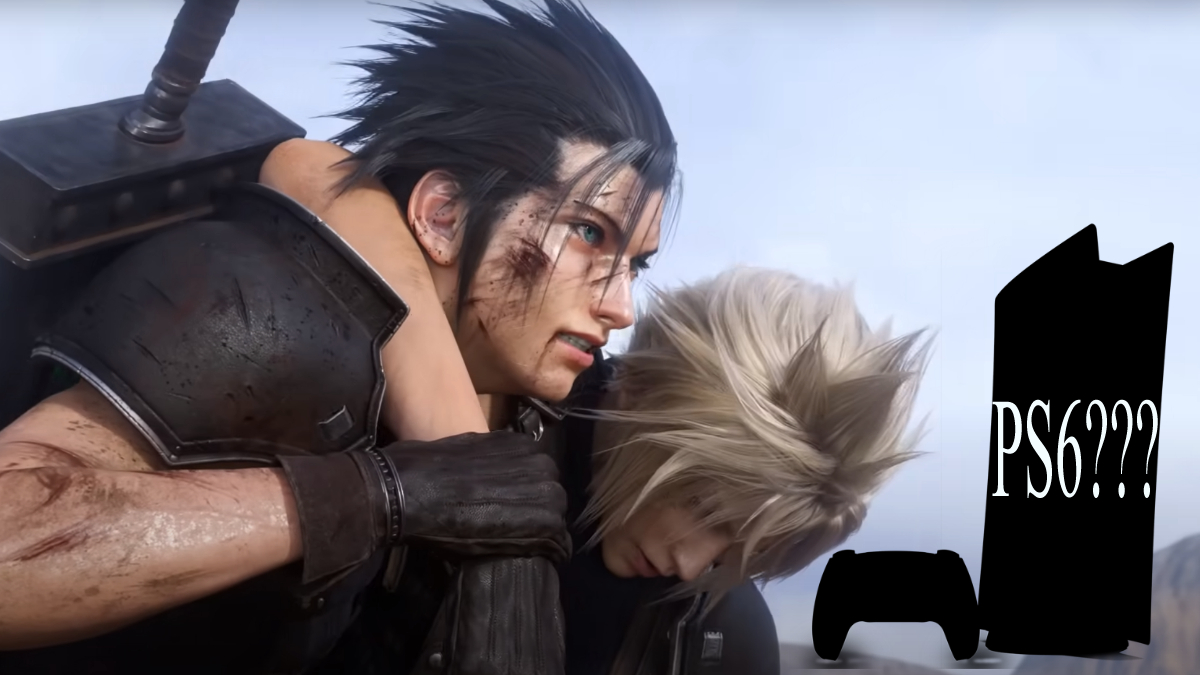
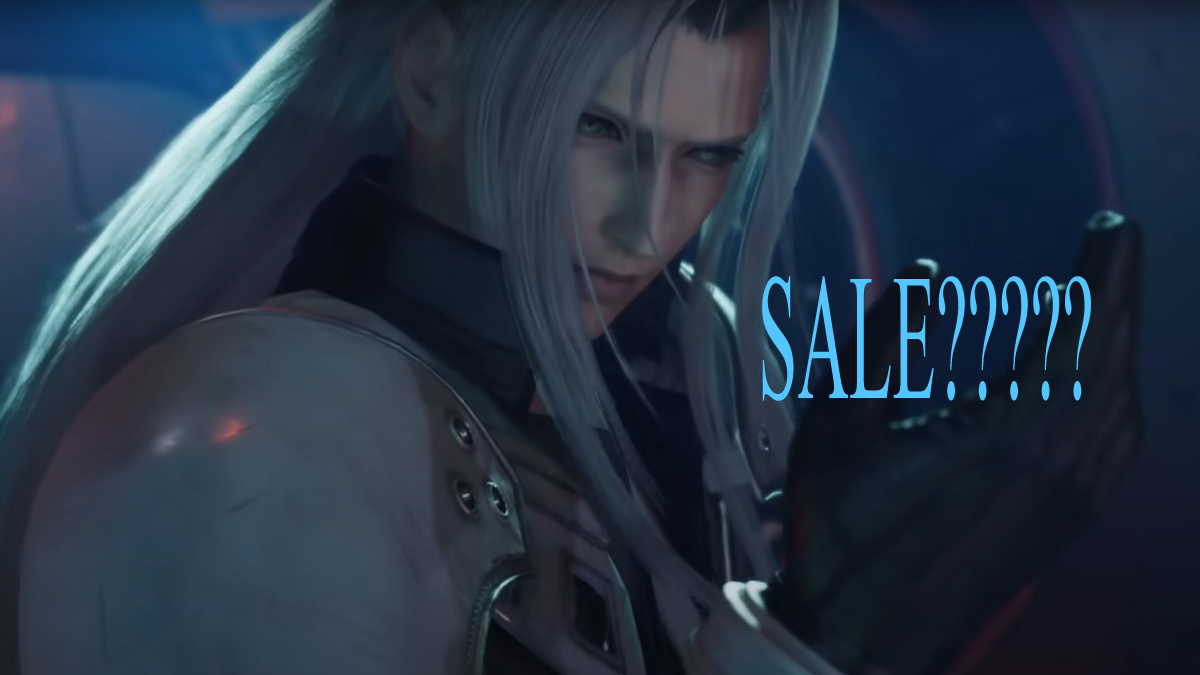



Published: Jun 16, 2021 11:10 am