Expedition 8: Polestar was added to No Man’s Sky with the Endurance update. In it, you’ll travel alongside a unique Organic Freighter while repairing it over time and slowly uncovering its mysterious past. However, none of that can happen before you start the Expedition. That’s why we’ve outlined how to start No Man’s Sky Expedition 8: Polestar in this guide, so you can get right to the meat and earn a shiny new Freighter for your collection.
How do you start No Man’s Sky Expedition 8: Polestar?

At the time of writing, No Man’s Sky Expedition 8: Polestar is live. The Expedition is available for two months from July 27, and you’ll see a countdown on your save file once you’ve started it so you can keep track of this and know how long you have left.
To start No Man’s Sky Expedition 8: Polestar, you need to launch the title and select a new game by highlighting and clicking on a blank save file. This will take you to the game-type screen, where you need to choose the Community Expedition option. This will start a new game in the Expedition that’s currently live. You should be able to see how much time is remaining in the Expedition in the banner at the top of the Community Expedition option.
What are Expeditions?

Expeditions in No Man’s Sky are linear missions that you must embark on. They have a story that weaves the objectives together, meaning things will start vague but gradually come to a head toward the end. Each one is comprised of five Phases. A Phase has several Milestones that you must accomplish before it too is completed. The idea is to complete all five Phases so that you can unlock the final Expedition reward. In No Man’s Sky Expedition 8: Polestar, this final reward is a unique Organic Frigate. You can access all Expedition rewards from any save file in No Man’s Sky as long as you’ve unlocked them.


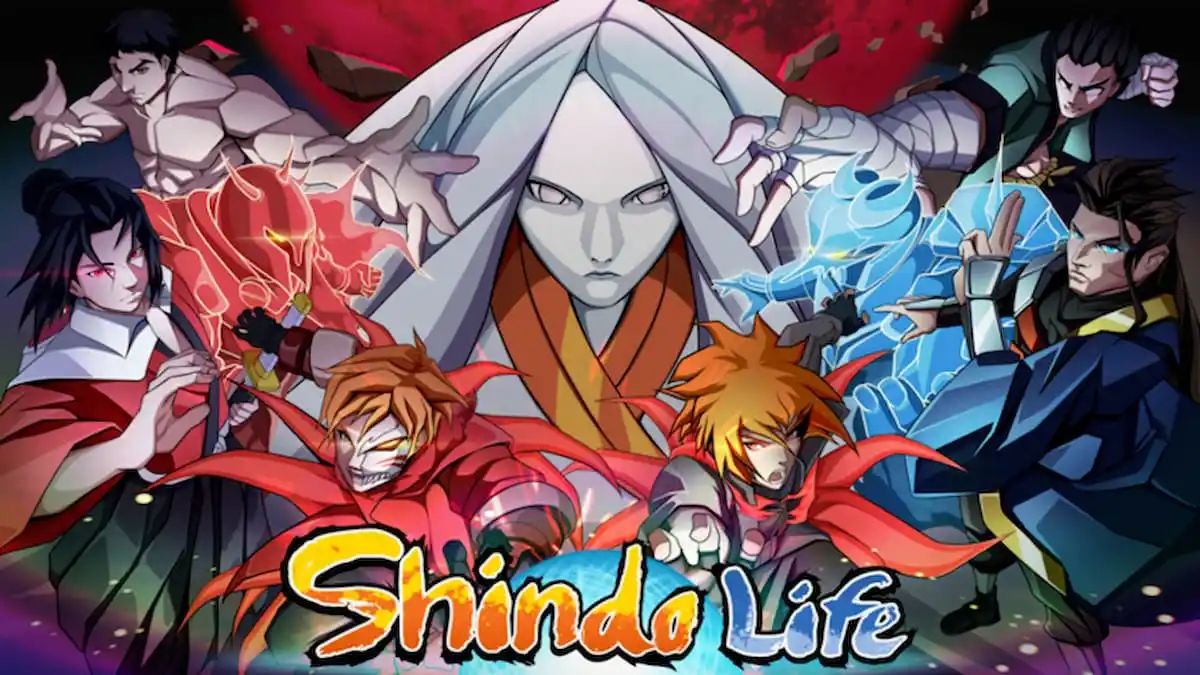




Published: Jul 27, 2022 05:35 am