As a detective, evidence is a vital part of your job in Lost Judgement. You’ll need more than your word to prove to a client and the police that you have discovered the truth. This is where your trust camera will come in.
With your camera, you will have the chance to take photos that prove the truth to the people who need to know it. Each time you need to take a photo, you will be able to take out your camera by hitting the Square or X buttons on your controller.

Each photo will need certain requirements to be met. For example, the photo above needs to be in focus, and taken at max zoom. On top of that, both people in the photo need to be smiling. This means you need to use the left stick to adjust the focal length of the shot until that requirement is tagged green. You can then use the shoulder buttons to zoom in as you need to.
Finally, you need to wait until both the subjects are smiling. If the photo is particularly tricky to time, you can hit the Triangle or Y button to slow down time, giving you a better chance to snap the photo you need. You can take the photo itself by hitting the X button.
Make sure you don’t snap too many photos and wait for the perfect shot, as using too many photos up will mean you run out of space on the camera and have to restart that section of the mission.

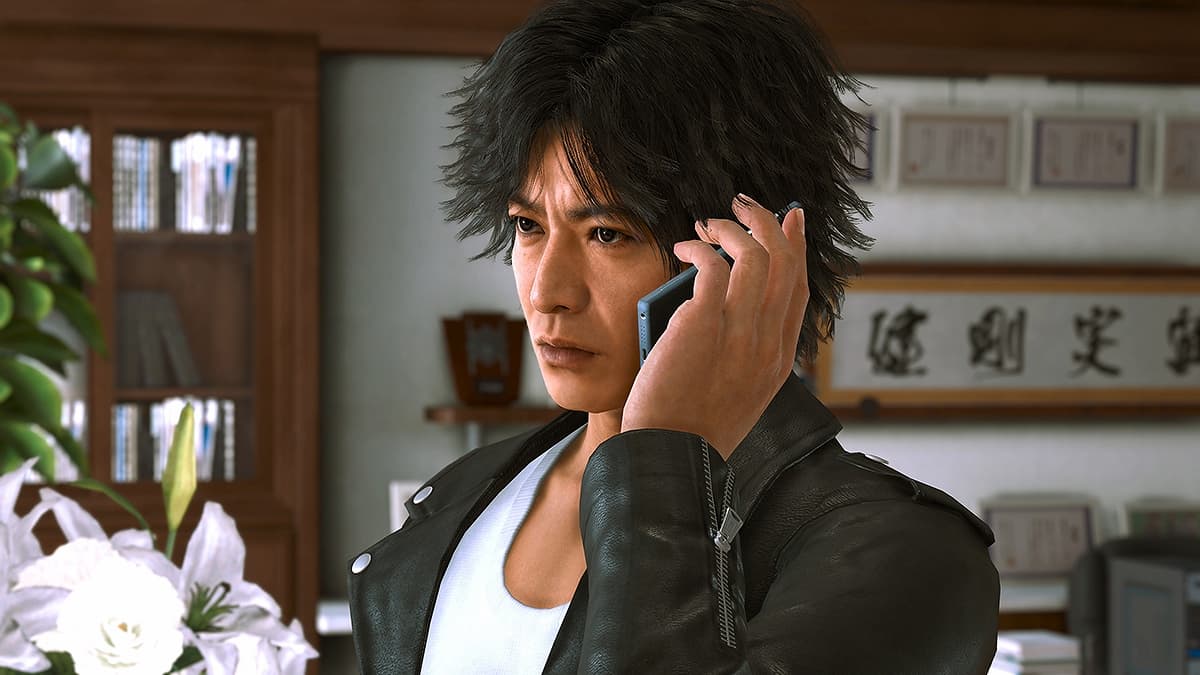





Published: Sep 22, 2021 12:25 pm