Get your camera ready and prepare your favorite Pokémon, it’s time to take some photos. The photography studio is one of the many buildings you can access in Jubilife Village. Here, you can take pictures by yourself or with any of the Pokémon you have caught along your journey. Here is how you can take pictures at the photography studio in Pokémon Legends: Arceus.

You won’t unlock the photography studio right away. You will first need to complete the game’s introduction and become a member of the Survey Corps. After completing the first mission for the Survey Corps, you will get access to various buildings in Jubilife Village. Head to the camera icon on the map to find the photography studio. Talk to the photographer outside to get access to the building.
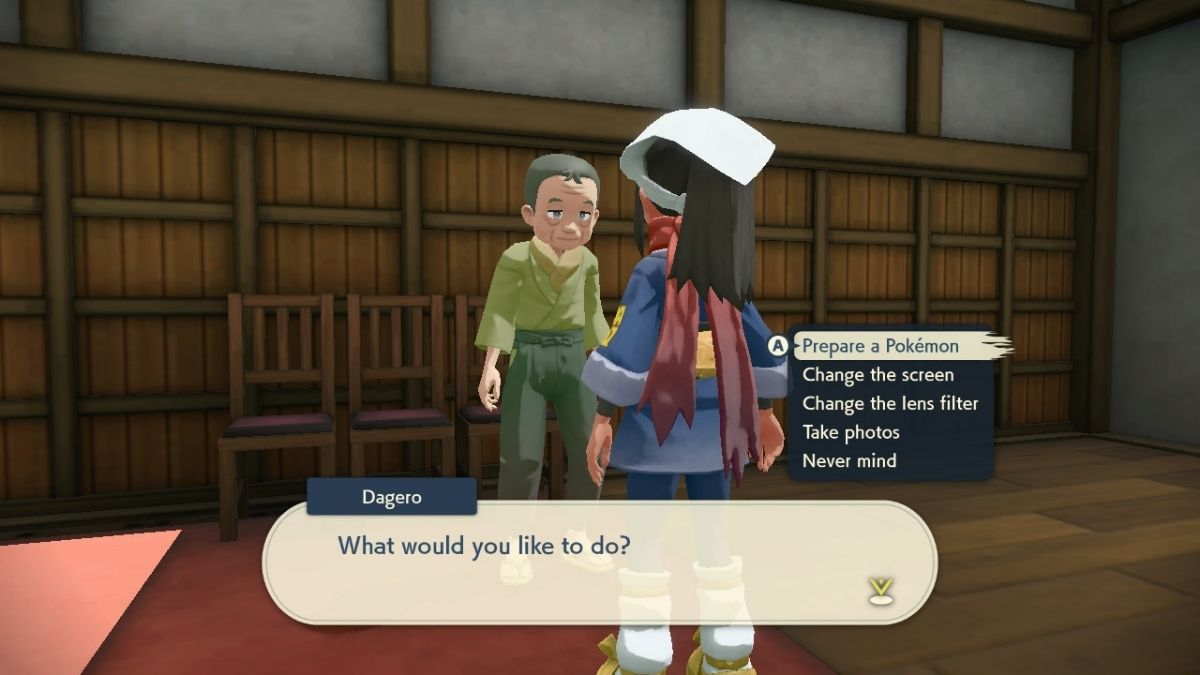
When you walk into the studio, you will have access to several choices when preparing to take a photo. Talk to the photographer, Dagero, and he will give you options to choose from including preparing a Pokémon, changing the color of the screen, and changing the lens filter. After you have everything prepared, stand on the screen to get a prompt to take some photos.
After selecting the take photos prompt, you will have a few more options you can cycle through. Here, you can change your expression, direct your pokémon’s actions, and change your pose. When you are satisfied with your choices, select the start shooting option to make the menu disappear. Now you can press the screenshot button on your Switch to take photos. Press the B button at any time to stop and switch poses.








Published: Jan 28, 2022 08:00 am