Blocking someone on Discord is quick and easy. If someone is bothering you, or someone shares a Discord server with you, and you don’t want to speak with them, in a few clicks, you can quickly block them and no longer receive their messages. It might be confusing to tell if someone has blocked you, though. Here’s what you need to know about how to tell if someone on Discord has blocked you.
Has someone blocked you on Discord?
The quickest way to tell if someone has you blocked is by sending them a short message. This can be a brief greeting or a simple message. The vital thing to do is to ensure it’s a message directly to their private mailbox. When you send the message, a notification reads, “Your message could not be delivered.”
Related: How to fix the Discord changing avatar too fast error

If you see this message, there are two reasons for this. The first reason is that the individual, or yourself, does not share a Discord server. If you don’t share a server and their Privacy & Settings settings, or yours, are set to receive messages from Friends of Friends or Server Members only, they will not see your message. You will need to join a server with this person or make sure you share at least one friend. Should the two of you share Discord servers, then it’s likely that this individual has blocked you.
The second way to verify the person has you blocked is when you share a Discord server and try to react to one of their messages. Discord will prevent you from reacting to their message, and the screen will vibrate whenever you attempt to use an emoticon and react.
Those are the best ways to verify if someone has blocked you on Discord. We do not recommend trying other ways to contact this person if they blocked you and would prefer to cease all communications.





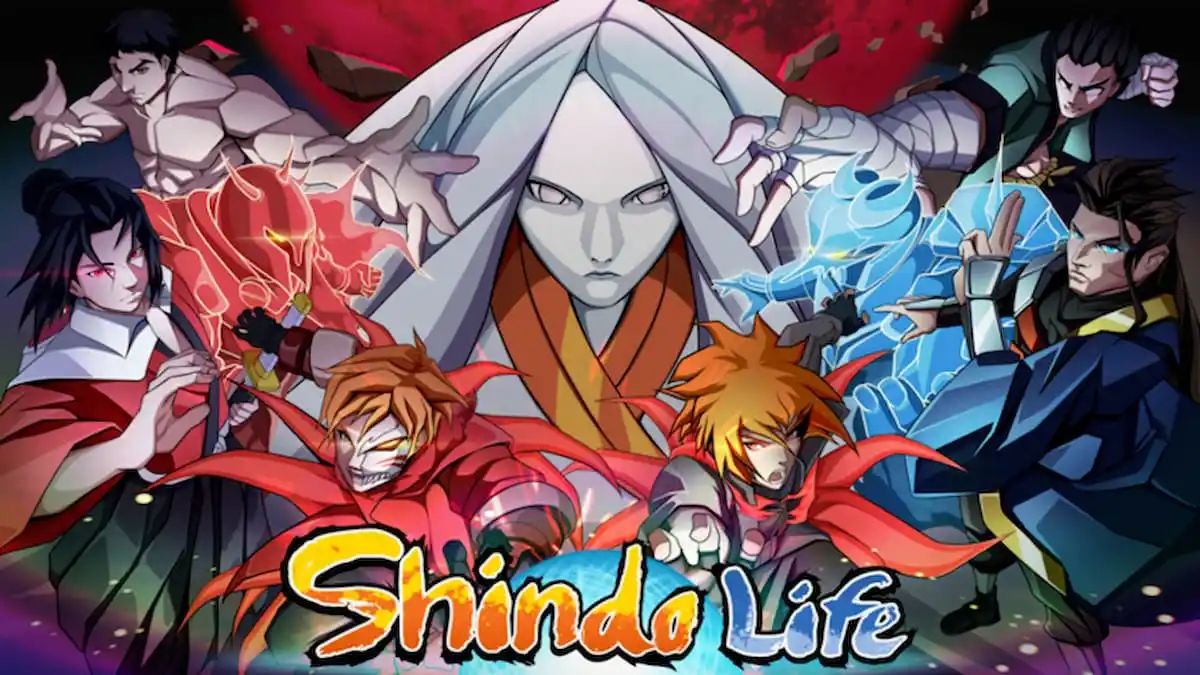

Published: Jul 6, 2022 03:22 pm