Seeing how players of Final Fantasy VII Remake on PlayStation 4 have already invested several hours into the action RPG, they will naturally want to continue their old save file in Final Fantasy VII Remake Intergrade on PlayStation 5. While a save file transfer is possible, it will not be automatic, and players will have to do an extra step on the PS4 version of the game first.
Other PlayStation games such as Marvel’s Spider-Man: Miles Morales and Marvel’s Avengers have required owners to upload their PS4 save data from in-game, and Final Fantasy VII Remake works similarly. Version 1.02 of the title added an Upload Save Data option on the main menu, right below the Load Game option. Selecting this option will display all of your PS4 save files of the game. Choose which save file you want to transfer, hit X to select, and the game will upload the file and tell you to download it from the PS5 version of the game.

A prompt clarifies that you will be able to “upload as many saves as you want, but each one must be uploaded individually.” This essentially means that you can only have one PS4 save file uploaded to your PS5 at a time; after you download that PS4 save file to the PS5 version of the game, you can upload another PS4 save file to your PS5 console. Additionally, settings will not be transferred over, but your trophy progress will carry — just expect a lot of annoying trophy notifications in a row.
When you open Final Fantasy VII Remake Intergrade on your PS5, there will be a Download Save Data option in the main menu. Select it and download your uploaded save file from there. It isn’t an ideal solution, as it requires you to have both versions of the game installed on your PS5, yet it essentially treats them as separate products, but the hassle will be worth it if you want continuity in your journey with Cloud Strife.



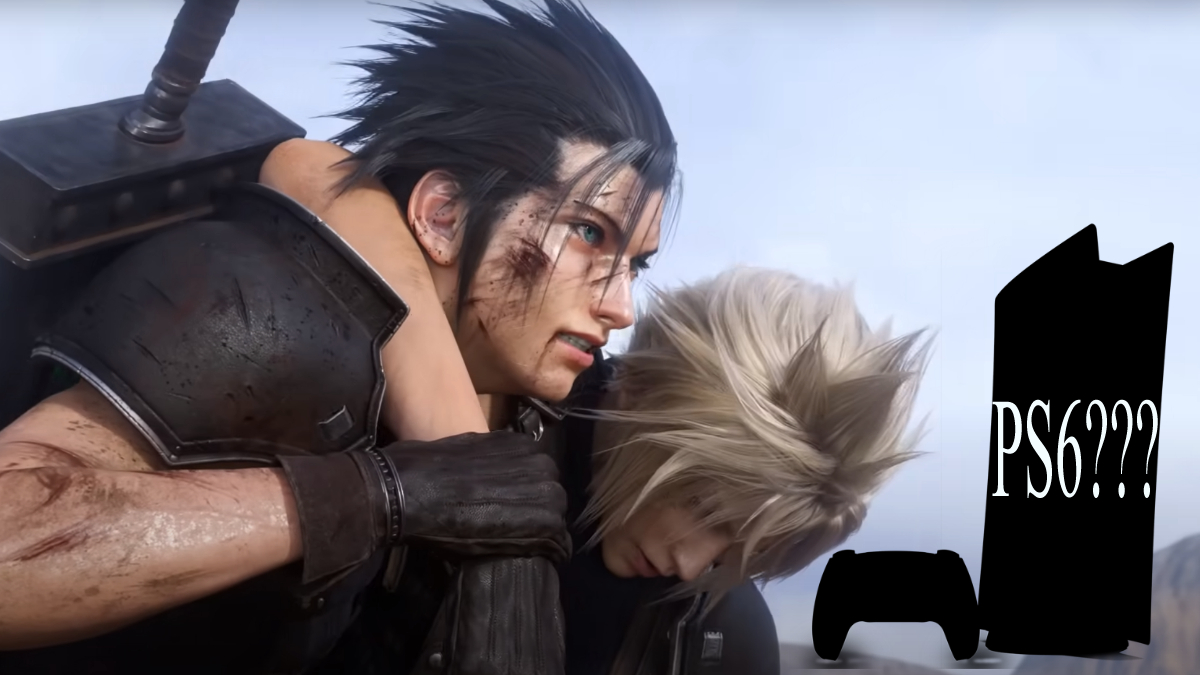
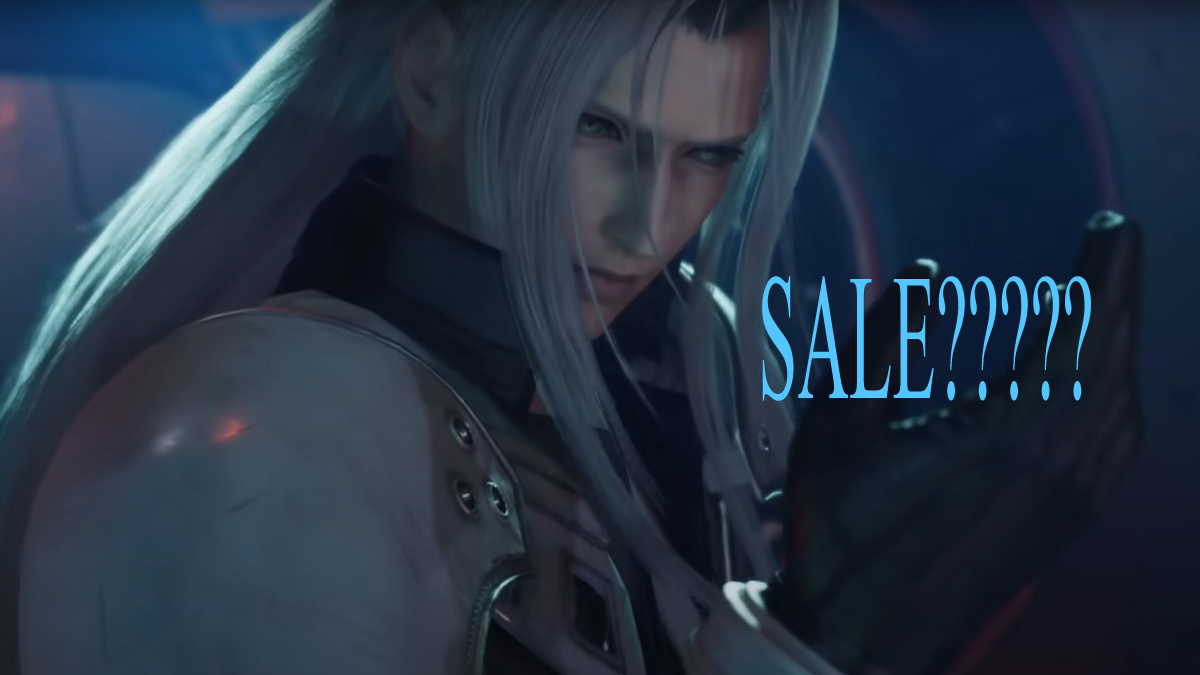



Published: Jun 3, 2021 10:20 am