Some people enjoy jumping into an online game and having conversations with anyone willing to talk to them. However, engaging in these conversations can be a gamble at the best of times, with situations quickly going wrong over minor details. This can raise anxiety in many gamers, making them turn off their mics and purely focus on the game at hand to get the most enjoyment out of it. Additionally, Splitgate has a feature where your voice can go out to your teammates, even in a party chat. If you are looking to avoid either of those situations, here is how to turn off voice chat in Splitgate.
To turn off voice chat in Splitgate, start up the game and enter the party lobby. Bring up the menu and select Settings. Tab over to Audio and scroll to the bottom.
To turn off talking to other people on your team, make sure the Open Mic (Team Only) box is empty. Additionally, you can uncheck the Proximity Chat Enabled box to avoid enemy comments. The VOIP Volume controls the volume of other people you hear in the game, so turn this all the way to zero.

With the above method, you will turn off any voice communications with randoms in your Splitgate games. If you want to keep your communications open but take care of one disruptive voice, you can mute individual players at any time.

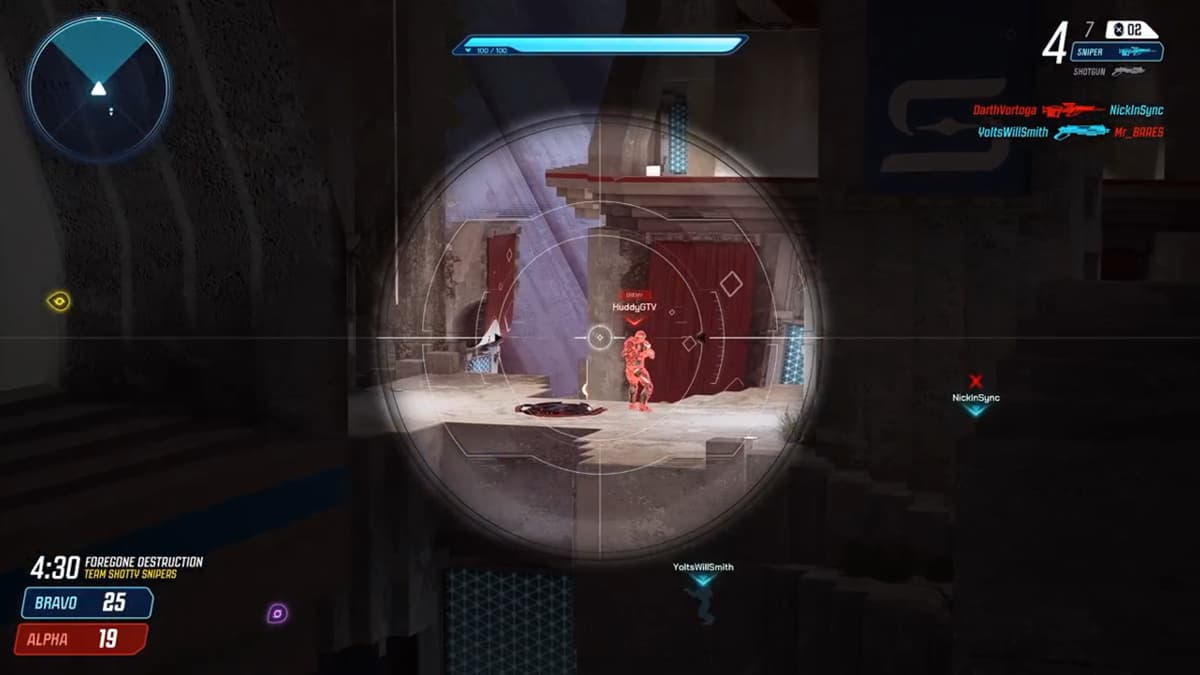





Published: Aug 18, 2021 05:35 pm