Kahoot is a popular, collaborative quiz game frequently used by teachers to educate their students in a highly interactive, engaging way. Thankfully, games are pretty easy to set up, and it’s even easier for players to join one using a PIN code.
To join a game, you’ll need a PIN code, which should randomly generate once the quiz-maker creates a live game session. Once you have the six-digit PIN code, either head over to Kahoot’s website or boot up the mobile app, and enter the code in the empty “Game PIN” field. You’ll then enter the game, after which you’ll be able to choose a nickname.

Alternatively, you can also join a Kahoot session by scanning a QR code that’s randomly generated once a quiz goes live. This will automatically take you to the game page, enter you in the game, and prompt you to choose your nickname.
If you’re making a quiz, you won’t be able to customize the PIN code, but there are a few security options you can activate to prevent any unwanted players from joining your game. By clicking the “quiz settings” option on the left side of the screen, you can activate a two-step verification process, which will require joining players to enter a specific pattern displayed only on the host’s screen before successfully joining.





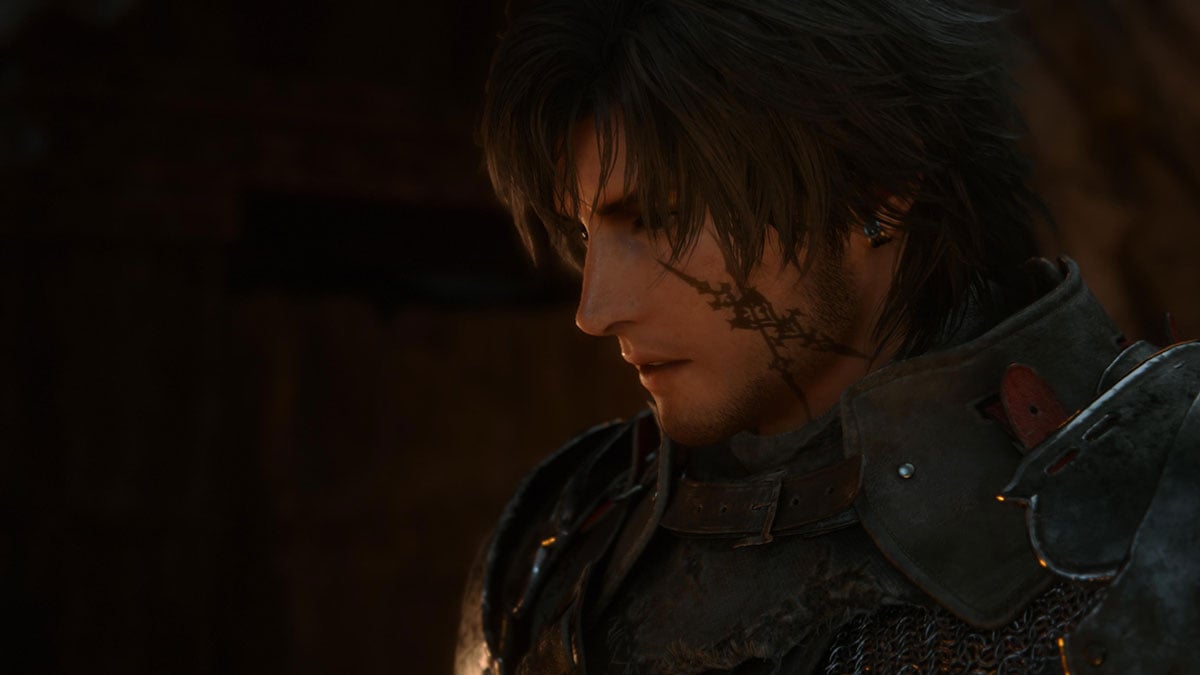


Published: Feb 17, 2022 09:35 am