Final Fantasy VII: The First Soldier takes a well-known universe and throws it into the battle royale genre, which brings a few mechanics that you might not be used to in a Final Fantasy game, such as emotes. In this guide, we’ll explain how to use emotes in the game so you can get on with expressing yourself, or completing challenges, as you need to.
Step 1: Equip the emotes

First, you need to navigate to the Barracks from the main menu. Next, select your Locker, and then you’ll be able to see the Emotes menu. This is where you can choose and equip your emotes to the emote wheel. If you want to use an emote in matches, you need to assign it to the second emote wheel in the list, the one with the sword next to it.
Step 2: Tap the smiley face

Once you’ve dropped onto the map, you can use an emote by opening the emote wheel and tapping the emote you’d like to use. To do this, tap the smiley face at the top of the screen, which will, in turn, open the emote wheel. Then, when you tap the emote you want to use, you’ll see your character summon it to the world. This is useful for expressing needs to other players or completing specific challenges such as the one in the game’s Holiday Event that required players to use all holiday emotes in Seventh Heaven.



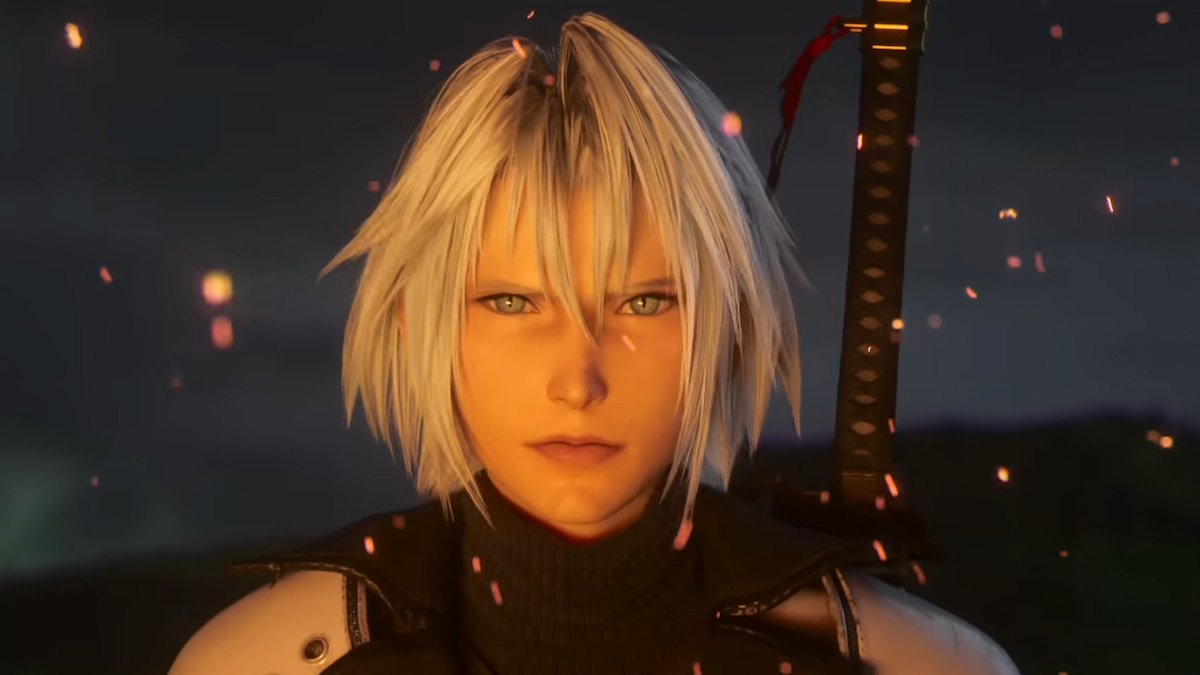



Published: Dec 9, 2021 12:46 pm