Through the power of Alexa, Bungie is allowing us to take our Destiny 2 ghosts with us in our living rooms, but how are we supposed to use this thing? Let’s review how to make your Alexa pod function as your real-world ghost companion.
In Destiny 2, our ghosts are our only constant traveling companions and confidants as we brave the new frontier. Destiny 2 and the Destiny franchise, in general, have seen staying power due to the convenience, freedom, and depth of their systems, thanks to apps such as D2Checklist and Ishtar Commander. Now, we have the ability to interact with our games with other useful devices, like Amazon’s super popular know-it-all assistant, Alexa. Many players are confused about how to use “Ghost Alexa” in Destiny 2, but don’t worry, we’ll break everything down for you.
Related: Destiny 2 Season of the Wish Storyline Explained
Where Do I Buy Ghost Alexa?
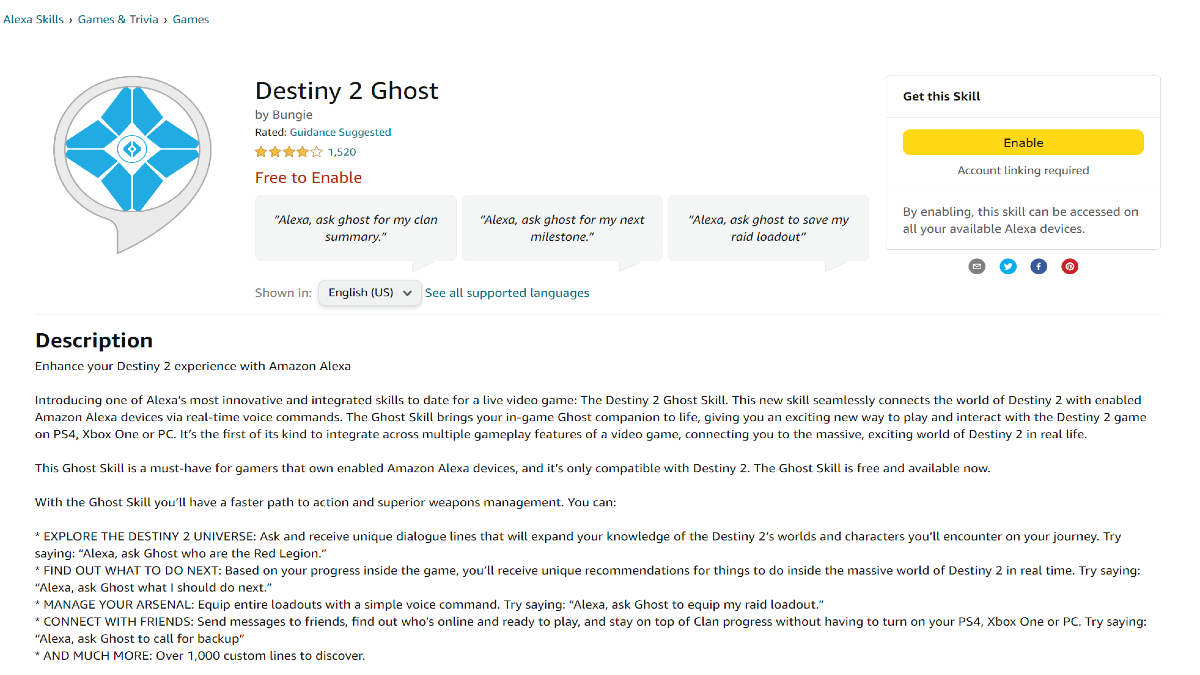
You can get the Destiny 2 Ghost for Alexa for free on Amazon by typing in Destiny 2 Ghost. You’ll have to link your Bungie game account to access this functionality. It’s best to link everything beforehand, as you can use your Amazon Prime account to pick up cool emotes and items via Prime Gaming. Of course, you must first have an Amazon Alexa to make use of this function.
How Do I Use Alexa With My Ghost?

To use Alexa as your in-home Destiny 2 Ghost after downloading and linking your Amazon and Bungie accounts, you have to enable it from your account on the Amazon website. Then, by saying Alexa, ask Ghost, you can ask to bring up many features. My personal favorites are Alexa, ask Ghost about:
- “Neomuna”
- “Clan Rewards… Lore/Other:
- “The planet Earth/IO/Titan”
- “The Tower”
- “Twilight Gap”
- “The Battle of Six Fronts”
- “Ghosts”
- “The Vex”
- “The Fallen”
- “The Red Legion”
- “The Taken”
- “Oryx”
- “The Witness”
- “Ikora Rey”
- “Nimbus”
- “Rasputin”
- “Osiris”
- “Cayde 6”
- “The Nine”
- “Xur”
- “Humans”
- “Tell me a joke.”
- “Tell me a story.”
- “My milestones”
- “What’s next?” . . . Gear:
- “Save my current loadout as my crucible/raids/strikes/nightfall loadout.”
- “Equip my crucible/raid/strike/nightfall loadout.”
- “Equip my most powerful kinetic weapon, energy weapon, or power weapon
- “Equip my most powerful hand cannon/shotgun/submachine gun/auto rifle/rocket launcher/sword/etc.” . . . Clan:
- “Call for backup for nightfall/raid/strikes/crucible.”
- “Clan summary”
You get the idea. Alexa can explain any lore bit or manage any menu that’s available in Destiny 2. I use her to equip, save, or change loadouts, which is useful when switching between content. There are many more commands that can be used in-game, so don’t be afraid to ask!





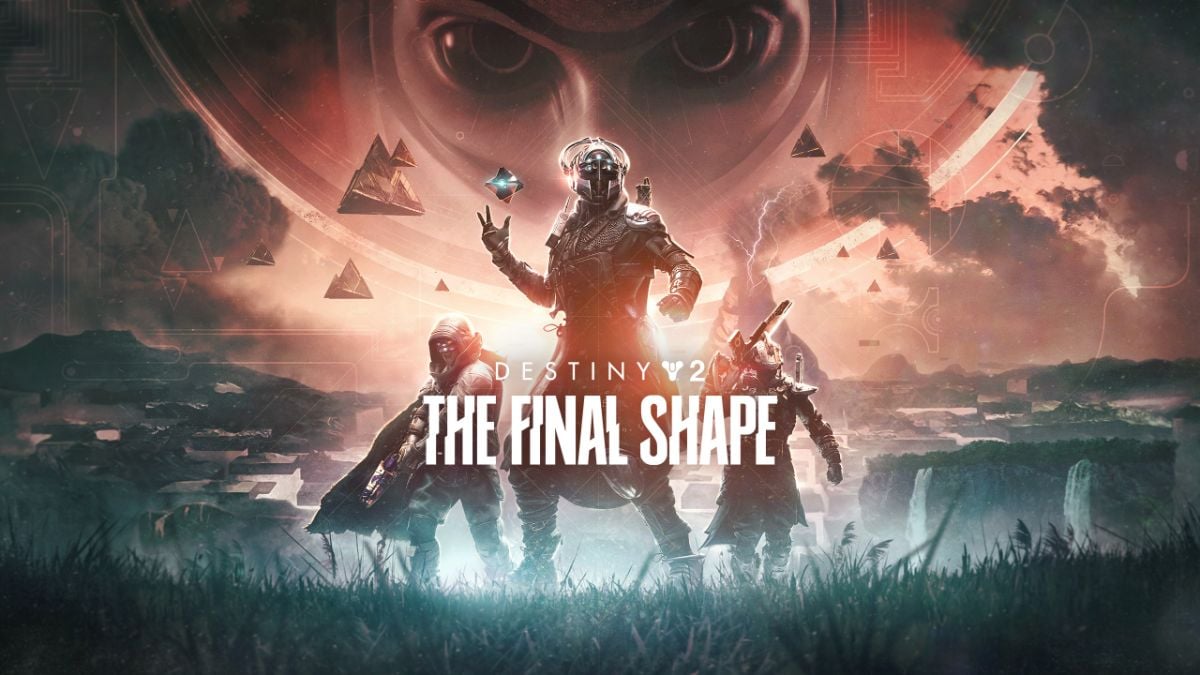


Published: Nov 14, 2023 12:31 am