Fortnite and Dragon Ball have fused into a massive collaboration event, and you can acquire skins for Goku, Beerus, Bulma, and Vegeta during the event. In addition, there are multiple challenges for you to earn various rewards. While the event is live, you can choose to sit back and relax to check out Dragon Ball Super episodes in Fortnite, available at the Dragon Ball Super Episode Festival. Here’s what you need to know about how to watch.
Where to find the Dragon Ball Super Episode Festival
The Dragon Ball Super Episode Festival will not be available in the traditional Fortnite game modes. You will need to go out of your way to find it in the available playlists, which you can change from the main menu. Click on the Playlist selection on the right side of your screen, and go down to the Fortnite x Dragon Ball playlist. There should be multiple options for you to pick from, each depicting episodes from Dragon Ball Super.
Related: All Dragon Ball Power Unleashed quests and rewards in Fortnite

When you arrive, it will be a casual mode where you will not be able to fight any of the players. Instead, you can move around, use your Nimbus Cloud to fly through the air, or watch the Dragon Ball Super episode playing on the screen. You can approach the center of the arena to enter a full-screen mode to make managing the episode much easier.
If you’re only doing this for the Warmup challenges in the Dragon Ball quests, you only need to be here for a few seconds. After you’re finished with the episodes or the challenge, you can exit anytime and change your Playlist selection back to the classic or zero-build Fortnite matches.







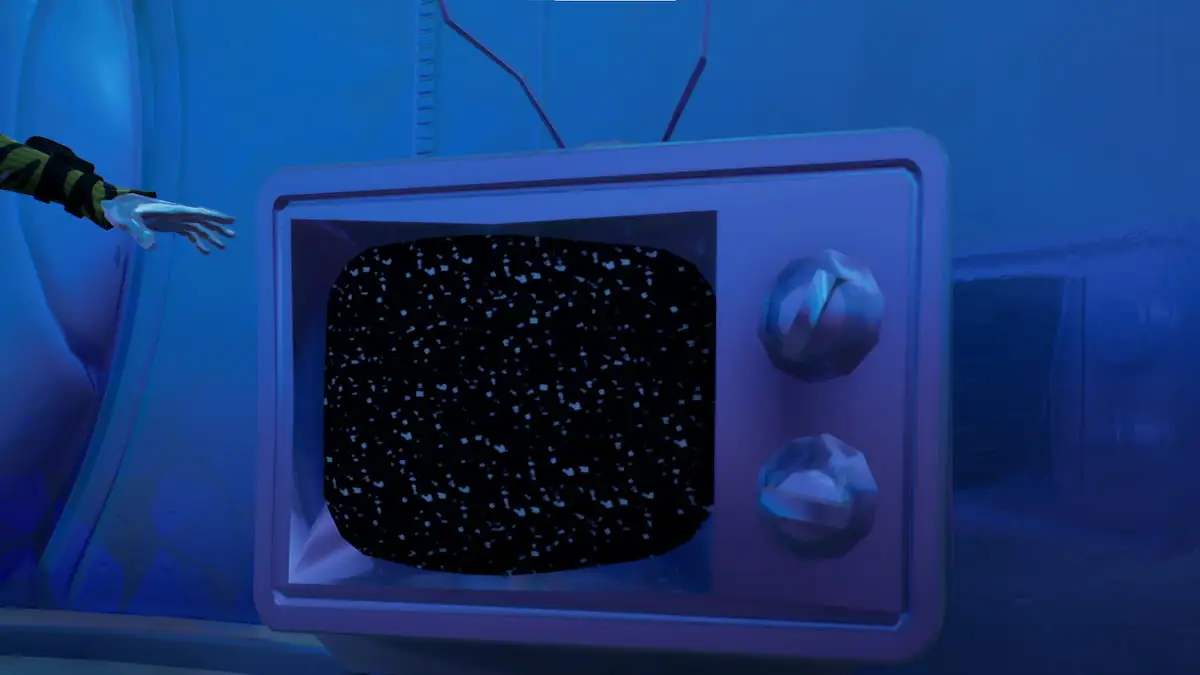
Published: Aug 16, 2022 09:09 am