Not everything will work properly in Call of Duty: Modern Warfare 3. There are a handful of issues that you will likely encounter when you jump online with your friends, and a frustrating one is finding your XP Tokens are locked.
A great way to increase how much XP you get while playing Modern Warfare 3 is to use an XP Token while playing with your friends. Unfortunately, some MW3 players have discovered that these items are locked, and they can’t fix it. Here’s what you need to know about how you can fix the locked XP Tokens in Modern Warfare 3.
Related: MW3 Prestige System Explained: Max Level Cap, Rewards, & How to Prestige
Why are XP Tokens Locked in Modern Warfare 3?
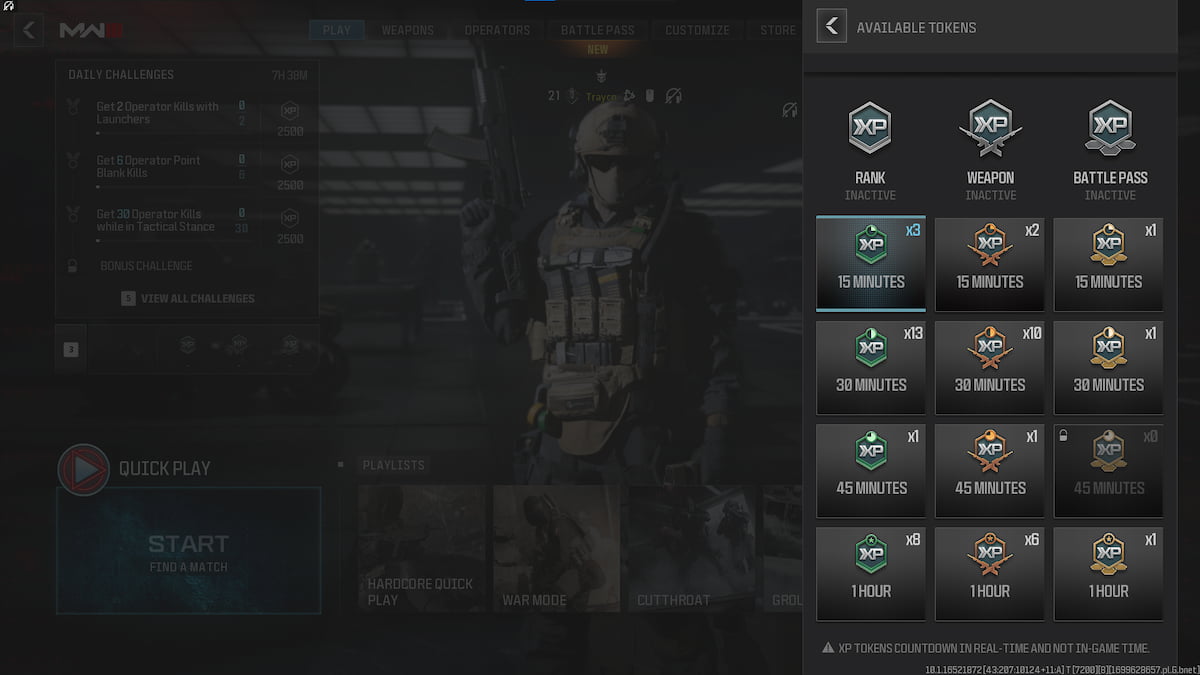
The problem behind the XP Tokens being locked on your Modern Warfare 3 account likely involves server issues. Restarting your game might be the best solution you can try to see if you can get them working again.
There have been a handful of problems with the Modern Warfare 3 servers, which is one of the reasons you’ll likely encounter issues while playing the game. Unfortunately, if there are server issues, there’s little you can do about it outside of waiting for the Activision team to update their game. Although your game may require a simple update to your files, restarting the application has proven to work with some Modern Warfare 3 players, but not all.
However, if this does not work and you continue to experience this problem, it’s better to step away from the Modern Warfare 3 game or stop using your XP Tokens. It’d be terrible if you continued to use them and lost them due to the server having issues.
When the items are working for you, you only have to click on them underneath your Daily Challenges section. You’ll receive additional XP as you play Modern Warfare 3 so long as the XP Token timer is counting down. These are great ways to level up your profile, or they can grant you some great levels with your favorite weapons to get them better attachments to use in multiplayer matches.








Published: Nov 10, 2023 03:41 pm