Pikmin 4 players were given a sneek peek at the new, quicky adventure with the June 28 demo. However, playing the demo have the chance to snag a few exclusive items after participating, including the Otachi-Rider Costume and 5 Bomb Rocks. This guide covers how to import demo save data to claim the demo rewards in Pikmin Bloom and Pikmin 4.
How to Claim the Otachi-Rider Costume for Pikmin Bloom

For completing the Pikmin 4 demo, an Otachi-Rider costume will be rewarded for the 2021 Pikmin Bloom mobile game. It is importnat to not that this is not a Pikmin 4 reward. Though it is earned for completing the Pikmin 4 demo, the reward is actually for Niantic’s mobile game.
Related: Pikmin 4 Lets You Create Your Own Astronaut Protagonist
After completing the Pikmin 4 demo, a sign will appear indicating the demo is complete. A second pop-up message will appear by clicking OK, indicating that the Otachi-Rider Costume reward can be claimed for Pikmin Bloom. All left to do here is select the option “Send.”
How to Claim 5 Bomb Rocks for Pikmin 4
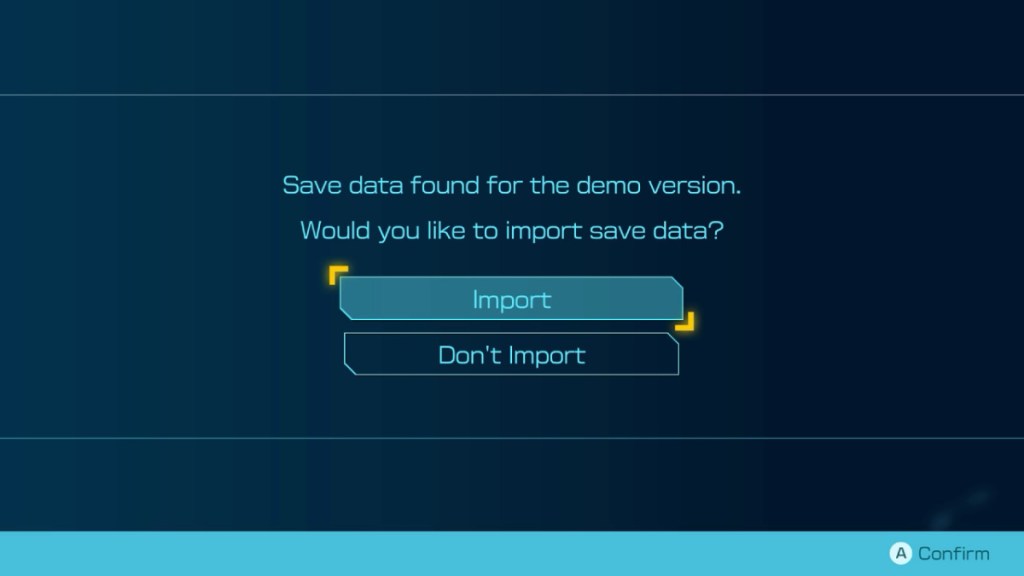
5 Bomb Rocks will be rewarded in Pikmin 4 for completing the Pikmin 4 demo with at least 1,500 Sparklium. Here’s hoping everyone made the most of their demo playthroughs.
To load the completed demo data, follow these steps:
- Boot up Pikmin 4 for the first time.
- The first startup should detect the demo save.
- Select the Import option to transfer the demo save to Pikmin 4.
- Access the Bomb Rocks by holding down Y. They will be inside the pack.
From the Y menu, Bomb Rocks can be equipped for use. Players can use Bomb Rocks to deal damage to any enemy without resorting to the lil Pikmin buds.







Published: Jul 21, 2023 02:06 pm