Many new games experience issues when they are first released or even after updates. Star Wars Jedi: Survivor players have been vocalizing their frustration with PC crashes since the game’s release. Others have claimed that Jedi Survivor can’t even launch on PC as well. In this guide, we will be going over some check fixes that might help fix the issue so that you can play the game smoothly.
Why is Jedi Survivor Crashing on PC?
According to a tweet shared by EAStarWars, it is possible the crashes are being caused by specific PC build configurations. In the Tweet, the Publisher theorizes that those running “high-end” machines could be most at risk for the issues.
It is also noted that some players could be facing crashes for other reasons, some of which are detailed in the fix ideas below.
How To Fix Jedi Survivor PC Crashes

When it comes to games crashing or struggling to launch, there can be many different reasons causing the problem, and they can require some trial and error to pin down. According to a discovery made by Jedi: Survivor players on Reddit, Fallen Order and Survivor happen to use the exact same folder for all the game configuration settings.
For example, if Fallen Order has been previously downloaded on the PC you are launching Survivor, some of the flies and settings could get mixed up or overlap. The best fix for this is to delete the folder altogether and reinstall the game. This will create a whole new folder that is clean and ready to go, letting the game run a lot smoother.
Related: Star Wars Jedi: Survivor Review – Unleashes The Force in This Phenomenally Heartfelt Adventure
If that didn’t fix the issue, there are still many things to try. Additional ways to fix the game include closing the game and giving it a restart. Some more suggestions that could fix the Jedi: Survivor not launching on PC or crashing issue are listed below.
- Close the launcher being used to launch the game (Steam/EA or other). This can be done using Task Manager and then restart.
- Make sure Jedi: Survivor is updated to the latest patch.
- Try updating the launcher that is being used for the game (Steam/EA or other).
- Double check the graphics drivers are updated.
Related: Star Wars Jedi: Survivor PC Port Slammed by Thousands of Negative Reviews
Another fix players have discovered is turning off the “Data Sharing Mode” setting. This can help the PC get better performance while running Jedi Survivor, as well as help it launch and not crash.
While the crashes are a frustrating hurdle for those who have purchased Star Wars Jedi: Survivor on PC, EA and Respawn have announced they are now working on a patch to stabilize performance. Hopefully, the update will release quickly, ensuring everyone can experience Cal Kestis’ next adventure.



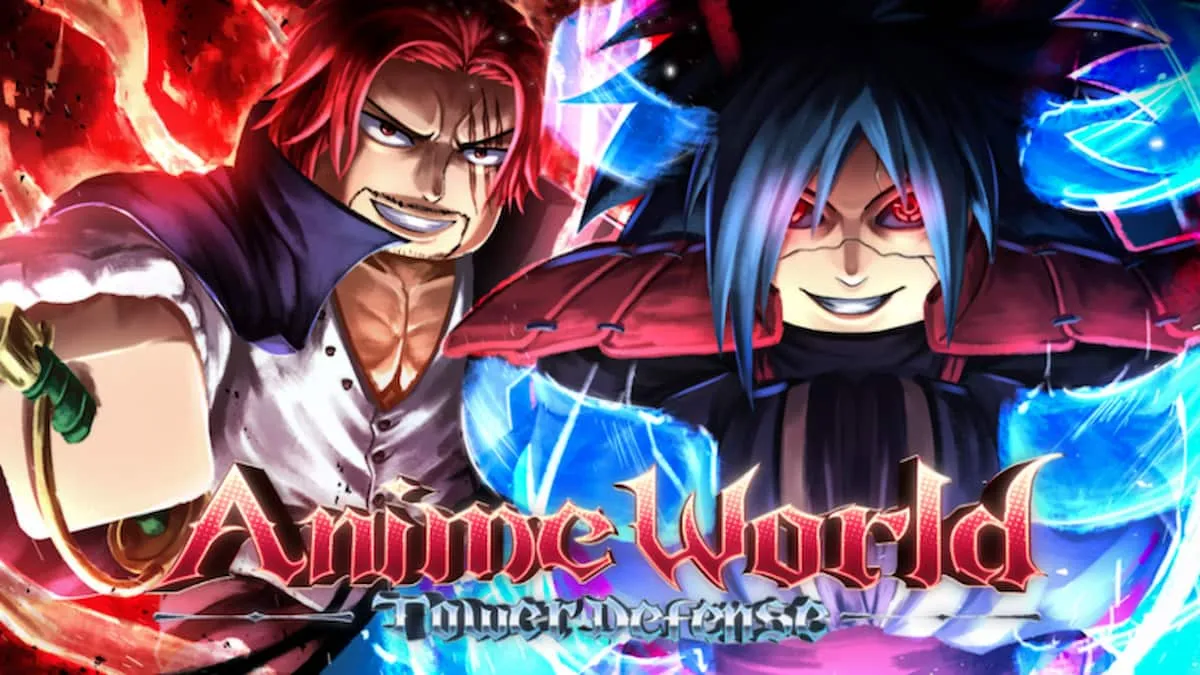
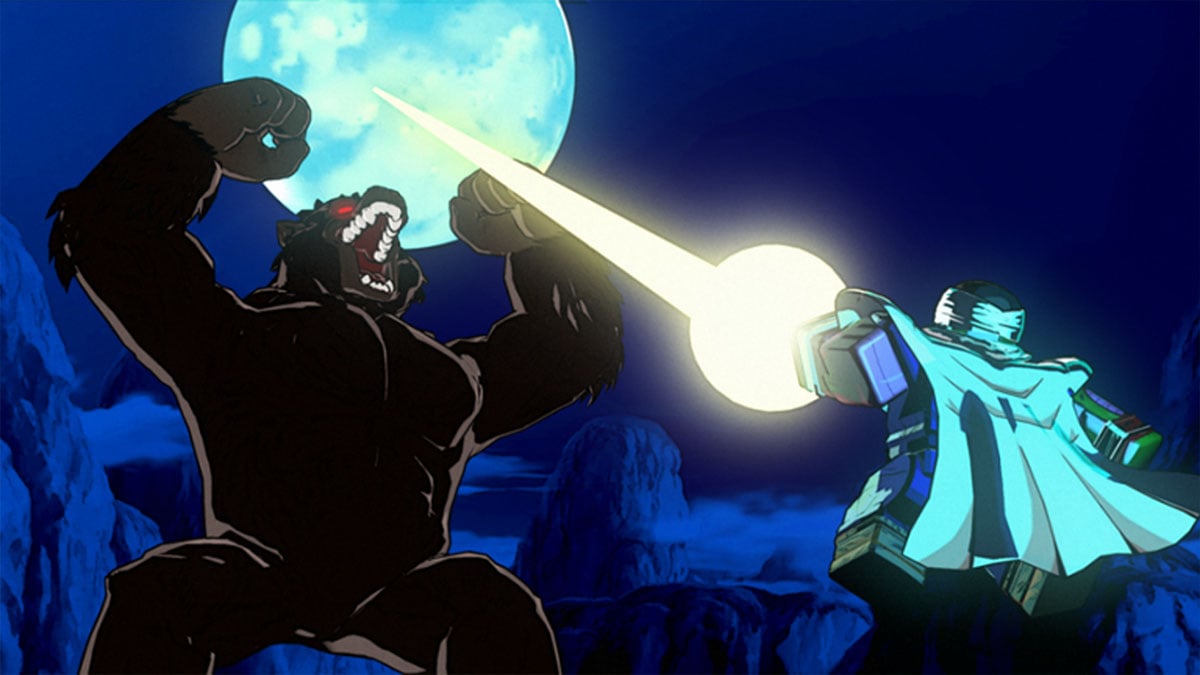


Published: Apr 28, 2023 03:05 pm