Street Fighter 6 is an excellent fighting game, but it’s not without flaws, as it will automatically set the player’s control scheme to Modern Type in the Battle Hub without telling them. Changing the control scheme is possible, but you must dig through the menus to do so.
Street Fighter 6 introduces Modern Type controls. This control scheme assigns the special moves to a single button + directional input combination, rather than needing to perform multiple command inputs, in a manner that’s more similar to the Super Smash Bros. series than traditional Street Fighter games. Players can also use the Classic Type controls if they want the retro experience they’re familiar with.
Related: Street Fighter 6 is ready to rumble with WWE star Zelina Vega lending color commentary
How To Switch To Modern Type Controls In Street Fighter 6

Once you decide to start tackling other World Warriors, you’ll need to visit Street Fighter 6’s Battle Hub. It’s here where all the online matches are held, but you might not realize that the game locks you into Modern Type controls, even if you already use Classic Type in the other modes.
If you want to switch back to Classic Type controls in the Battle Hub, press Square on the PlayStation controller or X on the Xbox controller to bring up the Battle Settings menu. From here, use the shoulder buttons to go to the Character tab, then press Triangle on the PlayStation controller or Y on the Xbox controller to bring up the Upgrade Character Settings Menu.
You can go to Control Type to switch between Modern and Classic. If you want to apply this to all characters, hover over the Control Type tab, then press Triangle/Y, and you’ll be given the option to use it for everyone. Hopefully, this will still apply when more characters are added to the game in the future, and they won’t default to the Modern Type.
Related: Zangief, Lily, and Cammy make their debuts in a brand new bone-breaking trailer for Street Fighter 6
It’s frustrating that the player’s control selection at the start of the game doesn’t carry over to the Battle Hub, and you have to mess around in the Battle Hub settings to change them rather than being able to do it from the Main Menu. Many players will likely lose their first battle in Street Fighter 6’s online mode, as they’re forced to use a control type they’re unfamiliar with.


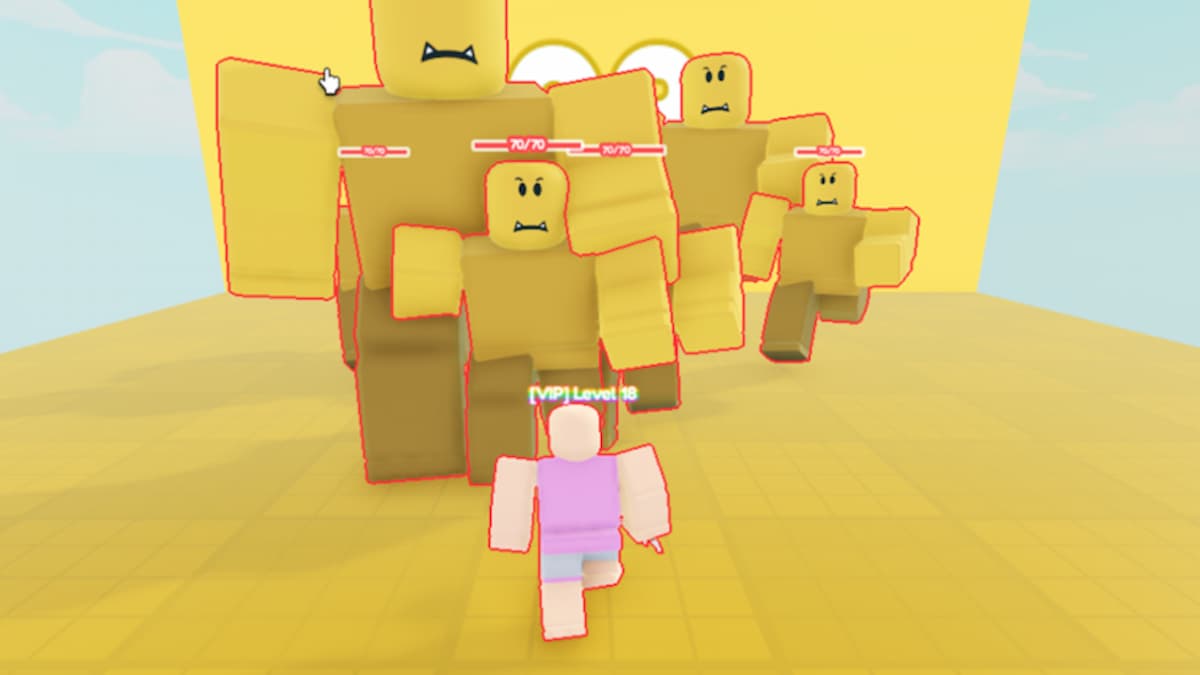




Published: Jun 2, 2023 10:18 am