Despite Among Us’ minimal size, players delving into the game might occasionally encounter errors or glitches. A more recurring error is when you are unable to Create/Find a game and get a message “Among Us servers could not authenticate you.” If you are one of the few unfortunate players to get this message, try the fixes mentioned below to resolve the issue.
Ensure you are signed in

Once you open Among Us, you’ll be asked to “Sign In,” “Continue As Guest,” or “Play Offline.” Although you can select the latter two options, it’s recommended to sign in to play the game. There have been cases where players loging in as guests run into authentication issues, so it’s better to sign in, and if you don’t have an account, it only takes a few minutes to create one.
Change the server
One of the primary reasons for the authentication error poping up is the wrong server being selected. To check if you have the right server selected, click on the globe icon on the bottom right of the screen. Ensure you have the right server selected or change it anyways to see if the issue resolves.
Using VPN
If the issue persists, try using a VPN. There are several decent VPNs available online, ranging from free to paid. However, make sure you are using a trusted VPN if you decide to go this route, as dodgy VPNs can infect your system with malware.
Since the game size is incredibly small, you can delete it followed by reinstalling it. Furthermore, keep a tab on Among Us’ official Twitter account to see if scheduled maintenance is underway or if many players are facing the same issue globally.

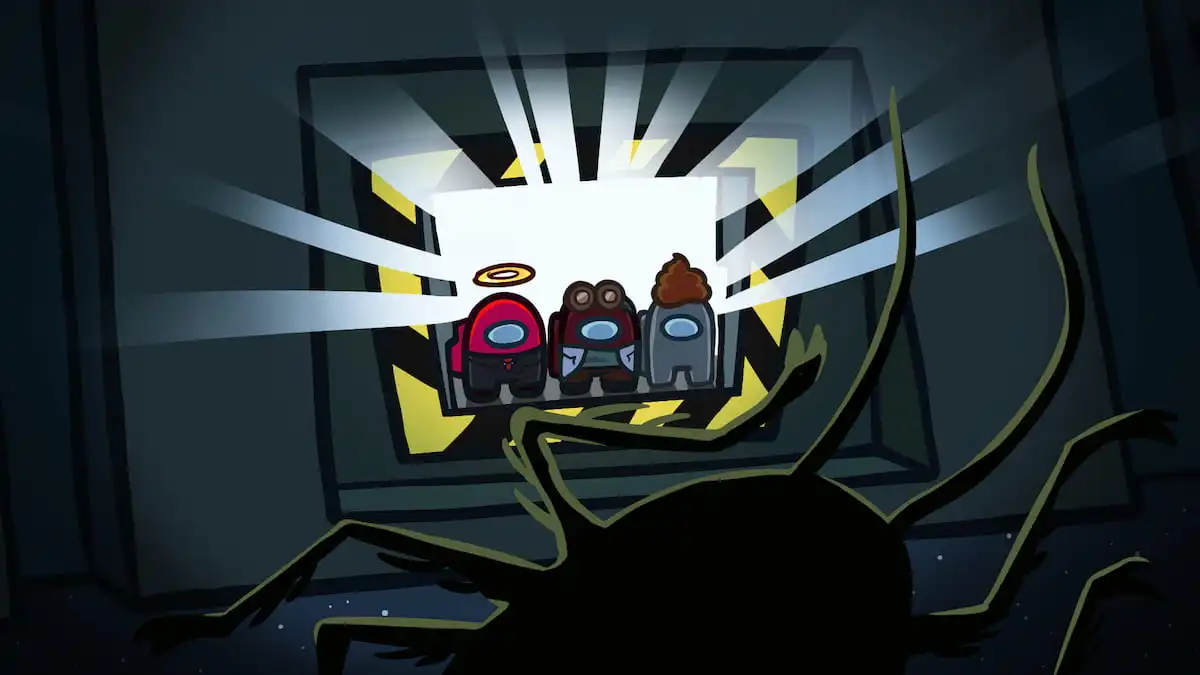





Published: Jun 23, 2022 01:15 pm