Building in Fortnite is one of the most important, yet hardest, aspects to master. Having a good set of keybinds helps with mastering the art that is building.
The main aspect of Fortnite that separates it from other titles in the genre is the building component. It’s what helped launch Fortnite into superstardom and gain so much popularity within the community.
However, since it is one of the most critical aspects, the building is challenging to master. A player can have more gun skill than another player, but the better building mechanics usually determine the winner of a fight.
So, to master building, you need to practice obviously, but having a good set of keybinds helps to make the concept more accessible. Here are our suggestions for the best building keybinds in Fortnite.
Keybind settings for beginning players
If you’re starting in Fortnite, some of the keybinds that professionals use maybe a little too advanced. So, we’re going to give some keybind settings that allow you to get into the groove of building without requiring a lot of game experience.
Building Slot 1 (Wall): Mouse Button 4
Building Slot 2 (Floor): Q
Building Slot 3 (Stairs): Mouse Button 5
Building Slot 4 (Roof): Mouse Button 3, V
Building Edit: G
Using mouse buttons to your advantage early on is going to be your best bet. These allow you to keep your fingers on the movement keys without having to do much on the mouse.

However, not all mouses come with extra buttons, so these keybinds won’t be able to be used by everyone. If your mouse doesn’t have a 4 or 5 button, you can sub in V or E/F, depending on which one you don’t have bound yet.
Keybind settings for advanced players
Advanced players in Fortnite usually are set in their ways when it comes to keybinds. They have a lot of experience using a particular set of keybinds since they’ve been playing for so long.
However, if you feel that you’re an experienced player and are looking for a change, here are some keybinds that work for professionals/streamers.
Building Slot 1 (Wall): Q
Building Slot 2 (Floor): F, E
Building Slot 3 (Stairs): V
Building Slot 4 (Roof): Left Shift, Mouse Button 4
Building Edit: G
As you can see, the mouse buttons are still used by a wide variety of experienced players. Although, using standard keys is what most do for a majority of their keybinds. Q,F/E, and V are all extremely common keybinds that require a good understanding of Fortnite.
One thing to note left shift is the default sprint keybind. However, it’s becoming more popular to turn on “Sprint By Default” and use the left shift for something more useful.






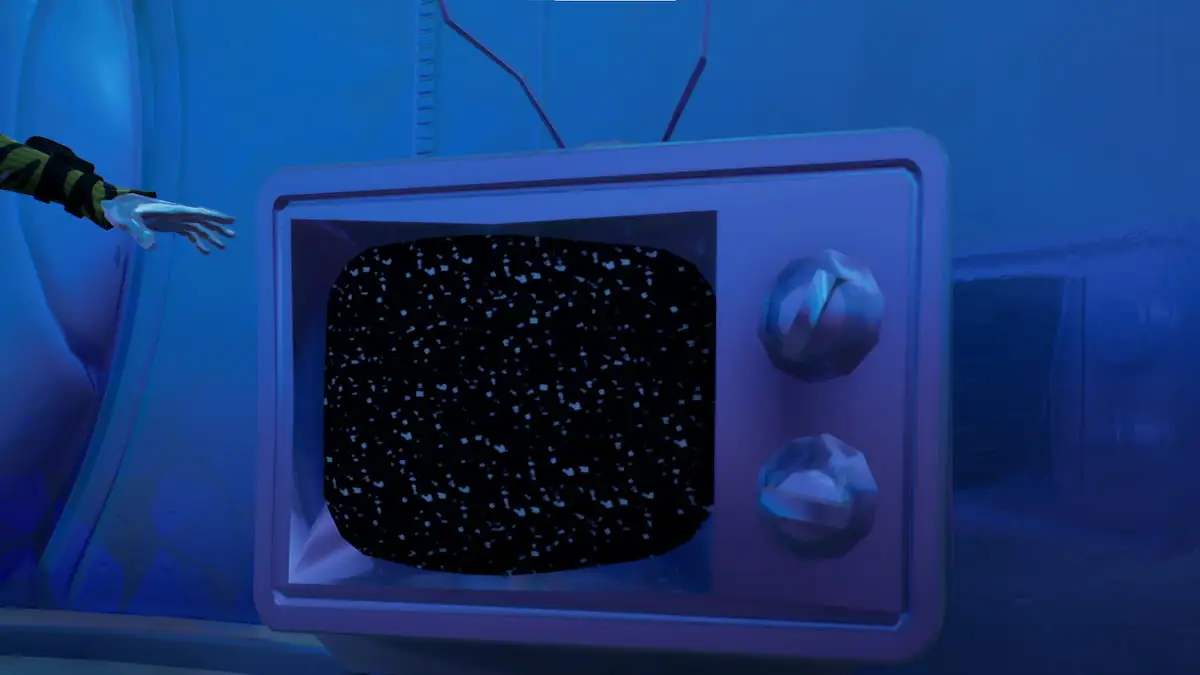
Published: Jan 17, 2020 09:34 pm