The Forest is a first-person survival horror game in which you have to survive on a forested island after you alone survive from a plane crash. Your method of survival will be, by creating shelter, weapons, and other survival tools. Eventhough it sounds, The Forest is not free of crashes. Go through this quick guide to avoid those frustrating “CRASH MOMENTS” and be ready with the solutions given below.
You can go through the list of The Forest Issues below:
- System Requirements
- Black screen
- Slow loading
- Crash while loading
- Sound issues
- Cannot save game
- Game crashes midway
- Textures issues
System Requirements
Minimum Requirements
INTEL CPU: Pentium Dual Core E2220 2.40GHz
AMD CPU: Athlon 7550 Dual Core
Nvidia GPU: GeForce 8800 GT
AMD GPU: Radeon HD 4830 512MB
RAM: 4GB
OS: Win 7 32
Direct X: Direct X9
HDD: 5 GB
Recommended Requirements
INTEL CPU: Core 2 Quad Q6400 2.13GHz
AMD CPU: Phenom 9500 Quad-Core
Nvidia GPU: GeForce GTX 560
AMD GPU: Radeon HD 5850 1024MB
RAM: 4GB
OS: Win 7 64
Direct X: Direct X9
HDD: 5 GB
Black screen
First of all check the Steam cache. Also through the game’s graphics settings, run it in window mode.
Slow loading
As there is a huge number of files which are bound to be loaded for us to enjoy the game, loading takes longer. An option is to increase your RAM and let the game load.
Crash while loading
Please verify the minimum system requirements first. If you have an antivirus program, disable it and try to run this game with no other windows open. The Forest runs better on a 64-bit version. If you still cant fix the problem, try to run the game on lower graphic settings.
Sound issues
The ultimate solution is to re-install the game. Also update your drivers.
Cannot save game
Try to run this game in the administrator account, or by right clicking the icon select “run as administrator”.
Game crashes midway
This is the best example of overheating. Any program can crash midway if your system gets overheated. Try to wait for a couple of minutes to let your system cool. Check if your PC fan is in proper order.
Textures issues
Disable the SLI/Crossfire graphics card mode. Check your graphics card for overheating. Also upgrade it if possible.






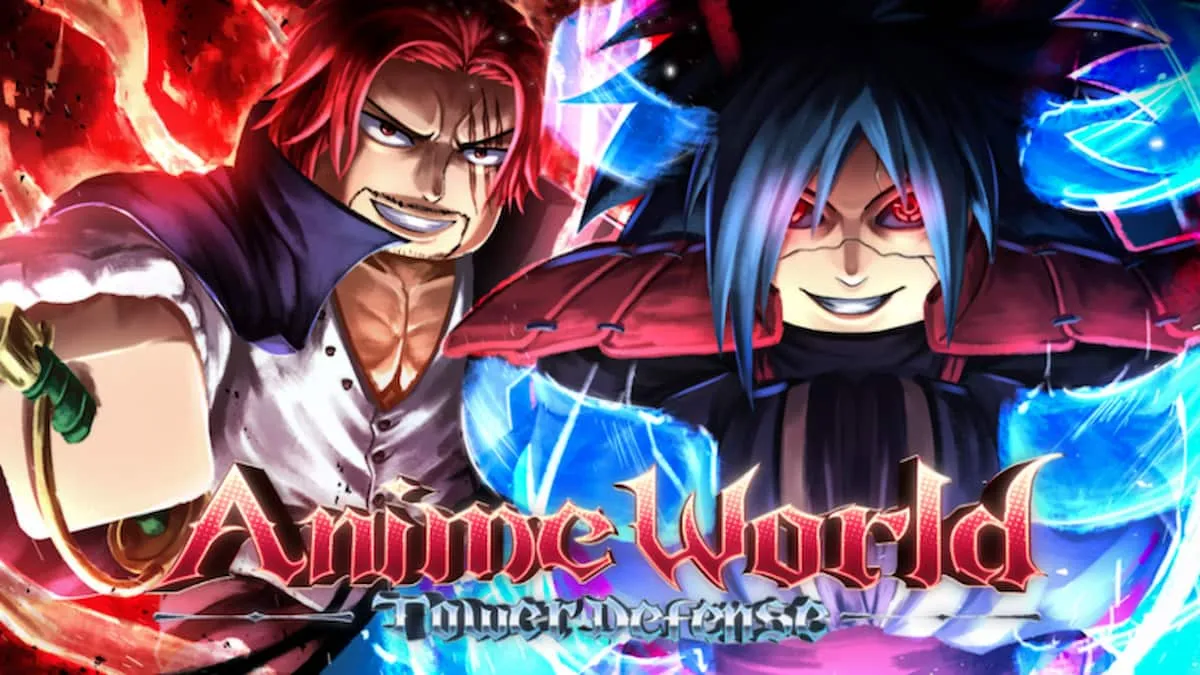
Published: Jun 9, 2014 03:05 pm