Playing with your friends is nice. You each get a share of the loot, you get to work together to find collectibles, and you get to experience the fun of boss slaying together. Nothing could be more fun than working together. But what happens when you don’t want to work together? Perhaps you want some friendly coopetition rather than cooperation. Here’s the difference between these two game modes in Tiny Tina’s Wonderlands.

Cooperation is the standard co-op experience that you have grown to love from the Borderlands games. When this mode is active, all of the enemies scale to each players’ level. In other words, a level 40 player will see level 40 enemies and a level 12 player will see level 12 enemies. Along with that, you are your friends will all get your own rewards. Bosses, enemies, minibosses, and even chests will all drop rewards for each person in the group that the other players won’t be able to see. This makes everything fair so nobody misses out on something good.
Some of your might remember the coopetition group mode from Borderlands 3. This group mode was introduced in the previous Borderlands game and has made its return in Wonderlands. When this group mode is active, all of the enemies will scale to the highest level player in the group. This means that if you are playing with a friend who is at a much higher level than you, the enemies will be very hard to defeat. While this group mode is active, everyone will also share in the loot that drops from each of the enemies. No more individual prizes for each player. Instead, everyone sees all the same loot and if your friend picks it up first, it’s theirs.
To change which group mode you are on, you can access the submenu in the main menu by selecting the gear symbol in the upper right corner. You will see the group modes under that menu. You won’t be able to change the group mode while in the middle of the game, only from the menu.


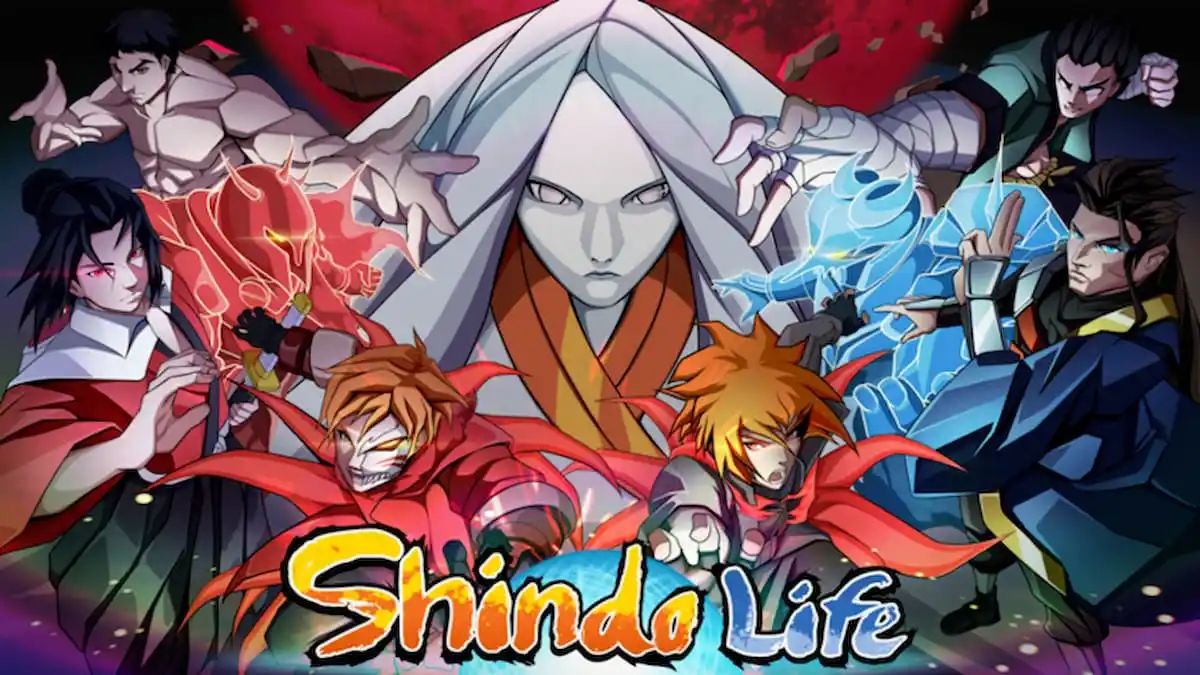




Published: Apr 15, 2022 11:05 am