MultiVersus pits your favorite Warner Brothers characters against each other in a 2D beat-’em-up fighting game. However, some players are encountering some issues when connecting to the online portion of the game, which is a big problem as this game is best played against your friends or playing with an internet connection. There could be a handful of issues with this. This guide will cover why you can’t play MultiVersus online and the problems you might have with the game.
Why you can’t connect to MultiVersus online
The biggest problem might be the MultiVersus servers are down. You can check this by visiting the MultiVersus official Twitter pages, such as the @Multiversus and @WBGamesSupport pages. The official MultiVersus page will typically tweet if the servers are down when they’re bringing a patch for the game, but outside of it, they usually promote the game.
Alternatively, if the servers are working, another problem could be you’ve set your account age to under 18. If you’ve done this, you will not be able to play the game in the online mode, and it will remain in the offline mode. However, you can change this by directly going into your files.

You will need to find it; the quickest way to search it is by looking for your MultiVersus folder. You can find it by typing %appdata% in your Windows search, proceed to the Local, and you should find MultiVersus. After you’ve located it, make your way to the Saved folder, which you will delete. Make sure to delete it from your Recycled Bin folder on your desktop.

After doing this, open up the MultiVersus application, and you will have the option to select your age again. It’s important to note this method does delete all of the progress you’ve made in the game. Still, it’s good to do this if you cannot connect to the game’s online portion.
These are two of the biggest reasons you might not be able to connect to the MultiVersus online mode. If you continue to have problems, we recommend contacting the WB Game Support Team for further assistance.





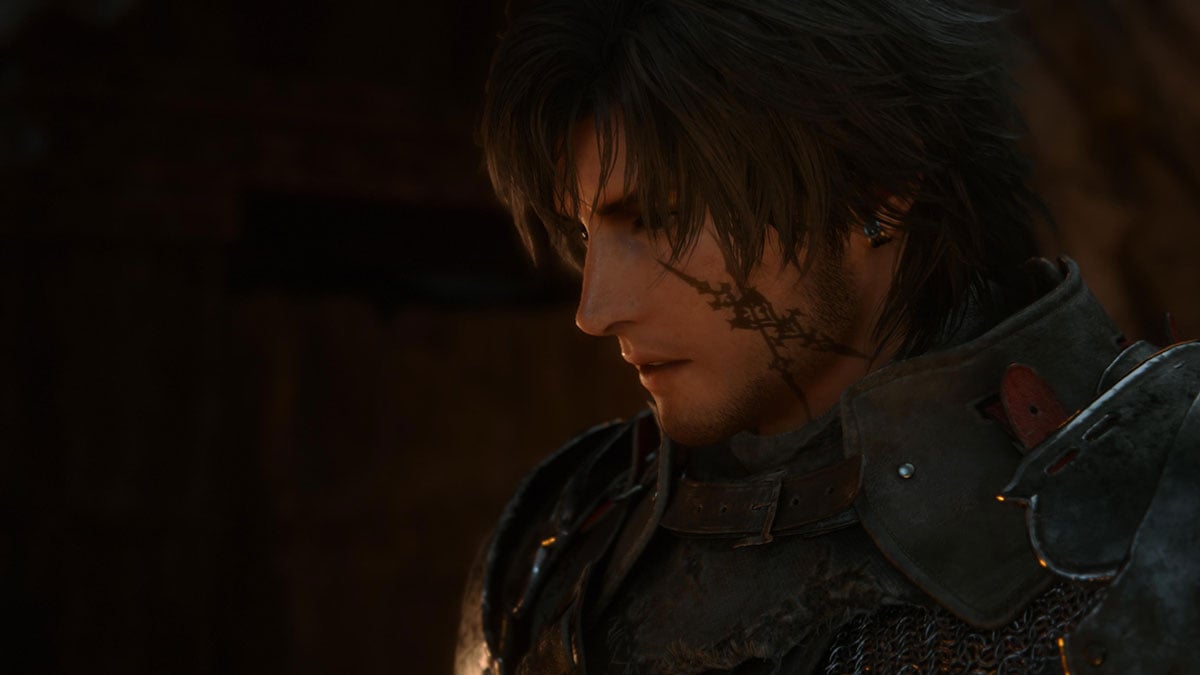


Published: Jul 28, 2022 02:28 pm