With the drop of the much-anticipated World of Warcraft chapter, Shadowlands, players can explore the afterlife of Azeroth. Players will have characters ready to leap into battle, but the game doesn’t think so. As players try to log in, an error code pops up, reading “character not found.”
While it’s happening because of Shadowlands, it is not a new bug; Blizzard’s support page covers the problem. The error was updated a month ago, around the time the Shadowlands pre-patch was released.
How to fix character not found error in Shadowlands
According to Blizzard’s official support page, the character not found error results from World of Warcraft client struggling to communicate or connect to the world server. Blizzard recommends:
- Login to another character on the same realm.
- Create a new character on the same realm and log in.
- Exit the game and relaunch it.
- Restart the Blizzard desktop app
- Restart the computer
- Check your connection
Because the problem comes from the game struggling to connect to the server, these steps are likely not to fix it. We struggled to connect, although we didn’t get this error, due to the volume of players attempting to join at once. Shadowlands is exciting, and people want to play. The surge of players is overwhelming the world server, causing disconnects and likely causing this error code.
Follow Blizzard’s instructions to solve the problem, but if it persists, wait until there’s some room on the servers before attempting to join again.


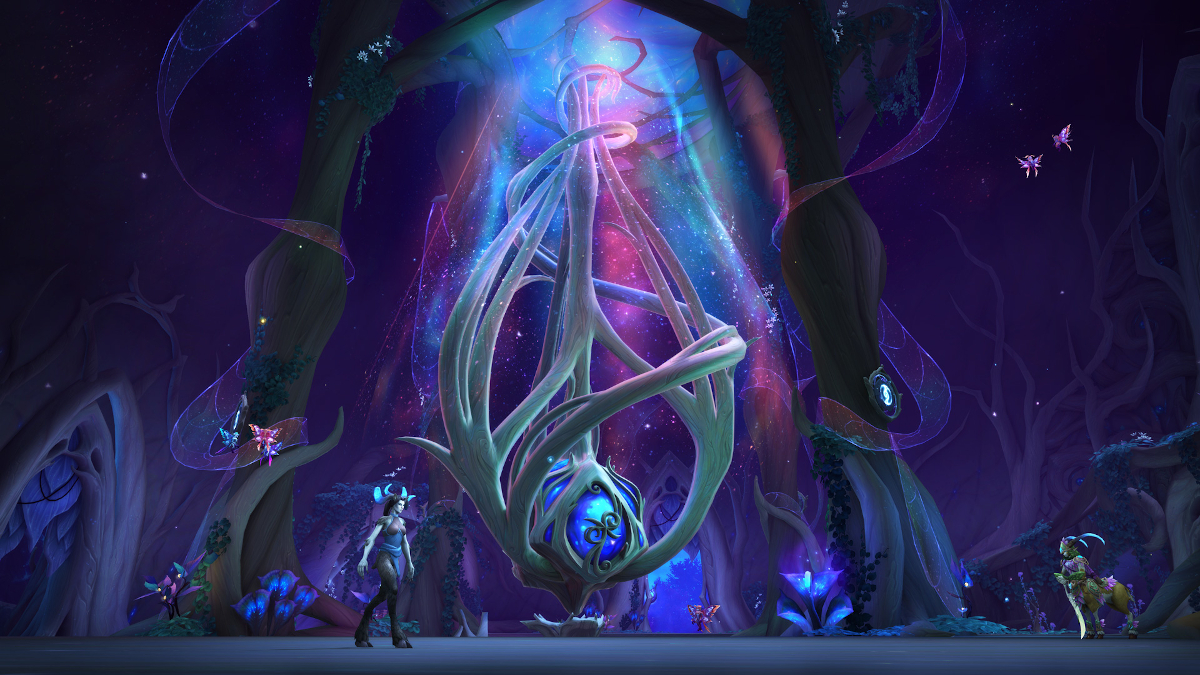





Published: Nov 23, 2020 06:21 pm