A handful of errors and issues could occur in Destiny 2 when attempting to play the game. There might be problems with the game’s servers, queue times, or even a problem trying to complete a specific quest. If you’re encountering the Weasel error code, that’s a particular problem you’ll have to deal with before playing Destiny 2. This guide covers everything you need to know about the Destiny 2 Weasel error code and how to deal with it.
Related: All Region Chest locations in Neomuna in Destiny 2
What to do about the Weasel error code in Destiny 2
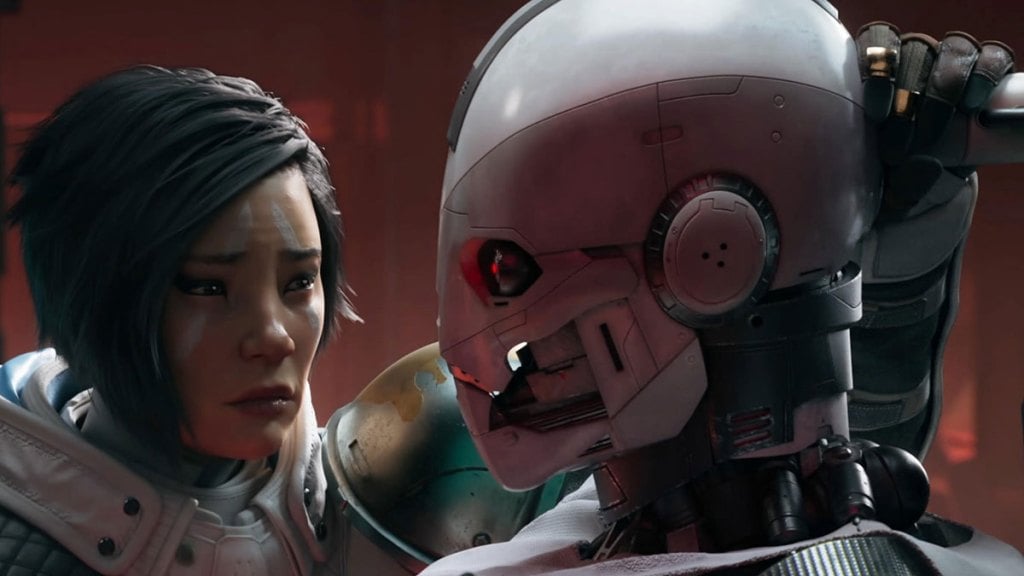
The Weasel error code highlights that you’re trying to play your Destiny 2 account on multiple platforms using the game’s cross save function. Suppose you’re logged into Destiny 2 on a separate console. In that case, the Weasel error code is having issues figuring out where you’re playing because you’re trying to use the same account on multiple platforms.
Related: How much does it cost to buy every Destiny 2 Expansion? Answered
Bungie’s official advice for fixing the Weasel error code is to power cycle your device. This means turning it off and then back on again. If that doesn’t work, then you may need to take a look at your internet connection and figure out if it needs changing.
To help settle this problem, you’ll want to swap to a wired internet connection rather than a WiFi one if you can. If you can’t, you’ll want to follow Bungie’s Network Troubleshooting Guide to follow the steps to figure out what could be happening. A good alternative is to make sure the other consoles or platforms you use on your Destiny 2 account have been turned off and are not connected to your WiFi network.
It could boil down to potentially being a problem on Bungie’s side with the servers. If you continually have these errors, we recommend shutting down the game and following the Bungie Help Twitter page for Destiny 2 to see if any errors have been corrected.




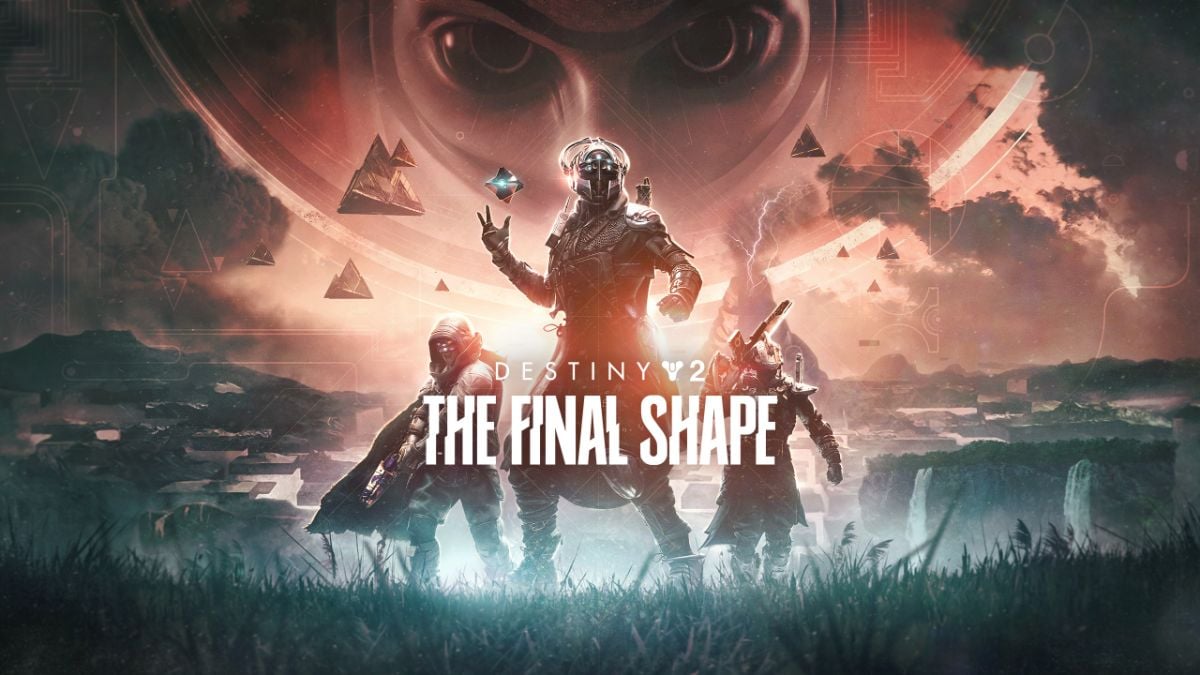


Published: Mar 1, 2023 07:48 am