Polls are a really quick way to get a good understanding of what people want to see without reading tons of paragraphs about what every individual person has to say. With that in mind, running a poll in your Discord server can be very beneficial both on an easy-to-understand time-saving level. Unfortunately, the service doesn’t have a built-in poll option, but there is a way to run them on your server. Here is how to set up a poll in Discord.
Related: How to set up reaction roles on Discord
How to use polls in your Discord server
While you can always do your own makeshift poll by asking your server a question and having them respond with a particular reaction emoji, there are better ways to do this through bots. We recommend doing a quick Google search for any bots that include poll functionality, like EasyPoll. When you find one you want to use, sign in to your Discord account that manages the server and add it to your server. Be sure to give it the permissions it needs to perform these tasks on your server.
After you have added the bot to your server, you need to activate the poll by using a command, usually /poll or something similar. Type in your question and lay out the available options for your community to select from with emoji reactions. When they select the emoji attached to the message, the number of people that voted for each choice will be displayed for you to see.
That is pretty much all there is to it. Be sure to look into the bots before inviting them to your server to see what functionality they offer and what it is you are looking for. You may also want to create a testing channel in your server so you can get used to operating it and learning how it works first-hand, but it should be pretty straightforward.


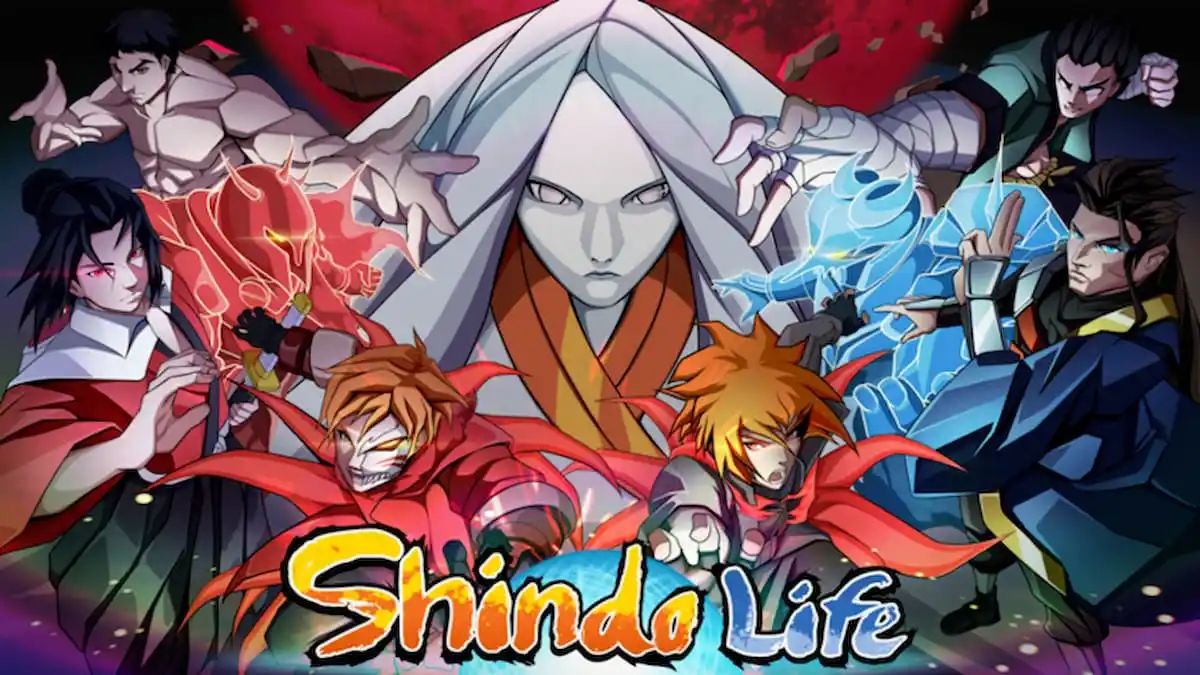




Published: Jan 23, 2023 06:50 pm