In AFK Arena, you get to explore a magical fantasy realm and build up a collection of heroes from six different factions. There is a multitude of game modes to play, from the campaign to PVP arena, wizard tower, puzzles, story events, and more. Even while you’re away from your phone, your heroes will keep reaping the rewards for you, ready for when you come back. This popular mobile game is developed by Lilith Games and is available on both iOS and Android devices. But if you want to avoid installing the game through the usual means, then you’ll need an APK file. We have prepared a link to a working APK file for the latest version of AFK Arena so that you can install it on your Android or PC with ease.
AFK Arena APK download link
You can find the APK file for AFK Arena in several ways. However, to save you time, we have provided a working link for the APK file for the latest version of AFK Arena, which contains links to older versions of the game as well.
- AFK Arena APK file (size: 109 MB, version 1.108.01)

Related: All AFK Arena codes
What are APK files?
APK stands for Android Package Kit, also known as AAP, which stands for Android Application Package. These files are used by Android-based systems and emulators to distribute and install software for mobile devices. This makes these files handy to install apps while avoiding regional restrictions or the use of the Google Play Store to manage your apps on Android devices and PC.
How to install APK files
You are able to install APK files on an Android device or on a PC with the help of an Android emulator, such as BlueStacks and LDPlayer.
To install APK files on your PC, launch the emulator and choose the APK installation option it provides. Most often you are able to simply drag and drop the APK file to the software’s home screen to start the installation. From that point, just follow the on-screen instructions to complete the installation of the APK file.
To install APK files on your Android device, navigate to your device’s download folder and look for the APK file there. Tap it and select the Install option, then follow the prompts that show up on the screen to complete the installation of the APK file.

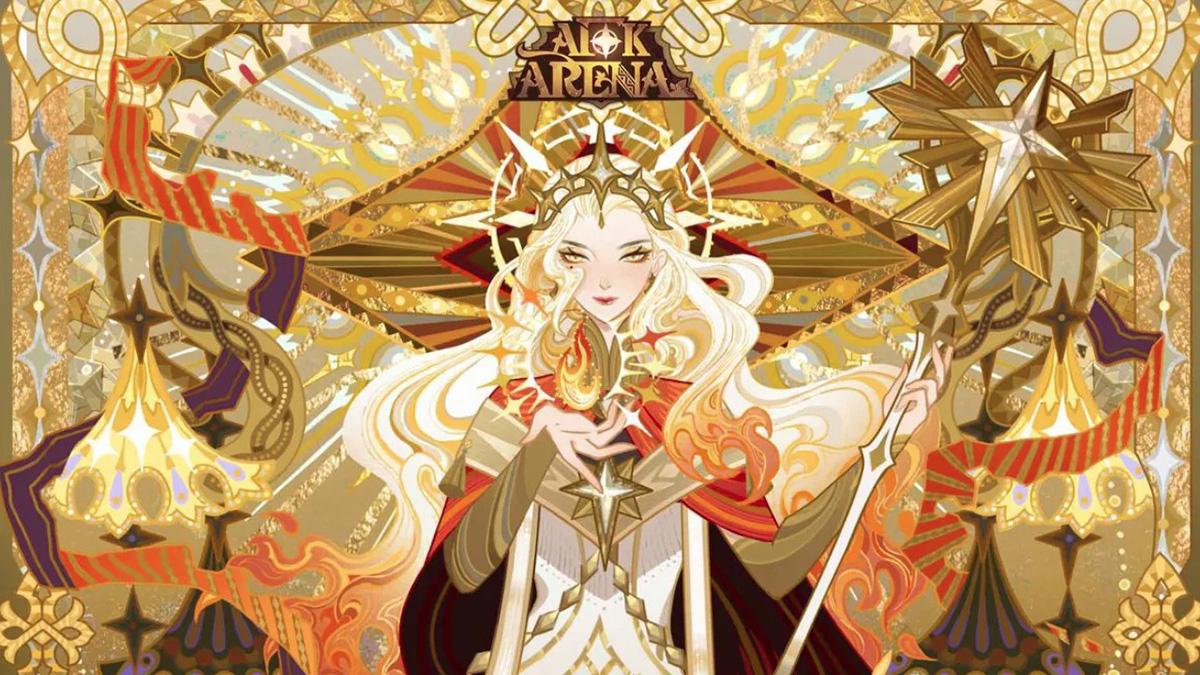
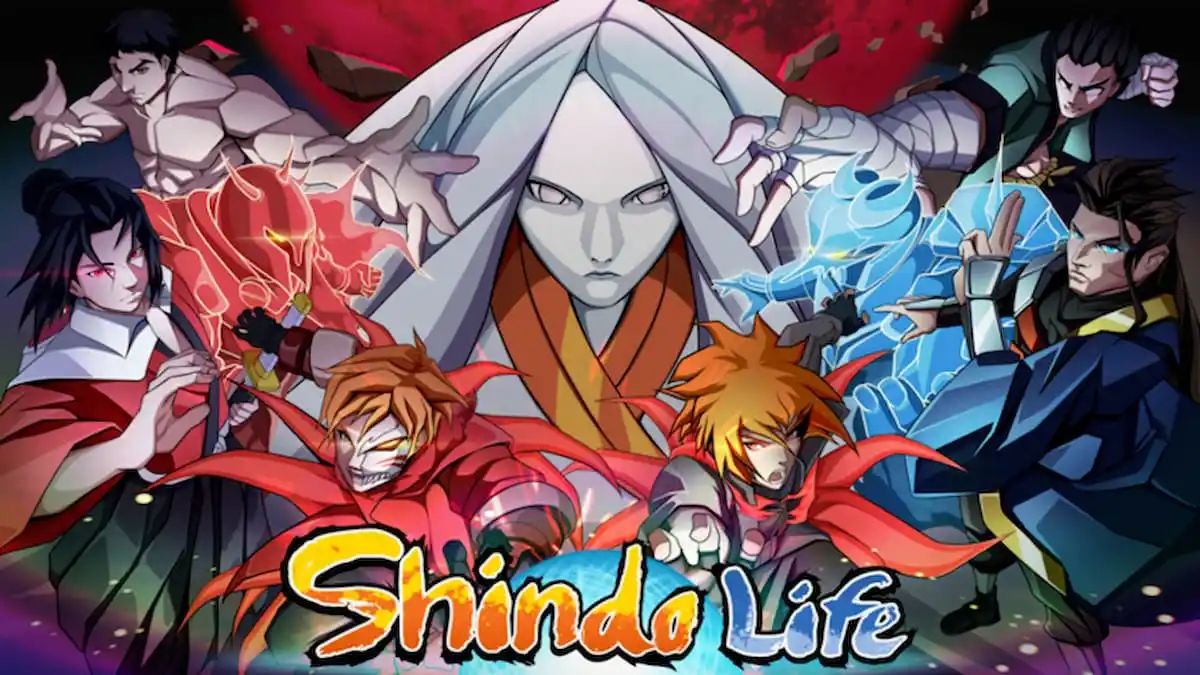




Published: Feb 6, 2023 05:12 am